Wix vs. WordPress: Top 5 Differences You Should Be Aware of
We have figured that the best way to know which builder is right for your portfolio, blog, or website is by understanding both. Learning their difference and how both work undoubtedly makes it easier to choose between them. Follow on as we compare these two excellent website building platforms. We hope you’ll have an answer to which builder to use for your portfolio at the end of this article.
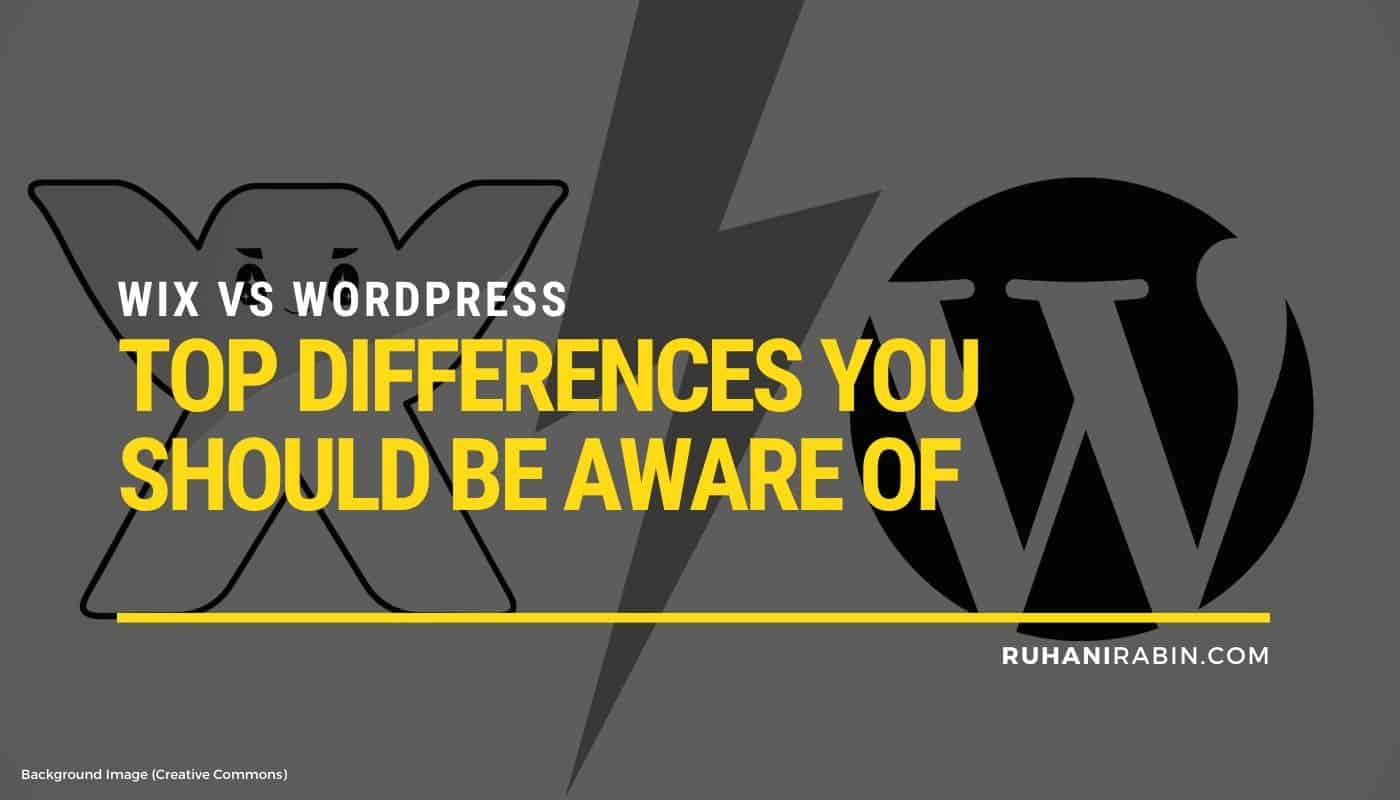
Almost every beginner gets to a point where they have to choose between Wix and WordPress to build their website. The bone of contention is usually whether it is worth spending time learning WordPress or saving time by using an all-in-one website builder like Wix.
We have figured that the best way to know which builder is right for your portfolio, blog, or website is by understanding both. Learning their difference and how both work undoubtedly makes it easier to choose between them. Follow on as we compare these two excellent website building platforms. We hope you’ll have an answer to which builder to use for your portfolio at the end of this article.
Get the Best Updates on SaaS, Tech, and AI
Basic Overview
Wix is currently one of the most popular and market leader in the no-code WYSIWYG (What You See Is What You Get) website builder category. Wix offers a wholesome package that includes hosting, support, and maintenance.
WordPress, on the other hand, is by far the most popular open-source content management system for creating websites. For WordPress, you only get website building services, which means you have to handle hosting and any technical issues separately.
There are two different versions of WordPress i.e., wordpress.com and wordpress.org. These two are different, and in our comparison, we shall use the latter, also known as self-hosted WordPress.
1. Which one is easier to use?
User-friendliness is a crucial aspect, especially if you are a newbie intending to build the website by yourself. In such a case, the builder you choose should have a simple dashboard and a few settings. You have probably figured it out that Wix is much easier to use, but that doesn’t come without a compromise – you have little flexibility.
Creating a site using Wix is straight forward. First, visit the Wix website and sign in by creating an account. It is a downward slope after here as Wix will give you options depending on the size you need. You can choose the template you want or let Wix ask you some questions and automatically design the website using its ADI tool.
It will take you longer if you are building your site from scratch using WordPress. Things are a little bit steeper here as WordPress lets you do most of the work. You still have theme customizers, page builders, and plugins that you can use, but unlike Wix, they are not built-in.
2. Customization & Design
Any successful site needs to be well-designed, and this entails several features from the designers and also visitor’s end, such as easy navigation and aesthetic beauty. Wix and WordPress have different approaches to achieving this.
Wix provides you with templates to choose from and then lets you customize depending on your needs. There are over 500 different HTML5-written templates categorized based on niches such as travel, animals, and business. You can choose to add, resize, or move the element and even change the layout, but once you select a template, you are kind of stuck with it.
WordPress gives you over 30,000
3. The Editor
The editor is another crucial component as it forms the backbone of website building. It allows you to edit your site’s pages and create posts. Wix comes with a visual drag-and-drop editor that makes the whole experience simple. This editor lets you see all the changes you make on the website in real-time.
WordPress uses a block-based Gutenberg editor that works by inserting features in block-form. This editor is ideal for blogging as you can easily insert texts, add images, and embed videos. However, it doesn’t show live the changes you make. To see how your site looks after making changes or adjustments, you can click on the preview tab.
4. Add-ons
Both platforms allow you to use third-party software to extend the functionality of your site and also add features to it. Wix refers to these add-ons as apps and has over 300 of them on its app market. There are free and also premium apps that will require you to pay either a one-time or ongoing fee. The apps are divided into categories i.e. social media, analytics, and SEO.
WordPress has over 55,000 third-party add-ons (plugins in this case). Just like with Wix, some are free, while others will require you to pay for them. Their price also varies depending on the developer and what they offer. Although the plug-ins outnumber Wix apps, some of them can be a risk to your site as they aren’t regularly updated. You, therefore, need to install only the plugins you need.
5. Data Portability
Website owners often switch to different hosts for various reasons, and therefore data portability is a significant consideration here. You need to confirm that you can migrate without much hassle, data loss, or any limitations. Both Wix and WordPress tackle data portability differently. We’ll start by looking at Wix, which is fully hosted.
Switching to a different hosting provider is exacting and tedious. This is so because your site and its contents are primarily created using the Wix editor and are exclusively hosted on Wix servers. Wix makes a point of outlining that your content can’t be exported in the company’s supporting documents. That said, you can still move data, but you’ll have to do it manually page by page.
Things are much better on WordPress since you are responsible for creating most of the elements on your site. Moving your data is easy. WordPress also provides several plugins to help you transfer your data.
Wrap up
You can build a great site using either of these platforms. There isn’t one that is necessarily better than the other rather one that is more suited to your needs. Wix gives you an easier learning path (convenience), whereas WordPress gives you flexibility and control.
FTC Disclosure: The pages you visit may have external affiliate links that may result in me getting a commission if you decide to buy the mentioned product. It gives a little encouragement to a smaller content creator like myself.


