Top 20 Free Tools to Transform Your Windows 11 Experience
Boost productivity and customize Windows 11 with 20 free tools that improve performance, simplify tasks, and make computing fun

Are you ready to make your Windows 11 experience even better?
There are many fantastic free tools that can help you increase productivity and customize your computer. From software that improves performance to apps that make file management easier, there’s something for everyone.
In this post, I will share 20 fantastic free tools that can transform how you use Windows 11. These tools are not only helpful, but also fun to explore. Let’s jump in and find how these tools can improve your daily tasks and make your computer experience more enjoyable!
Get the Best Updates on SaaS, Tech, and AI
1. FastStone Image Viewer (Easy Photo Viewing)
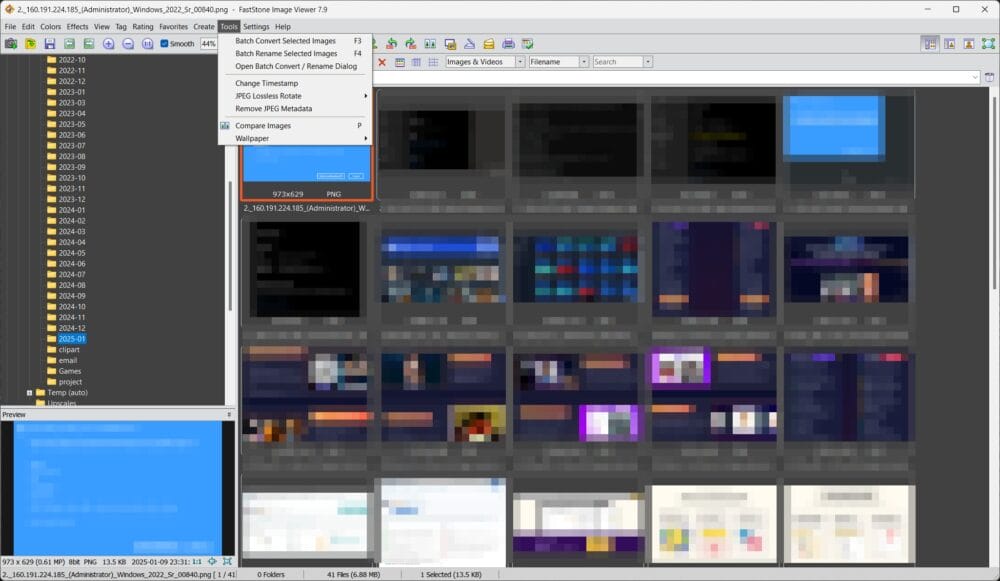
FastStone Image Viewer is a necessary tool for digital photography enthusiasts. More than just a basic photo viewer, it delivers a strong image editing and management solution. With this software, you can quickly view, convert, and edit images. The initial time I used it, I was impressed by how effortlessly I could organize my photos!
This user-friendly application supports a wide range of formats, including BMP, JPEG, PNG, and RAW files from digital cameras. You can easily resize, crop, and add annotations to your images. Plus, it boasts an impressive slideshow creation tool with over 150 transition effects, ensuring your presentations are visually interesting.
A standout feature is the full-screen mode, which offers quick access to necessary information without cluttering your screen. If you seek a tool that enhances your productivity and simplifies photo management, FastStone is a must-try. Explore more about free portable software options to lift your Windows 11 experience.
FastStone Image Viewer is a lightweight application that excels in photo organization and editing. If you’re a beginner or a pro, it’s a valuable addition to your toolkit!
2. 7 Zip (File Compress and Decompress)

7-Zip is a powerful tool for file compression and decompression. This free, open-source software enhances file management on your Windows 11 system. With 7-Zip, you can easily compress large collections of photos or documents into a single file, saving space and simplifying sharing. It supports different formats, including ZIP, GZIP, and its own 7z format, which is renowned for its high compression ratio.
A key feature is its strong AES-256 encryption, safeguarding your files from unauthorized access. For example, when I needed to send sensitive documents, I zipped them with 7-Zip and added a password, ensuring their security.
7-Zip also excels at unpacking files, effortlessly handling multiple formats. This versatility makes it a necessary tool in your digital toolkit. To further improve your Windows experience, consider exploring ways to speed up your system.
In the end, 7-Zip is critical for anyone looking to increase their file management skills. Its user-friendly interface, powerful features, and seamless integration with Windows 11 establish it as a top choice among productivity tools.
3. Windows Update Blocker (Disable Windows 11 Auto Update Permanently)
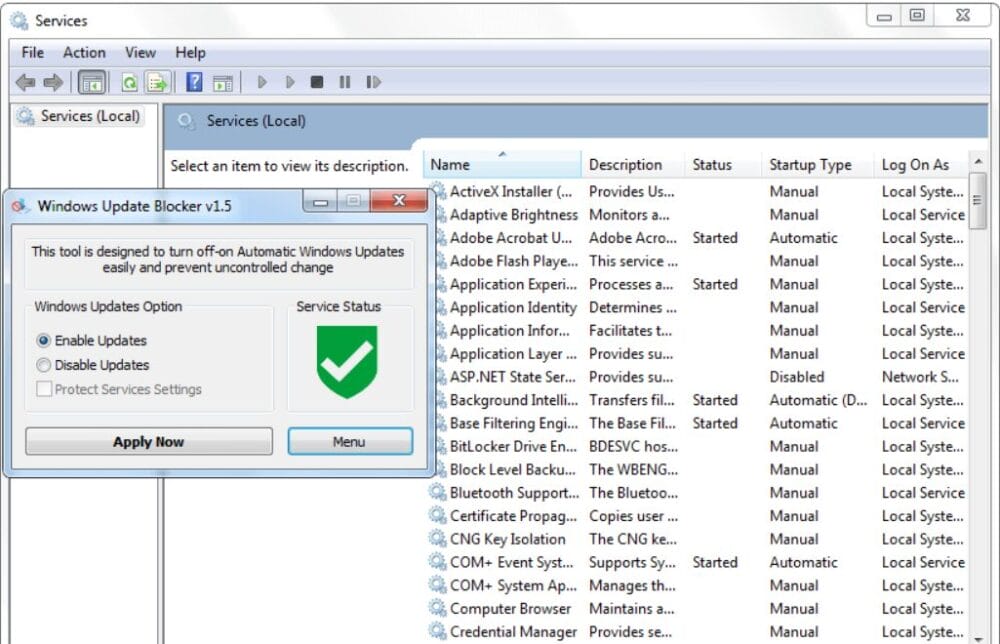
Windows Update Blocker is a free, open-source tool that allows you to permanently disable automatic updates on your Windows 11 system. Say farewell to unexpected restarts during gaming or significant projects! This powerful software creates a registry key that stops the Windows Update service, ensuring your computer won’t check for or install updates without your permission.
Using Windows Update Blocker is straightforward. You can choose between the graphical user interface (GUI) or the command-line interface (CLI). Follow these simple steps:
Managing updates is necessary. While disabling them can improve system performance, be cautious—you might miss critical security patches.
To download Windows Update Blocker, visit this link. Take control of your updates and lift your Windows 11 experience for a more tailored computing journey.
4. LibreOffice (Feature-Rich Alternative to MS Office Suite)
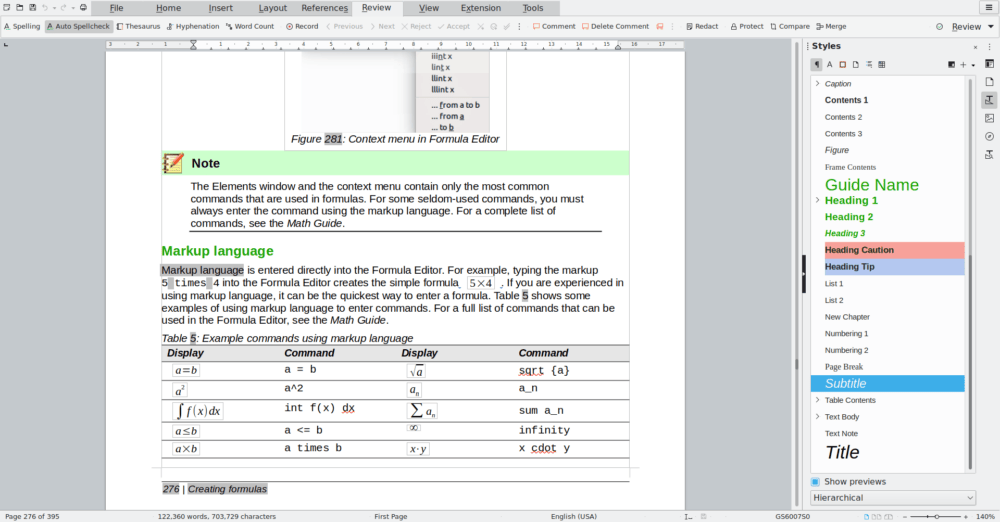
LibreOffice is a feature-rich alternative to Microsoft Office, and it’s completely free! This open-source software suite is perfect for Windows 11 users, offering necessary tools like Writer for documents, Calc for spreadsheets, and Impress for presentations. Create stunning presentations for school or work without spending a dime!
A standout feature of LibreOffice is its compatibility with Microsoft Office files. Effortlessly open, edit, and save documents in formats like .docx and .xlsx, ensuring you won’t lose significant work when switching between programs. It also supports the Open Document Format (ODF), giving you greater control over your files.
With a wide array of templates and extensions, you can customize your experience to meet your needs. If you need help with graphic design or data analysis, there’s an extension available. The active community behind LibreOffice ensures support is always within reach.
If you’re looking for a powerful, free tool to increase your productivity, LibreOffice is the ideal choice. It’s not just software; it’s a community-driven solution that empowers you to create and collaborate effectively.
5. ShareX (Take, Edit, Upload Screenshot)

ShareX is a powerful, free, and open-source tool designed for Windows 11 users who want to capture, edit, and share screenshots effortlessly. If you’re gaming or working on a project, you can instantly snap a screenshot using a customizable hotkey.
What sets ShareX apart is its extensive image editing capabilities. After capturing a screenshot, you can easily:
Add Annotations: Highlight significant areas with arrows or text.
Apply Effects: Add blur or erase specific sections of the image.
Create GIFs: Convert your screen recordings into dynamic animations.
Sharing your edited screenshots is a breeze. Upload them directly to cloud storage or share via links, transforming ShareX into a complete productivity software solution for managing your digital content.
In a world filled with complex system utilities, ShareX stands out as a necessary tool for enhancing your Windows 11 experience.
6. OBS Studio (Record Screen or Go Live)
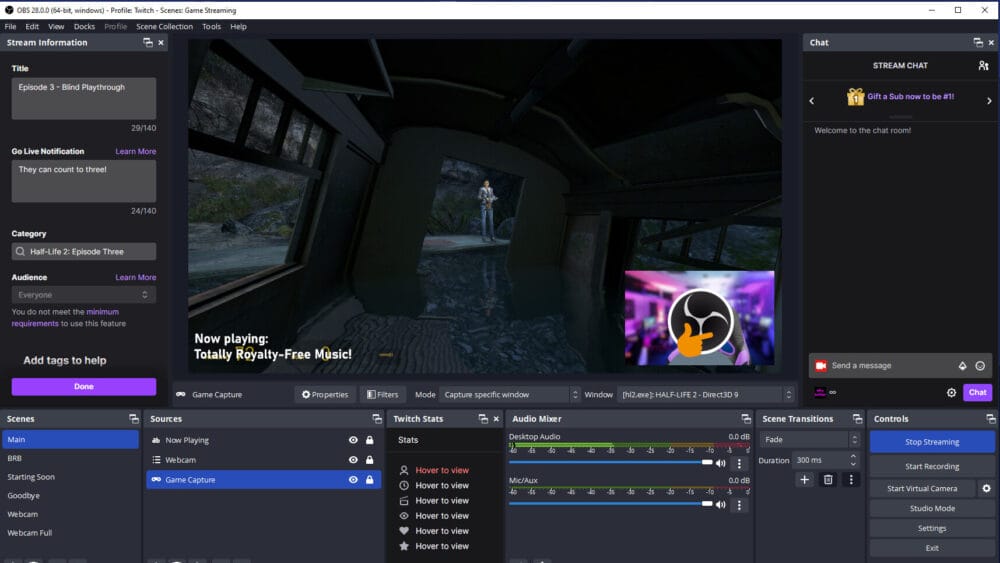
OBS Studio is a powerful, free and open-source software that transforms screen recording and live-streaming. If you’re showcasing gaming skills or creating engaging tutorials, OBS simplifies the process. This versatile tool captures video from your screen, webcam, or capture card, delivering high-quality video production.
A standout feature is its ability to merge multiple sources into one video. You can overlay text, images, and browser windows, enhancing your content’s visual appeal. For live-streaming, OBS enables seamless broadcasting to platforms like Twitch and YouTube, allowing real-time audience connection without lag.
Furthermore, you can adjust settings like bitrate and resolution, optimizing your output for any device. If you’re an aspiring multimedia creator or simply want to share your interests, OBS Studio is the ultimate tool for smooth screen recording and livestreaming.
7. Davinci Resolve (Pro Level Video Editor for Free on Windows 11)

DaVinci Resolve is a free, professional-level video editing software for Windows 11. Perfect for budding creators, it empowers you to craft stunning videos at no cost. With advanced features like color grading, audio post-production, and visual effects, you can achieve high-quality video production.
This software’s non-linear editing system allows you to edit clips in any order, giving you ultimate flexibility and control. Manage your media effortlessly, design motion graphics, and edit in 4K resolution. Its intuitive interface makes navigation easy, even for beginners.
Moreover, DaVinci Resolve offers collaboration features, enabling you to work on projects with friends or classmates. A wealth of tutorials is available online to help you master the software. If you’re excited about video editing, this tool is a fantastic option!
8. VLC Media Player (Play Any Types of Videos)
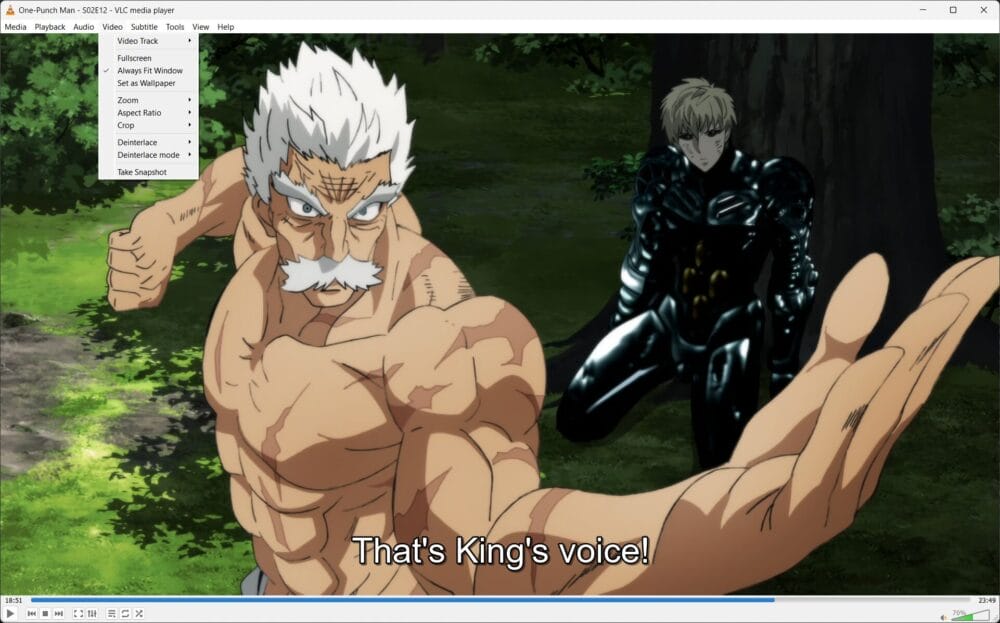
VLC Media Player is a powerful, open-source multimedia player that effortlessly handles nearly every video and audio format. If you’re enjoying a blockbuster movie or exploring rare music tracks, VLC is your go-to tool, ready to play everything from high-definition videos to niche audio files.
What makes VLC stand out?
Here are its key features:
- Cross-platform: Works seamlessly on Windows 11, Mac, and mobile devices.
- Extensive codec support: Plays nearly all video formats without needing extra downloads.
- Screen recording: Effortlessly capture your screen or webcam.
- Customizable interface: Tailor VLC’s appearance to fit your personal style.
- Subtitle support: Easily add subtitles to improve your viewing experience.
VLC also enables file conversion, making it a necessary tool for file management. Need to share a video in a specific format?
Convert it quickly with VLC!
VLC Media Player is a user-friendly, lightweight application that elevates your Windows 11 experience. More than just a player, it’s a complete multimedia solution for today and the future!
9. BitWarden (Best Free Password Manager, Works Across All Your Platforms)

Managing multiple passwords can be overwhelming, but Bitwarden makes it easy. As the top free password manager, it’s particularly advantageous for Windows 11 users. With Bitwarden, you can securely store, manage, and share sensitive information, including passwords and credit card details.
What makes Bitwarden stand out?
It’s open-source, allowing anyone to inspect its security code. This password manager works seamlessly across nearly every platform, from web browsers to desktop applications, ensuring your passwords sync effortlessly across all devices.
Key features include:
- Password Generator: Create strong, unique passwords for each account.
- Two-Factor Authentication: Add an extra layer of security with additional verification.
- Secure Storage: Keep all your sensitive information in one safe place.
Using Bitwarden enhances your cybersecurity and improves productivity by simplifying application management. It’s an indispensable tool for anyone looking to safeguard their digital life.
10. Uninstalr (Remove Programs and Cleanup Windows 11)
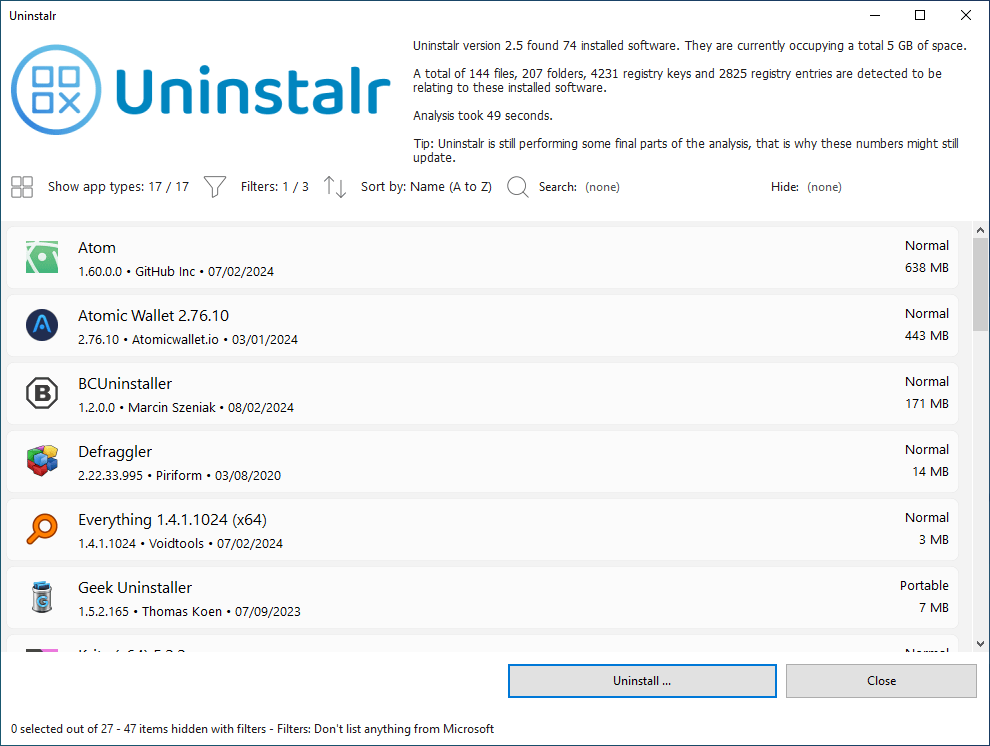
Managing applications on Windows 11 can be overwhelming, but Uninstalr makes it easy. This free tool is a must-have for anyone wanting to remove programs and improve system performance.
Uninstalr shines in its ability to batch uninstall multiple apps at once, saving you precious time. It performs a thorough analysis of each application, ensuring no leftover files remain. Imagine it as a deep clean—like uncovering all those hidden toys under your bed!
- User-Friendly: Its intuitive interface ensures easy navigation.
- Wide Compatibility: Seamlessly works with Windows 11, 10, 8, and 7.
- Lightweight: It won’t slow down your computer.
Furthermore, Uninstalr includes a sleek Dark Mode for a modern look. With this tool, you gain full control over your software management, acting as a personal assistant to keep your computer clean and organized.
11. Free Download Manager or FDM (Download Manager for Windows 11)
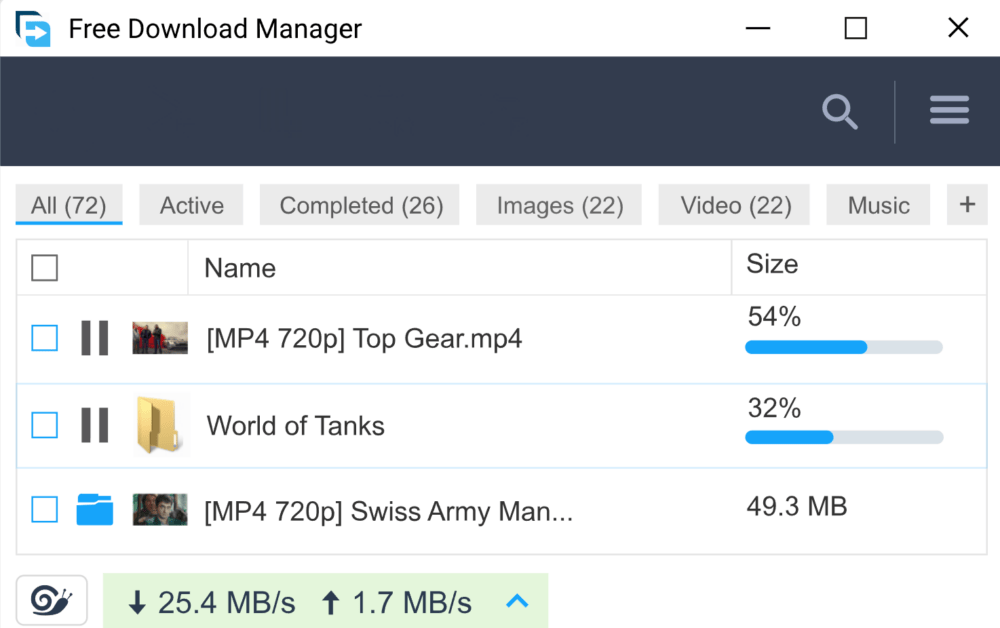
The Free Download Manager (FDM) is a must-have for Windows 11 users. This strong tool can accelerate your downloads by up to 600%, enabling you to quickly obtain your favorite games and videos. As open-source software, FDM efficiently manages multiple downloads at once, testing your files organized and easily accessible.
With features like download scheduling, bandwidth management, and the ability to resume interrupted downloads, FDM adapts to your needs. It supports different protocols, including HTTP, HTTPS, and BitTorrent, making it versatile for all your downloading tasks. Its user-friendly interface makes sure that even beginners can steer it effortlessly.
Key features include:
- Download Acceleration: Boosts download speeds remarkably.
- File Organization: Automatically sorts files for quick access.
- Download Scheduler: Lets you set specific times for downloads to start.
If you’re downloading software, music, or videos, FDM enhances your Windows experience, making downloads fast, efficient, and hassle-free.
12. Windows 11 Tweaks Tool (Advanced Tweaking for Windows 11)
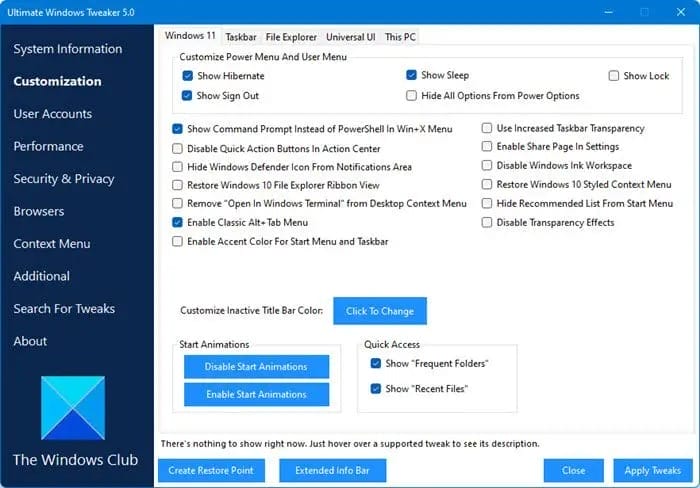
Improve your Windows 11 experience with Ultimate Windows Tweaker 5, a powerful and free tool for advanced system tweaking. This tool effortlessly boosts your system’s performance and customization. There are more than 200 system tweaks available.
Its intuitive interface simplifies navigation through key categories like system information, user accounts, and privacy settings. Here’s what makes it exceptional:
Performance Optimization: Adjust settings to speed up your computer.
User Interface Customization: Tailor themes and layouts to match your style.
System Cleanup: Remove unnecessary files to improve performance.
To get started, download the UWT5.zip file, extract it, and double-click the .exe file. In just minutes, you’ll experience a more efficient and personalized Windows 11.
If you’re fine-tuning File Explorer settings or managing startup programs, this tool is perfect for anyone looking to optimize productivity with Windows applications.
13. HandBrake (Free Video Converter on Windows 11)
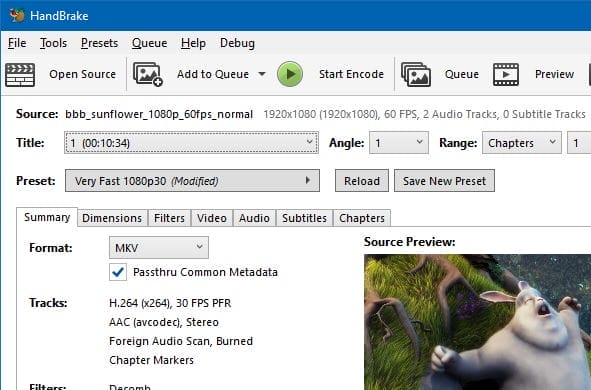
HandBrake is a powerful free video converter for Windows 11. This open-source software excels at converting videos into different formats. If you have a favorite movie in an incompatible format, HandBrake can transform it into .MP4 or .MKV, ensuring compatibility with nearly any device.
What makes HandBrake stand out is its user-friendly interface. You can quickly choose a preset designed for your device or look at advanced settings to fine-tune video quality. Plus, its batch processing feature allows you to convert multiple files at once, saving you precious time!
Key features include:
- Format Support: Works with different video formats, including AVI and MOV.
- Encoding Options: Choose from multiple video encoders like H.264 and H.265.
- Subtitles: Easily add subtitles to improve your viewing experience.
HandBrake is more than just a tool; it’s your gateway to endless digital media enjoyment. Download it today and transform how you watch videos!
14. Sumatra PDF (Fastest Free PDF Reader on Windows 11)
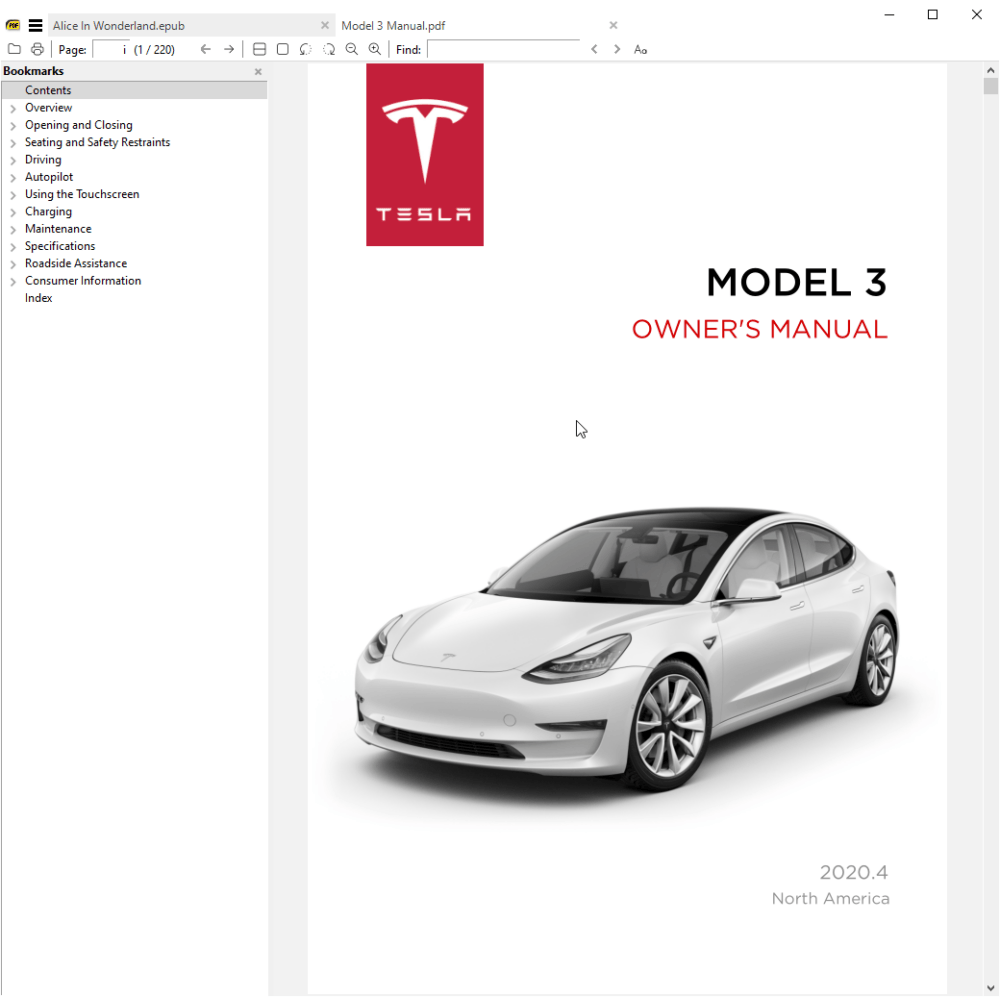
Searching for a fast and free PDF reader for Windows 11?
Find Sumatra PDF. This open-source software is lightweight, delivering a seamless reading experience without the burden of heavy applications. It supports different formats, including EPUB, MOBI, and XPS, making it perfect for users who engage with diverse digital documents.
One of its standout features is lightning-fast performance. Large files open in seconds, and a range of keyboard shortcuts streamlines navigation. Effortlessly jump between pages or zoom in and out—all while testing your hands on the keyboard. This efficiency transforms your study sessions or project work.
For users needing annotation or text extraction, Sumatra PDF offers intuitive tools. Its clean and simple interface allows you to focus on your tasks without wasting time searching for features. Plus, the portable version runs directly from a USB drive, making it ideal for productivity on the move!
If you want a reliable PDF reader that enhances your productivity on Windows 11, Sumatra PDF is an excellent choice!
15. Paragon Backup & Recovery (The Best Free Backup and Recovery for Windows 11)
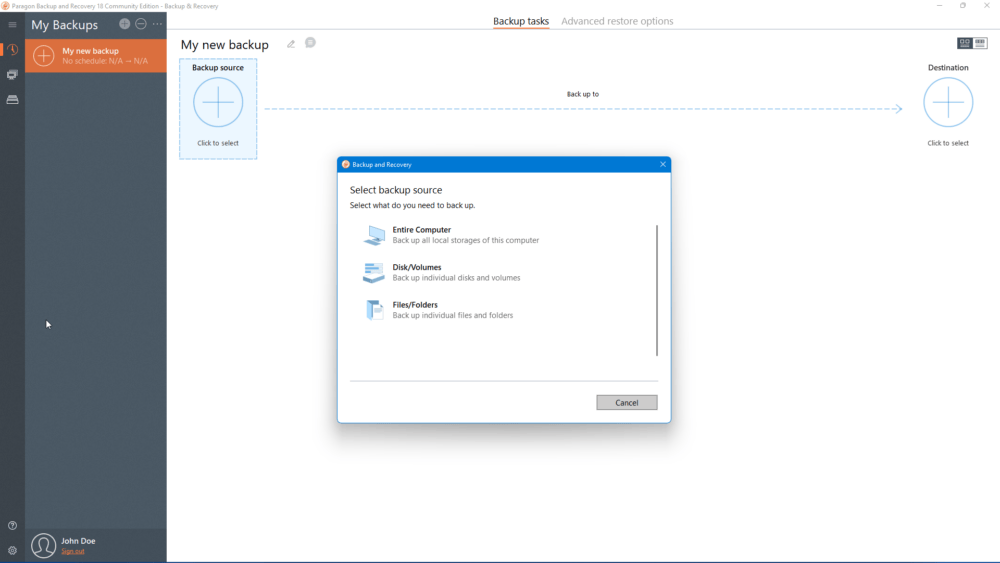
Paragon Backup & Recovery is an excellent free tool for Windows 11 users, making backup effortless. Think of it as your reliable assistant for protecting critical files and entire systems. Its wizard-driven interface lets you back up everything or choose specific folders, and you can even schedule automatic backups!
Here’s what makes it stand out:
- Data Protection: Safeguard your files against accidental loss.
- Recovery Options: Restore data via USB or CD, though Windows won’t start.
- Incremental Backups: Save time and space by backing up only changes since the last backup.
Moreover, it offers disk imaging, allowing you to create a complete snapshot of your system. This feature is perfect for restoring everything to its original state. With Paragon, you gain not just a backup tool but a complete data management toolkit for your Windows 11 experience.
16. Autorun Organizer (The Best Tool to Optimize Startup Programs on Windows 11)
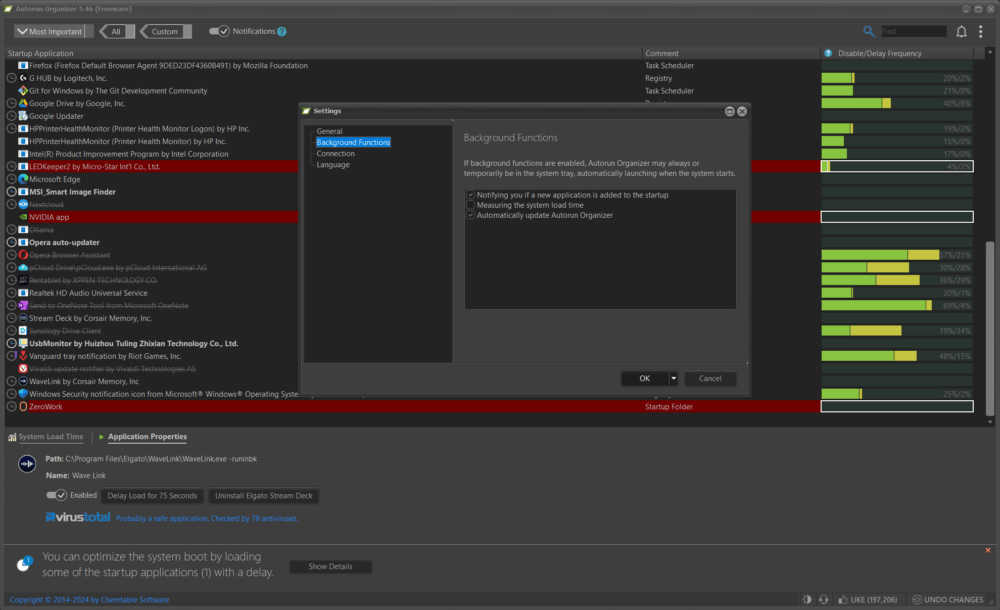
Autorun Organizer is a free utility designed to help Windows users manage and optimize startup programs, enhancing overall system performance. By providing a comprehensive view of applications that launch during boot-up, it allows users to enable, disable, or delay startup items, resulting in a more efficient and faster startup experience.
Key Features
- Enable/Disable Autorun Elements: Easily turn on or off programs that automatically start with Windows.
- Remove Unnecessary Startup Items: Clean up your startup list by removing unwanted entries.
- Batch Processing: Manage multiple startup records simultaneously for efficient organization.
- Visual Boot Time Diagram: View a graphical representation of your system’s boot time to identify delays.
- VirusTotal Integration: Check startup programs against over 60 antivirus engines to ensure safety.
- Notifications: Receive alerts when new items are added to your startup list.
- Error Detection: Automatically identify and highlight erroneous records.
- Automatic Updates: Stay up-to-date with the latest features and improvements.
Autorun Organizer stands out as a reliable and efficient tool for anyone looking to optimize their Windows startup process. Its combination of user-friendly features and integration with security tools like VirusTotal makes it a valuable addition to any PC maintenance routine. Whether you’re a casual user or a tech enthusiast, Autorun Organizer can help streamline your system’s performance.
17. Rufus (Easiest Tool to Create Bootable USB Drive)
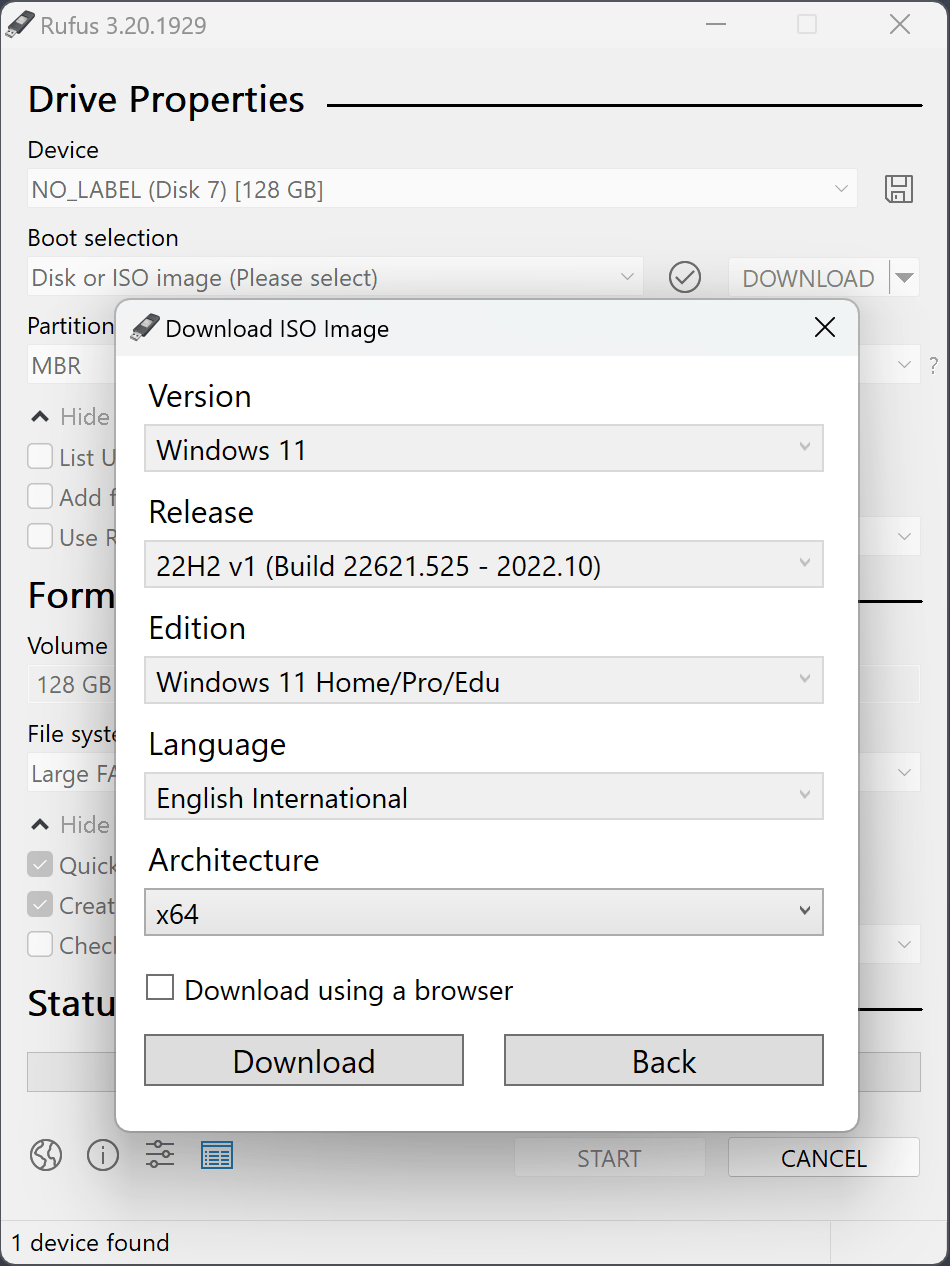
Rufus is a free tool that makes creating bootable USB drives easy and efficient. With its intuitive interface, it’s a top choice for tech enthusiasts. Just download the latest version, run the program, select your desired ISO file, and choose your target USB drive—Rufus handles the rest seamlessly.
This versatile tool supports bootable USB drives for both Windows and Linux systems, making it necessary for installing or recovering operating systems. In just minutes, you can prepare a USB drive, even with large ISO files!
Key features of Rufus include:
- Speed: Rufus works quickly, saving you valuable time.
- Compatibility: It supports different file systems and partitioning schemes.
- User-friendly: Its straightforward interface is perfect for beginners.
If you’re setting up a new computer or recovering an older one, Rufus is a necessary tool for your tech toolkit!
18. Adobe Express (Simple Yet Workable Graphics Editor for Windows 11)

Adobe Express is a powerful graphics editor designed precisely for Windows 11 users. This free tool makes creating stunning visuals easy and enjoyable for everyone, from beginners to experienced designers. With just a few clicks, you can design eye-catching social media graphics, logos, and even videos!
A standout feature is the access to over 20,000 licensed fonts and an extensive library of stock photos through Adobe Stock. This means you can find the perfect image or font without any extra costs. The user-friendly interface allows for effortless drag-and-drop functionality, making design a seamless experience.
Adobe Express also boosts collaboration, enabling real-time teamwork with friends or classmates. This is particularly beneficial for school projects, enhancing group work efficiency. Plus, you can schedule social media posts directly from the app!
With its cloud-based software, your designs are accessible from any device, whether on a computer or mobile. This flexibility is ideal for students who are always on the go.
If you’re looking to improve your productivity and let go your creativity, Adobe Express is a must-try tool!
19. Avast One Basic (Best Free Antivirus for Windows 11)
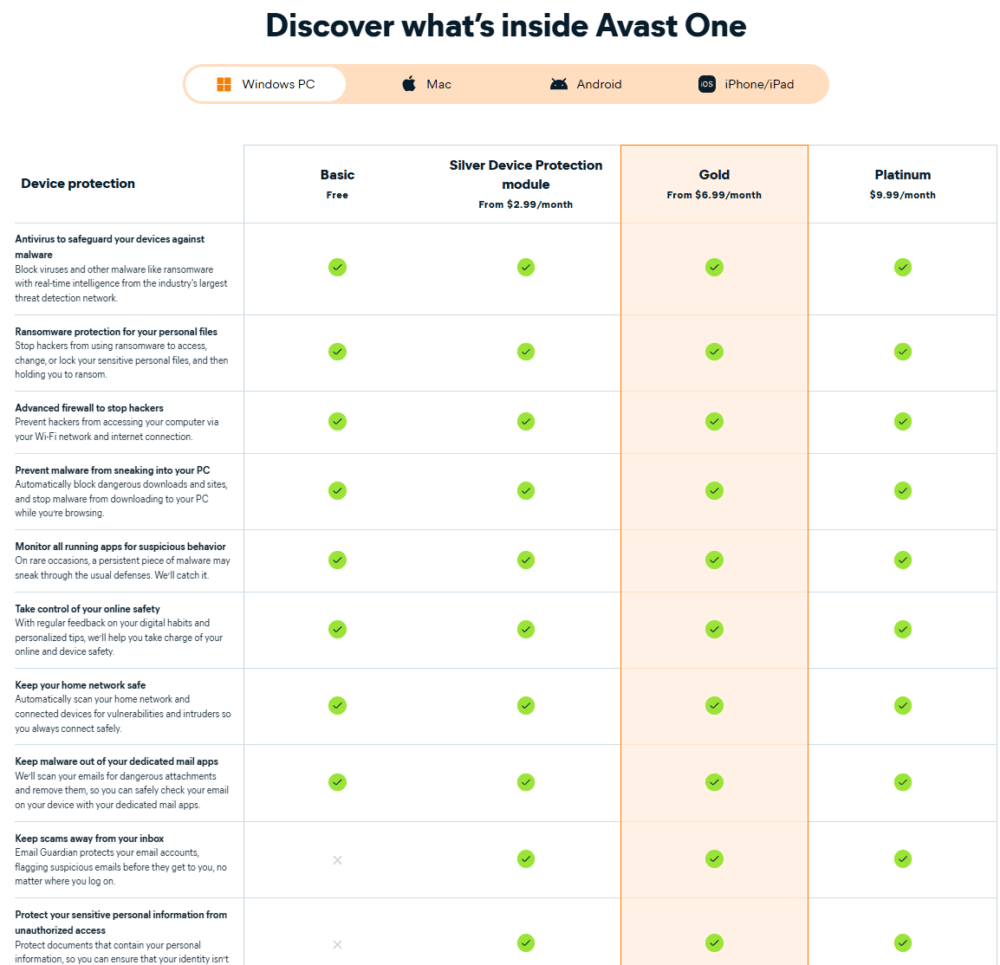
Avast One Basic is a top-tier free antivirus solution for your Windows 11 device. It merges powerful features with a user-friendly interface, ensuring your online safety is a priority. With real-time scanning, it continuously monitors your files and downloads for malware threats as they occur.
Key features of Avast One Basic include:
- Malware Protection: Shields against viruses, spyware, and diverse threats.
- Ransomware Shield: Safeguards your necessary files from malicious attacks.
- Basic Firewall: Effectively manages incoming and outgoing network traffic.
- Privacy Protection: Secures your sensitive information online.
Also to security, Avast One Basic boosts your system’s performance by identifying outdated software and managing applications. This makes it an ideal choice for enhancing productivity while staying aligned with technology trends.
In the competitive place of digital security tools, Avast One Basic emerges as a straightforward and effective option. Protect your digital world without spending a dime!
20. MiniTool Partition Wizard (Free Partition Manager for Windows 11)

MiniTool Partition Wizard is a powerful free partition manager designed for Windows 11, making disk space management easy and efficient. Imagine having a versatile toolbox that lets you resize, merge, and recover lost partitions—all without spending a dime. It’s like having a magic wand for your computer’s storage!
With MiniTool Partition Wizard, you can:
Resize Partitions: Need more space for your favorite games?
Quickly adjust your partitions to fit your needs.- Data Recovery: Accidentally deleted a file?
Effortlessly recover lost partitions and restore your data. - Disk Analysis: Wondering what’s taking up space? Use the built-in disk space analyzer to identify large files and folders.
While it boasts numerous features, there are some limitations. For instance, it doesn’t support dynamic disks, and the free version lacks certain advanced recovery options. But, for most users, it remains an excellent tool for optimizing system utilities.
In a digital age where every byte counts, MiniTool Partition Wizard is a must-have for anyone looking to improve their Windows 11 experience.
Summing up
Finding the right tools can really change how you use Windows 11. The 20 free tools I shared can help you with everything from organizing files to improving performance. I remember when I initial started using MiniTool Partition Wizard; it made managing my hard drive so much easier! With these tools, you can make your computer work better and enjoy a smoother experience. So, go ahead and try them out to see how they can help you!
FTC Disclosure: The pages you visit may have external affiliate links that may result in me getting a commission if you decide to buy the mentioned product. It gives a little encouragement to a smaller content creator like myself.



Leave a Reply