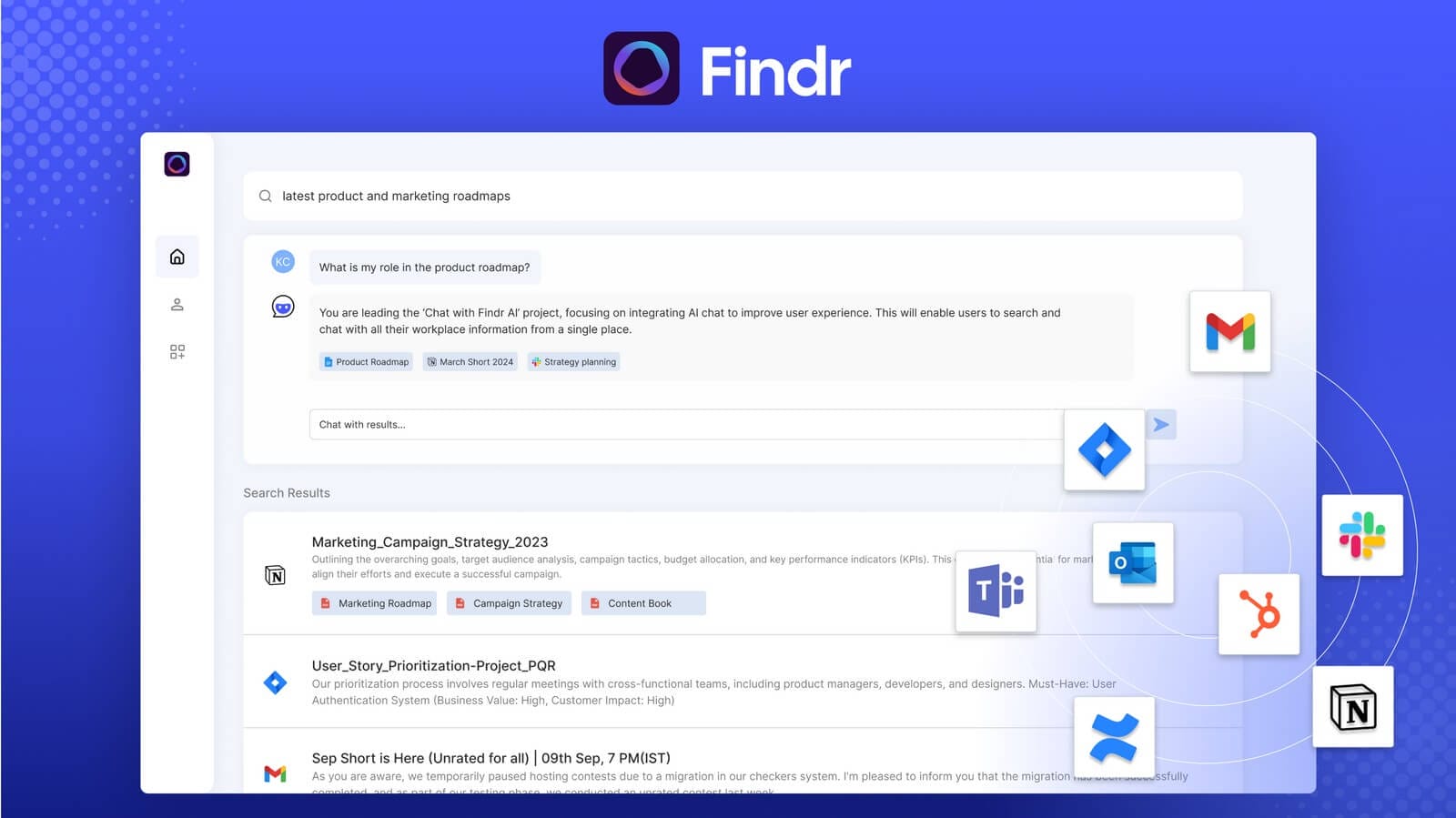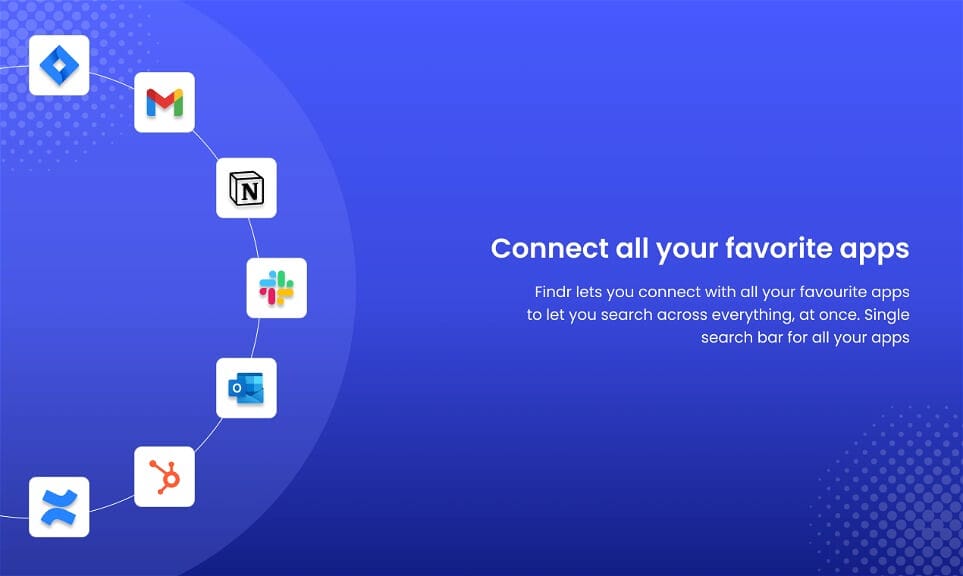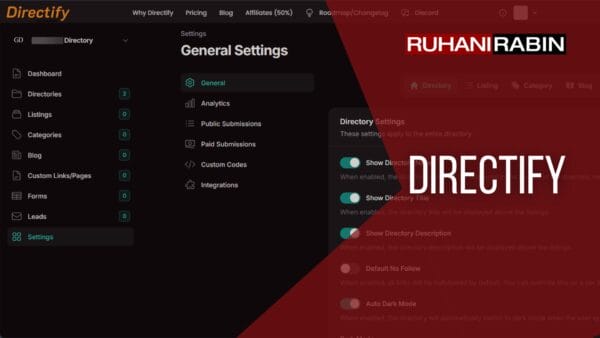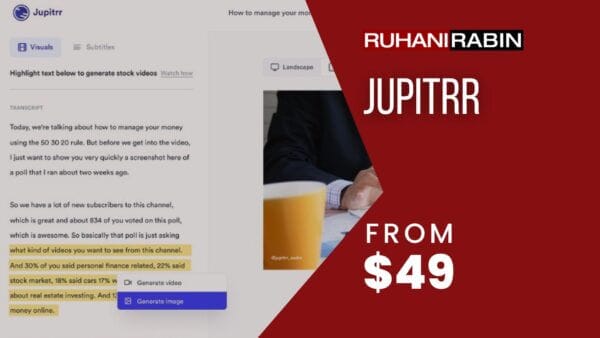Findr AI – The Ultimate Workplace Search Tool
Find anything you need across every internal app with this AI-powered search engine
FTC Disclosure: The pages you visit may contain affiliate links.
Editors Rating

In a recent live stream, we discussed Findr, a powerful tool that streamlined workplace searches across multiple platforms. The session featured Sak, one of the key persons behind Finder, who shared valuable insights into the product’s features, integrations, and plans.
The Problem Findr Solves
Many businesses use multiple platforms like Google Workspace and Microsoft Office 365, leading to fragmented data storage. This fragmentation makes it challenging to locate specific files or information quickly. Findr addresses this issue by allowing users to search across various platforms from a single interface, including Google Drive, OneDrive, Notion, and more.
Integrations
Findr supports a wide range of integrations, including:
- Gmail
- Google Drive
- Slack
- Notion
- Dropbox (Personal and Business)
- HubSpot
- Salesforce
- Jira
- Confluence
- Office 365 (Outlook, OneDrive, SharePoint)
- Microsoft Teams
- Shortcut
- Asana
- Google Calendar
Upcoming integrations include Intercom, Zendesk, Airtable, ClickUp, GitHub, and Figma.
Security and Compliance
Findr is committed to data security and privacy. The tool is already SOC 2 and ISO compliant, with GDPR and HIPAA compliance in progress. Findr does not store user data, ensuring that your information remains secure.
Team and Vision
The Findr team consists of experienced professionals with product management, software development, and venture capital backgrounds. They aim to create a comprehensive workplace AI assistant that finds information, generates content, and performs tasks.
Plan Type: Lifetime
- Tier 1: $39 for 1 user per workspace, 1,000 monthly searches, and 100 chat results.
- Tier 2: $99 for 3 users per workspace, 3,000 monthly searches, and 300 chat results.
- Tier 3: $199 for 10 users per workspace, unlimited searches, and 750 chat results.
- Tier 4: $399 for 25 users per workspace, unlimited searches, and 2,000 chat results.
- Tier 5: $699 for unlimited users and workspaces, unlimited searches, 5,000 chat results, and white-labeling options.
Features
- Unified Search: Findr enables users to search multiple platforms simultaneously, saving time and reducing frustration.
- AI-Powered Assistance: The tool uses AI to answer work-related questions and generate content based on existing documents.
- Multi-Account Support: Users can connect multiple accounts from the same or different platforms, making managing data from various sources easier.
- Preview Functionality: Users can preview documents directly within Findr without switching between apps.
Pros
- Unified Search Across Platforms: Findr allows users to search across multiple platforms such as Google Drive, OneDrive, Notion, and more. This is particularly useful for businesses that use different storage solutions.
- AI-Powered Assistance: The tool can answer work-related questions and generate content based on existing documents. For example, it can create proposals or emails using the context from your stored files.
- Multi-Account Support: Users can connect multiple accounts from the same or different platforms, making it easier to manage documents from various sources.
- Preview Feature: Findr lets you preview documents directly within the app, saving time and effort.
- Security and Compliance: The tool is SO2 and ISO compliant, with GDPR and HIPAA compliance in the pipeline. This makes it a reliable choice for businesses concerned about data security.
- Ease of Use: Adding accounts and searching for documents is straightforward and quick, requiring just a few clicks.
- Custom GPTs: The upcoming “Collections” feature will allow users to create custom GPTs for specific tasks, enhancing the tool’s versatility.
Cons
- Limited Language Support: Although this feature is in development, the interface is not currently localized in multiple languages.
- No Personal Outlook Support: The tool supports business Outlook accounts but not personal ones, which could be a limitation for some users.
- Dependency on Updates: Some users experienced issues when updates were pushed, indicating that the tool might require frequent updates to function optimally.
- Pricing Complexity: The pricing tiers can be confusing, especially with terms like “workspaces” and “users per workspace.”
Advantages
- Efficiency: Findr significantly reduces the time spent searching for documents across different platforms.
- Versatility: The tool suits various businesses, from small enterprises to large organizations.
- Scalability: With features like multi-account support and upcoming integrations, Findr can grow with your business needs.
- Security: High compliance standards ensure that your data is secure.
Product Performance
Findr performs well in terms of speed and accuracy. The AI-powered search and content generation features are awe-inspiring, making it a valuable tool for businesses that rely on multiple document storage solutions. The ability to preview documents within the app adds another layer of convenience.
Overall Value
Findr offers excellent value for businesses looking to streamline their document management processes. While it has some limitations, the pros far outweigh the cons. The tool’s ability to integrate with multiple platforms and its AI capabilities make it a must-have for improving workplace efficiency.
Our Verdict
Findr is a robust tool that addresses a common pain point for many businesses: managing documents across different platforms. Its AI-powered features, multi-account support, and robust security measures make it a worthwhile investment. If you’re looking to enhance your workplace productivity, Findr is worth considering.