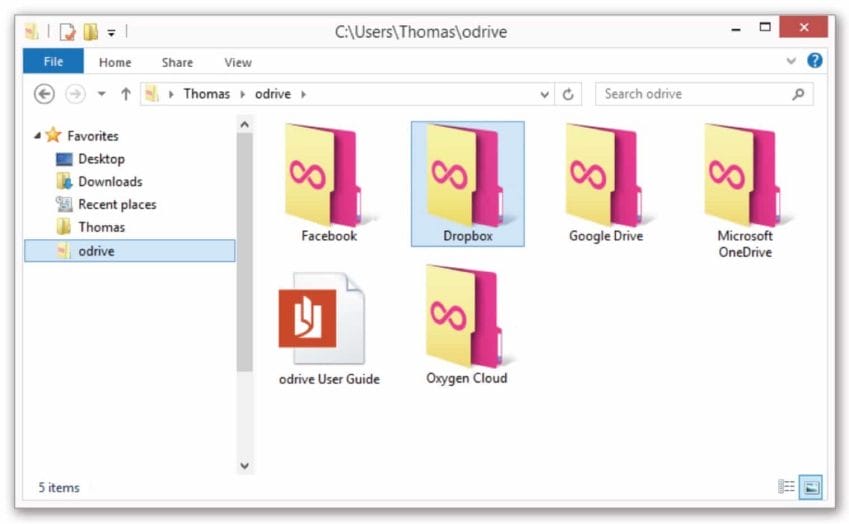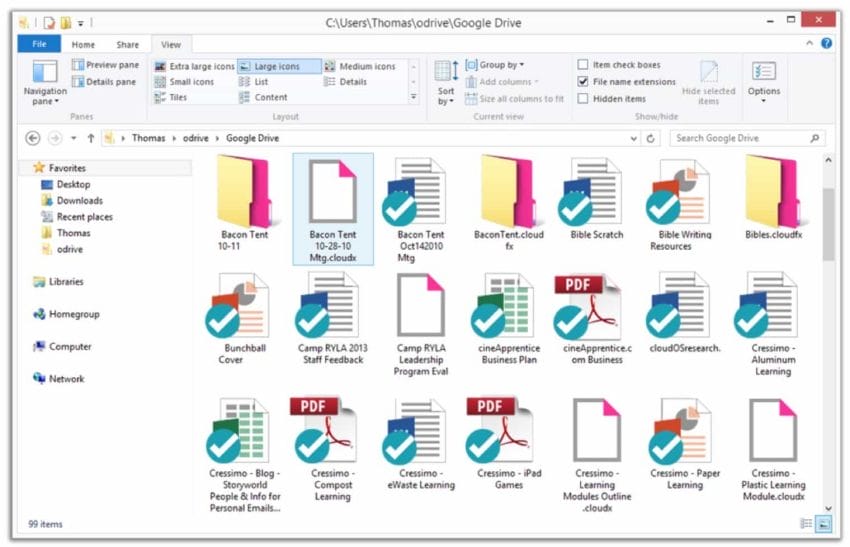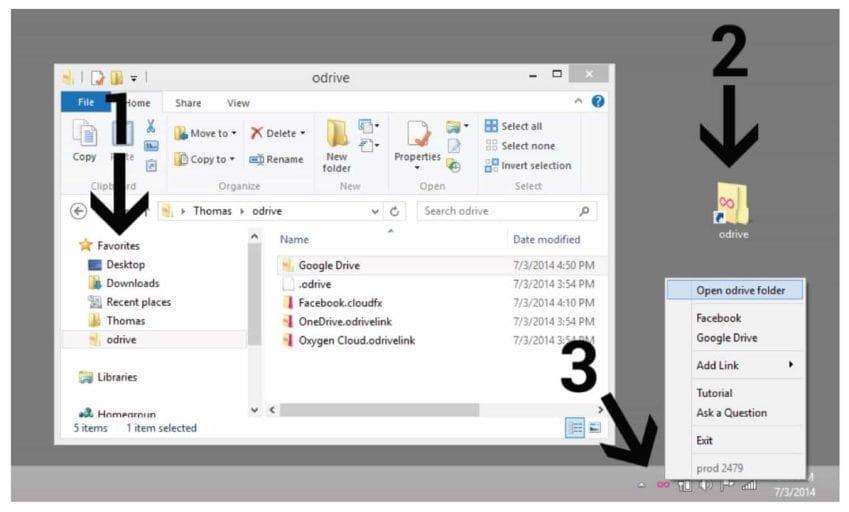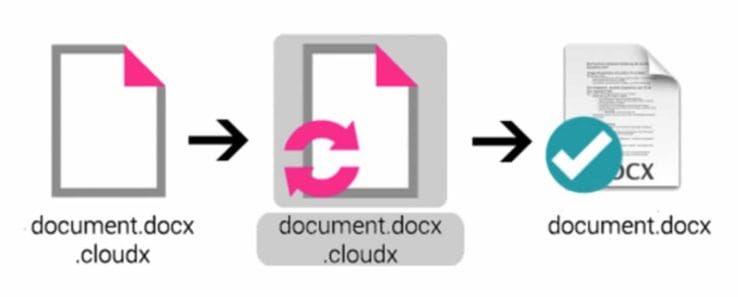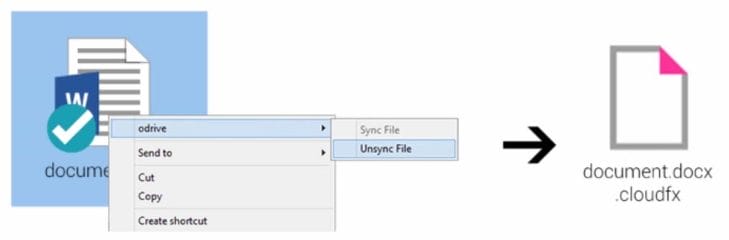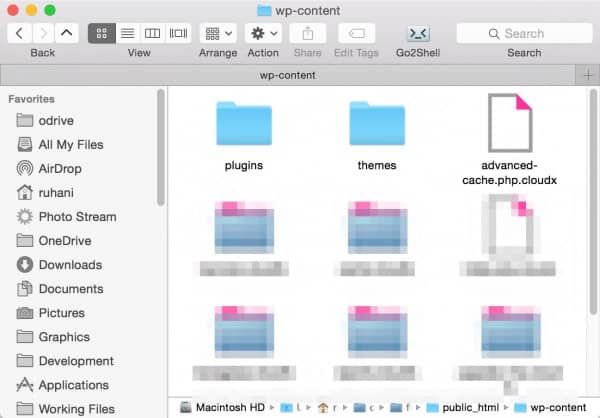odrive Brings All Your Cloud Files Together In One Place
odrive brings all of your files together in one place. It is a new file management platform designed for people and groups to easily access, protect, and share ALL of their digital files no matter where they are stored.

If you are somewhat like myself, you probably have more than one personal cloud sync services.
I have DropBox, OneDrive, and Google Drive accounts besides few others. Now, to keep all of them working, I need to install 3 different applications. Of course, they all need to run at the same time.
Bit of a hassle, don’t you think? Also, it does take up some of your computer resources such as processing power, internet usage and storage spaces.
I am always up and looking for new web products and software that can simplify things. So this time I stumble on to odrive.
Get the Best Updates on SaaS, Tech, and AI
What is odrive?
odrive is your sync folder to everything online. Well, at least almost everything. odrive folder provides remote access to the content you have in different sources right from your desktop.
Better part of it; it intelligently syncs only the files you want. Check out this page on more about how does odrive works.
odrive can get rid of using multiple different applications for different cloud services. You don’t need to run each different application for DropBox, OneDrive or GoogleDrive.
odrive isn’t cloud storage, so it doesn’t store any of your files. It connects to your apps and storage and authenticates directly against them using SSL.
Here are some of the features of odrive:
- In one single folder odrive syncs your online entities like multiple cloud storages, facebook albums, instagram photos or even FTP files.

- You can have more than one services attached to the odrive folder. For example you can have GoogleDrive Personal and Google Drive Work.

- Progressive Folder Sync makes accessing and working on your content fast and lightweight. It only syncs the files you need, so it can save a rapid amount of your storage space locally.

- It downloads files those are small when you enter a clould folder for the first time. files over 10MB will not sync automatically and you can manually sync each file or folder.
- Connecting your apps are as simple as clicking and entering a folder.
- Accessing files are as simple as using your file manager. There is no new learning curve.

- odrive shows placeholder files, they are tiny files which represents the original filename. Once you click one of those, the file starts to download in local storage.

- odrive supports both one way read only and also two-way sync such as DropBox or OneDrive. The one way sync examples would be like Facebook albums or Instagram photos.
- You can also unsync a source, for example you can unsync your GoogleDrive.
- You can unsync any file or folder on demand, specially when you want to free up storage space.

- odrive transfers files in encrypted format. It does not keep passwords for services like Dropbox or GoogleDrive, it uses industry standard OAuth (or similar) permissions. So they can’t see your passwords.
- If you work on FTP sites all the time and worried about the delays, the FTP mounts are pretty amazing in odrive. Because it is semi offline sync mode, so once your files are synced locally. You can work on them offline and when you are connected. It will sync back to the correct path and file. It feels like dropbox for FTP.

The odrive software was made to compliment their business cloud service OxygenCloud, together with many other cloud services. But, it does not require OxygenCloud to use it. Moreover, it is free!
Currently supported service by odrive:
- Box
- DropBox
- Google Drive
- OneDrive
- odrive File Server
- OxygenCloud
- WebDAV
- FTP / SFTP
- Gmail (read only)
- SalesForce
- Facebook Albums (read only)
- Instagram (read only)
Services that are coming pretty soon are:
- Amazon S3
- Copy
- Amazon Cloud Drive
What I would like to see from odrive in future:
- More services integration. Such as SugarSync, SpiderOak, MediaFire, MEGA, CX, Copy, 500px, FlickR and a few more.
- Simplificaitons of the UI and dialogs, does not really need the modal dialog when syncing files to local storage.
- Possibly a settings panel where you can exclude a whole bunch of folders from syncing.
- Options to recursively sync a folder.
- Settings panel for restricting bandwidth usage, it’s not that necessary at this moment but it would be great to have it.
- Support for native cloud services sharing options. This could be complicated but can be done via API.
- Hide the .cloudFx .cloudX extentions, would be nice to see, also this can be a toggle settings in the settings panel.
- Auto update of the odrive application.
I found odrive to be intuitive and useful. You should give odrive a try and see how it works out. It is available for Windows and Mac.
odrive is a silicon valley startup, and this is still at the early version of the application. So somethings might be out of place sometimes. Be a nice fella and drop your problems at user forum.
Disclaimer: I was not paid nor requested by odrive team to write this. All my thoughts here, are personal point of view.
Credit: Some of the images are collected from odrive website.
FTC Disclosure: The pages you visit may have external affiliate links that may result in me getting a commission if you decide to buy the mentioned product. It gives a little encouragement to a smaller content creator like myself.