New WP-Optimize Plugin – Optimizing Your WordPress Just Got Better
What do you need to know about the NEW WP-Optimize plugin. Now your WordPress optimization just got better and more efficient than ever.
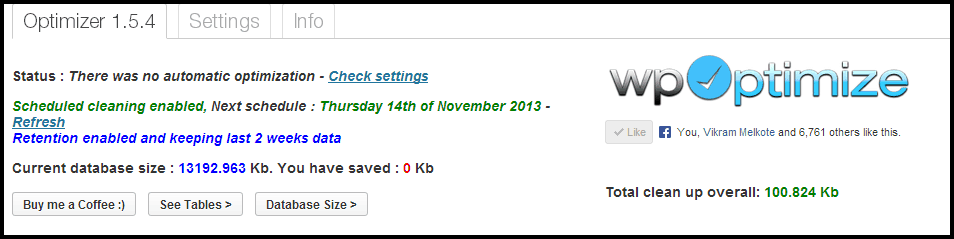
Almost 5 years before, I made a small plugin for WordPress called WP-Optimize. The very basic nature of this plugin was as simple as click and clean the junk data from WordPress databases.
It was to the point – straightforward tool for WordPress administrators. I have used it on all my WordPress projects and It did what it was supposed to do.
But eventually, I realized, this plugin can be a very helpful tool for the people who manage and uses WordPress sites on a daily basis. So I decided to put it on the WordPress.org plugins repository. Since then, it has almost half a million downloads and an average of 4.6 rating.
I wasn’t always able to upgrade the plugin due to my heavy daytime job. Regardless, it never actually stopped working. Lately, I motivated myself to do some good changes that will help out others.
Of course, one big part of that was to listen to the community forums. I listened and tried to make their needs about this plugin come true.
I just release moderately major changes to this plugin. I am going to show you, WP-Optimize just got better and more efficient in cleaning your WordPress sites.
Before anything else, you should remember that many features of this plugin is still in experimental stage. It is released under GPL and does not come with Warranty.
It is highly advised to keep a proper database backup before implementing it.
Get the Best Updates on SaaS, Tech, and AI
Here is the list of things that have changed in this plugin:
1. Optimization code enhancement
WP-Optimize is now cleaning tables with a much more performance enhanced process. It may require more memory but overall the performance of optimization has been improved.
2. More options for cleanup
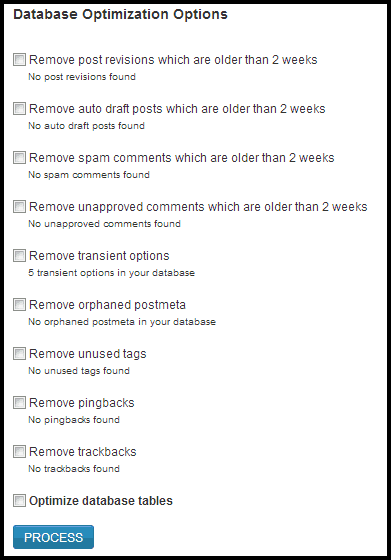
More cleanup options added. Cleanup of orphaned post meta tags, unused tags and transient options in the wp_options table. In addition to that, it also cleans up your items in the trash, both for Posts and Comments.
3. Better admin interface
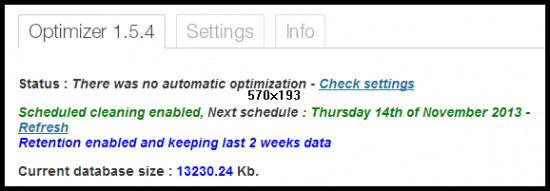
Admin interface has been re-organized and added a tabbed interface for a more cleaner approach. Independent Settings page and additional Information pages added.
4. Automatic cleanup and optimization schedules
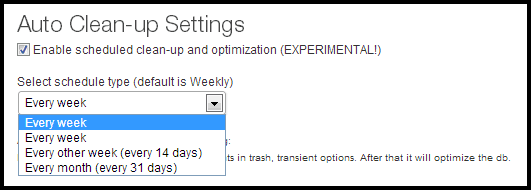
Scheduler was one of the most important upgrades for this plugin. It has been asked so many times in the forum. I tried to keep things simple. Scheduler supports 3 recurring schedules – Weekly, Bi-Weekly, and Monthly.
5. Ability to retain a selected number of weeks data
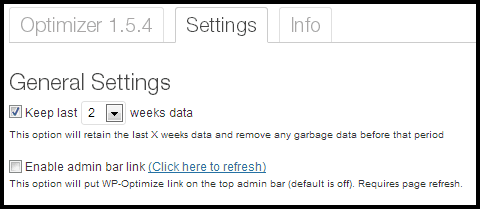
This was also an important feature. This option allows you to turn on a retention period to keep that last number of weeks data in the database. It is very effective when you want to clean your database but you do not want to lose some of the elements due to the cleaning process.
6. Translation strings cleanup
Previously, translation strings were combined together with spaces, and other characters. It wasn’t so easy for the translators to translate the plugin. Now strings are cleaner and all sort of spaces and extra characters are removed.
7. Selective auto optimization switches
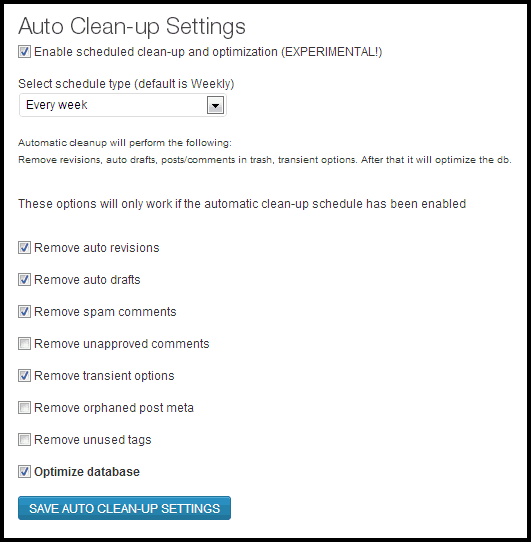
I am sure not everyone wants to clean everything automatically. Hence, there are enough switches for the auto-optimization at the Settings page.
8. Settings to enable admin bar link
This admin tweak will allow you to add a quick access link to the WordPress admin bar and it will only be visible to the administrator. You can turn this on and off from the settings page.
9. Integrated development log from WordPress TRAC
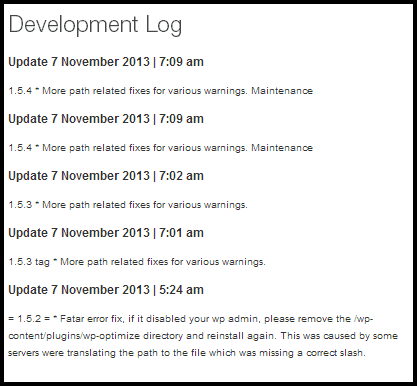
Integrated updates from the plugin code commit trac. This enables you to see the development log for changes that were submitted. This was added to the Info page.
10. Status report
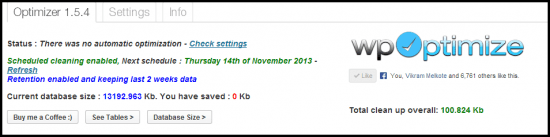
The status report basically shows you – When was the last optimization, What is the Status of auto-optimization, How much space can you save. It’s helpful in many contexts. It also shows you when is the next automatic optimization will be performing.
11. Ability to clean up all Trackbacks and Pingbacks
I have seen a lot of trackback and pingback spams before and I found out there was no easy way to get rid of those. You will be surprised how much database space they consume. There are some SEO values to these entries, so I do not directly encourage you to use those cleanup options. But the options are there if you need ’em.
Bottom-line is; WP-Optimize keeps your database and tables tidy and clean. If you run a moderately large WordPress site, this plugin will help you clean up your tables and database periodically.
If you do not prefer the automatic optimization, you can always do the manual clean up process.
Thanks, everyone who has been using this plugin for a long time. Thanks to the Donors and the Translators who have to spend their time translating the plugin.
There are much more things to come in future. So stay tuned.
FTC Disclosure: The pages you visit may have external affiliate links that may result in me getting a commission if you decide to buy the mentioned product. It gives a little encouragement to a smaller content creator like myself.



14 responses to “New WP-Optimize Plugin – Optimizing Your WordPress Just Got Better”