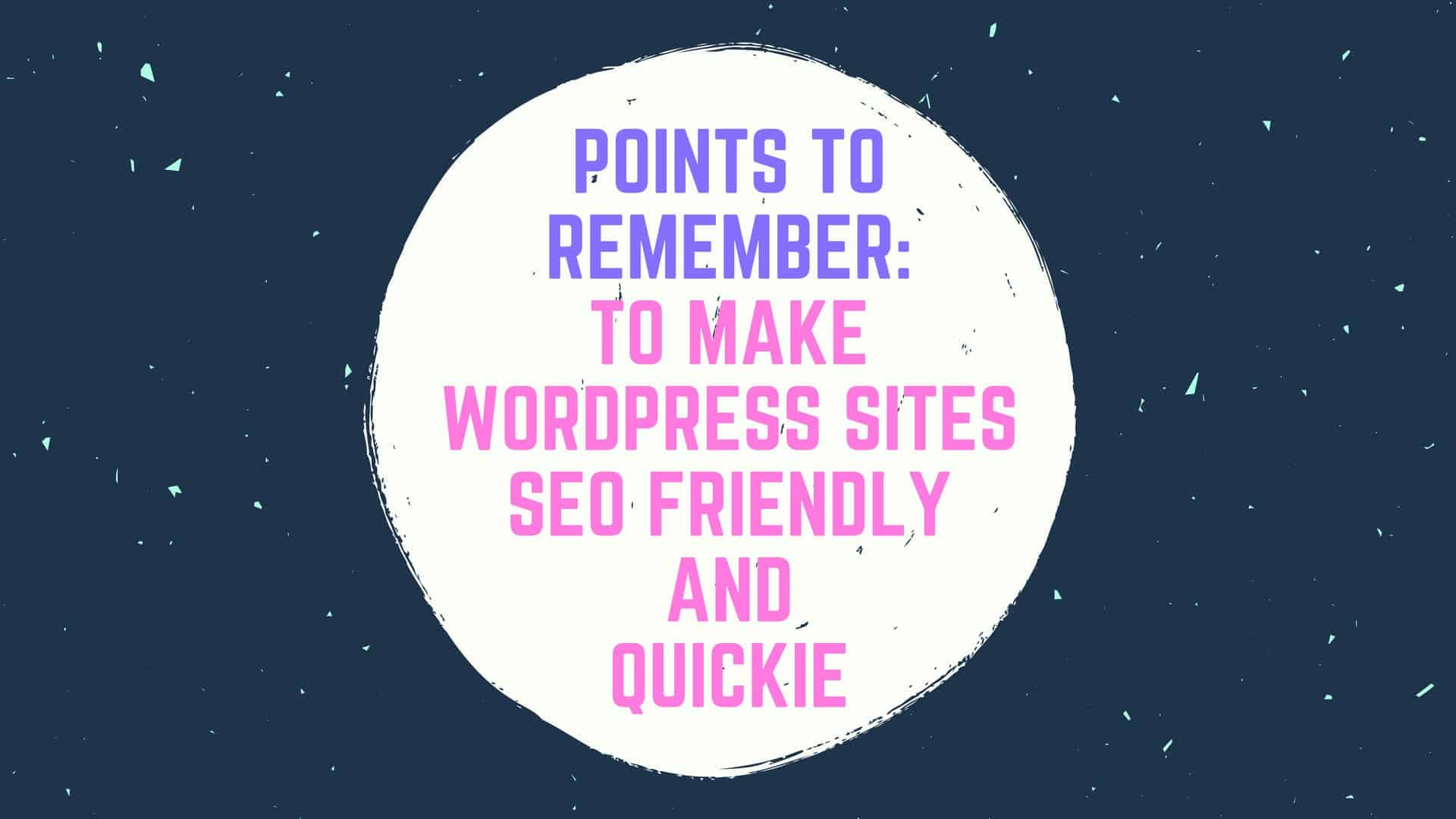You want as much traffic as possible on your website, whether your aim is to entertain, inform readers, sell products and services, promote your work, or anything else. The more visitors you get, the easier it will be to build an audience you can count on.
Get the Best Updates on SaaS, Tech, and AI
But where to begin?
Well, there are a lot of ways to drive traffic to your site, but Search Engine Optimization (SEO) and building lightning fast user experience is one of the most effective ones. This article discloses to you the mantra of creating the best user experience and ways of SEO optimization!
#1. Invest in Quality Hosting:

In general, shared web hosting isn’t an ideal solution if you want to offer a speedy experience.
- Thus, using cloud hosting for startups and other scaling websites is an option. With a virtual private server (VPS) hosting, you usually have fewer sites on the same server. Resources are allocated evenly across all sites, thus providing a speedy experience.
- With a Dedicated server, you have one server just for you. There are no resources to share, everything is at the disposal of just your site.
Apart from the type of hosting look for hosting plans that come with built-in, server-side caching. The three best-managed WordPress hosting services are WP Engine, Kinsta, and Flywheel.
#2. Optimize Your Visual content:

Visual content like images, account for the majority of the weight of a website thus, optimizing it can give you miraculous results. Here’s what you can do:
Resize images before they ever get uploaded to WordPress. Websites have predefined set dimensions for the various locations where images are located. So sizing accordingly helps.
Compress images helps in reducing file size without compromising on resolution. Once inside WordPress, use an image optimization plugin (eg Smush, ShortPixel) to reduce the file size even further. Uploading videos are not recommended. Always host them on a separate server.
#3. Perform Regular Database Maintenance:
The database accumulates a large amount of unused data from, post revisions and other sources. It also takes up the temporary disk space, slowing down your website.
Thus, making regular database maintenance a crucial part of website maintenance. Some helpful tools include WP-Optimize and WP-Sweep. Reducing post revisions also helps.
#4. Enable Gzip Compression:
WordPress website is nothing but a number of files with a lot of repetitive data and repetitive code, thus making it a perfect candidate for compression.
Compression thus enables quick loading of your web pages. Modern browsers ability to interpret compressed files making this an excellent option to speed up WordPress.
You can either use a caching plugin for compression or add the required piece of code to the .htaccess file.
#5. Disable Hotlinking:
Hotlinking is the practice of using images in your content that are not hosted on your own site. Instead of uploading an image to your site, you provide a link to the site from which the image is loaded.
If that website lets say is yours, it takes away your bandwidth because your server works to deliver the image to some other site and you get nothing out of it in terms of traffic.
#6. Switch to a responsive design:

The purpose of responsive design is to design your site in such a way that it functions with full potential on each user’s device, be it a mobile phone or a laptop. Importance of responsive design can be highlighted by stating that Google uses it as a ranking factor.
For WordPress users, way to incorporate a responsive design is by using a theme that includes such features.
#7. Integrate Social Media sharing buttons in your posts:
Search engines like Google use social networking sites like Facebook, Twitter etc. As a tool to determine how popular a webpage is among active users. These search engines give posts with good social reactions more priority. Thus, you can implement social sharing buttons on your website to get their special attention.
#8. Install a Caching Plugin:
Caches save a lot of time by ‘saving’ the result of the processing operation. Once the code is processed, and the result is stored in the cache. The subsequent visitors skip the processing and directly receive the saved HTML results. There are three well-known caching solutions for WordPress – W3 Total Cache, WP Super Cache, and WP Rocket.
#9. Use the Right Theme:
WordPress themes can be a huge help in the website development process. Before investing in a WordPress theme, do a thorough check of the customer comments and reviews. Make sure they are free of performance-related issues.
#10. Focus on your content- quality, presentation:
Do some research online on the topic that you’re writing a blog post on, support it with stats and data. Link out to other blogs that support what you’re saying. Apart from maintaining a well-researched content, presentation, frequent posts, and maintaining a spam free comment section also helps.
These tips require minimal technical skill and can be implemented with ease, helping you master WordPress website development and bring a decent traffic. These guidelines if followed will give your visitors an enriched experience while simultaneously optimizing your site’s performance.
Author Bio: Sunny Chawla is a Marketing Manager at AIS Technolabs, which is Web Design Services and Development Company, helping global businesses to grow in the online market. He would love to share thoughts on Application Development and Digital marketing.
FTC Disclosure: The pages you visit may have external affiliate links that may result in me getting a commission if you decide to buy the mentioned product. It gives a little encouragement to a smaller content creator like myself.