3 Ways to Make Sure PDFs Rank Well on Search Engines
Search engines do index PDF files and display them in search engine results, and as such, they have the potential to rank well.

While PDFs are one of the most popular document formats being used nowadays, people tend to shy away from publishing them on websites. One of the main reasons for that is the fact that there is a longstanding myth that PDFs don’t rank well in search engines.
To clear the air: Search engines do index PDFs and display them in search engine results, and as such, they have the potential to rank well. However, in order to do so it is important that you optimize them, by taking a few simple steps:
Get the Best Updates on SaaS, Tech, and AI
Use a search-friendly filename
Just like any files that are published online, the file name or PDF documents are important as search engines will look at it to identify the contents of the PDF. As such you should use a file name that is descriptive and contains the main keyword that you’re trying to rank on.
Fill out the document properties
PDF documents have several properties that you should treat the way you would treat HTML metadata. In particular, you will want to make sure that you fill out the title and description, but you should also fill out the keywords, tags, and other fields that are available.
The more data you provide in the document properties, the more likely it will be that your PDF ranks well on the right keywords.
Link to and from the PDF
Think of your PDF as a webpage, and link it to and from it. Try to have several links on other web pages pointing to your PDF, and build backlinks to it using organic methods. On top of that make sure that your PDF links out to other websites, and possibly includes a link back to your website so that users are able to return to it more easily.
As you may be starting to see there are lots of similarities between optimizing PDFs and regular SEO – it just has a particular twist to it. Many of the same rules apply, including the various factors that could improve how well your PDF ranks.
It is worth noting that if you’re publishing PDFs on a website it can help to be able to edit them – and you may want to try Movavi PDF Editor (http://www.movavi.com/pdf-editor/). It is a simple yet useful PDF editor that will let you compile and edit your PDF(s).
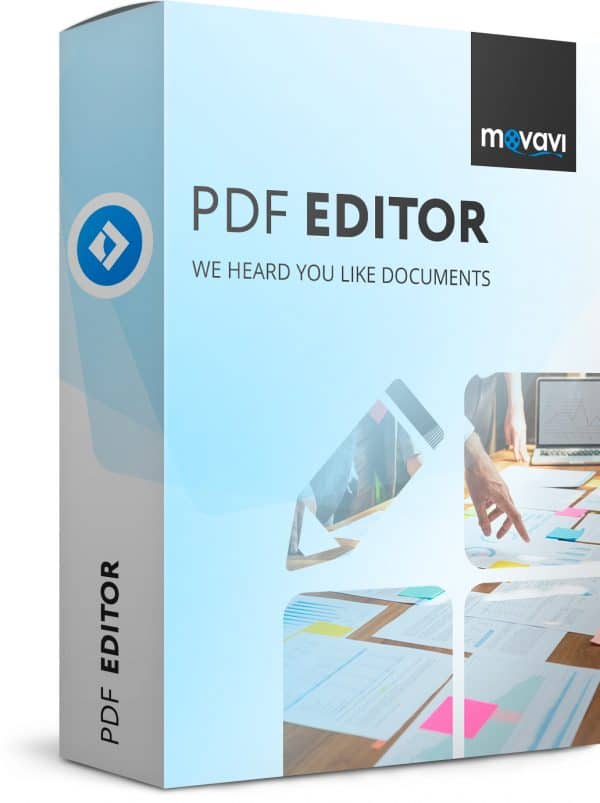
Using Movavi PDF Editor you can read PDF documents and images, add or delete pages, rearrange the order that they’re in, or add images to PDF files. Additionally, you can split or extract pages from PDF files, insert signatures and stamps, or even save PDFs as images and vice versa.
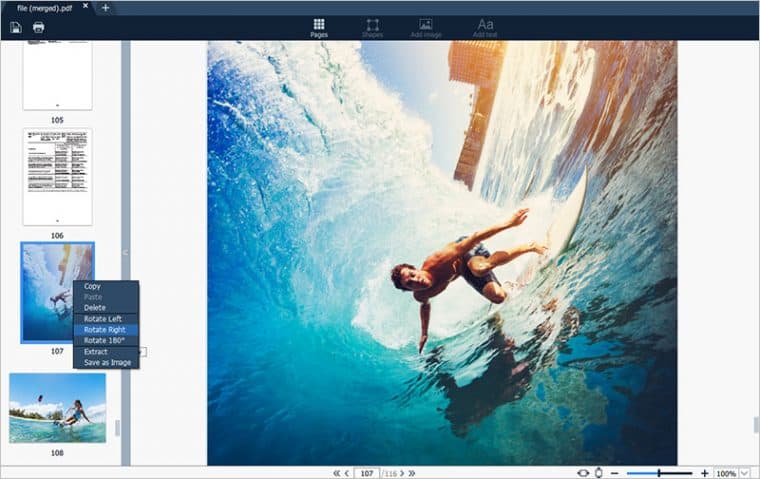
All in all the tools in Movavi PDF Editor should help you to quickly prepare your PDFs before you publish them on your website. If you take advantage of it as well as the tips listed above, you should be able to ensure that your PDFs are indexed properly and rank well on any and all search engines.
FTC Disclosure: The pages you visit may have external affiliate links that may result in me getting a commission if you decide to buy the mentioned product. It gives a little encouragement to a smaller content creator like myself.


