How to Improve SEO Ranking in WordPress Step by Step
While WordPress makes sure that the code it generates follows SEO best practices, there is much more to do if you want to maximize your efforts to achieve good web positioning.

Improve ranking in Google is crucial to get more traffic to your website. If your website is developed in WordPress then this guide will be very useful.
Most SEO positioning guides for WordPress are too technical for those who are just getting started. Guides may be useful for an SEO Agency or Full-time search expert, but for the layman, it is often too complex.
If you really want to increase your website traffic, then here you will find the best practices. In this guide, I will take a tour of the best tips that will help you get that much-desired organic traffic.
One of the great reasons why experts recommend WordPress is because it is very SEO friendly.
While WordPress makes sure that the code it generates follows SEO best practices, there is much more to do if you want to maximize your efforts to achieve good web positioning.
Go for it!
Get the Best Updates on SaaS, Tech, and AI
Introduction to this SEO tutorial for WordPress
Starting to optimize a website in WordPress for SEO may seem intimidating at first, especially if you don’t have much technical knowledge.
However, it is not so complex. You can start by learning certain basic questions to apply to your website.
Before you start … do you know what SEO is?

SEO is an acronym that means Search Engine Optimization. And they are a series of strategies used to a position among the first results of a search engine like Google.
The idea is not to guess the algorithm used by Google and thus try to deceive it. What is sought is to try to make the website easily accessible and can be found quickly by these search engines.
For example, if people search for content similar to what you write and your website is optimized then it will appear among the first results
Why it is so important to have a good SEO strategy
Imagine how complicated life would be without search engines. We would have to walk with large guides or indexes and constantly update them.
Search engines are one of the biggest sources of traffic for websites.
Google and other search engines use sophisticated and constantly updated algorithms to properly understand and rank pages in search results. But those algorithms are not perfect, they still need your help to understand what your content is about.
If your content is not optimized, then the search engines will not know how to rank it. If people search for content similar to what you type and the search engine does not have it indexed then that traffic is lost and goes directly to your competition.
Basics of SEO in WordPress
SEO positioning has a certain technical level but it is not totally like that. Just by learning some basic tips and knowing how to apply those to optimize your site could result in a great boost to your website traffic.
You just need to have a WordPress website and the rest is very simple.
Make your website visible to search engines
WordPress comes with a built-in option to hide your website from search engines. The purpose of this option is to allow you to configure and work on the website before it is ready to be seen by the general public.
However, it may happen that the option is accidentally checked and you are preventing search engines from indexing your site. If for some reason you do not find your website positioned, verify that this option is not checked.
Log in to the administration of your WordPress website and access the Settings / Reading section:
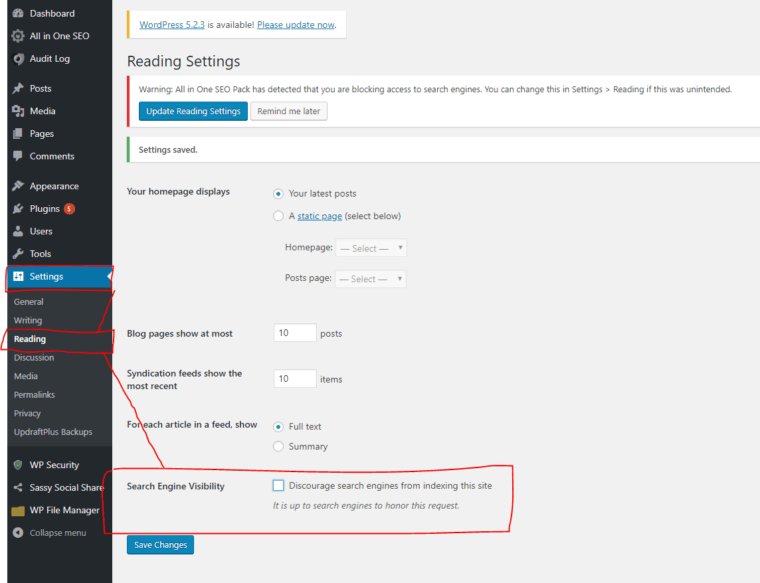
If your WordPress website is not visible, you will not appear in searches.
The last option will be called “Search engine visibility”, and for the search engines to NOT be able to index it, you should check “Determine search engines from indexing this site.”
Remember to click on “Save changes” so that they are applied immediately.
Use SEO friendly URLs
The URL is the address used to access your website and its contents. SEO-friendly URLs contain words that clearly explain the content of the page, and are easy to read for both humans and search engines.
Friendly URLs look like this:
- https://www.yourwebsite.com/wordpress
- https://www.yourwebsite.com/wordpress-app-development
- https://www.yourwebsite.com/products/wordpress-website-development
What we can highlight in the format of this type of URLs is that you can know in advance what it is, simply by looking at the text of the URL.
A non-friendly URL is the opposite, it is impossible to know in advance what it is about and it is usually a mix of numbers and letters. For example:
https://www.yourwebsite/12/12123/id=8900&info=ars23https://www.yourwebsite.com/post-123334This is where the structure of the permanent links of WordPress comes into play, also called “permalinks”. Using permanent links friendly to SEO positioning improves the chances of obtaining the top positions in the search results.
Next, we will see where to configure the structure of permanent links in WordPress.
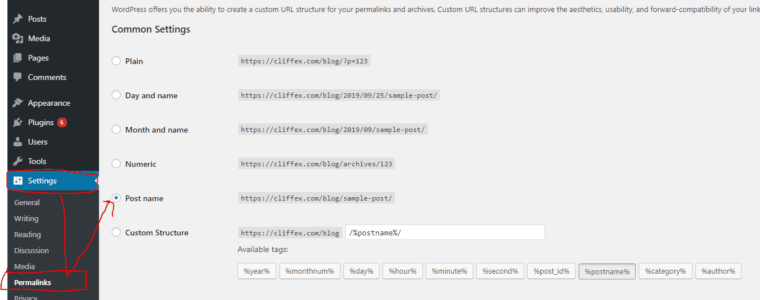
A most common configuration for permanent links in WordPress
You have to access Settings / Permanent links and in their select the Name of the entry. Again you must click on the “Save Changes” button to update the settings.
Use www or not?
When you first start with your website you must choose whether the URL will have the www prior to the domain (https://www.yourwebsite.com) or not (https://yourwebsite.com).
This decision is very important and should be made only once. Why? Because search engines consider these two sites to be different.
To specify to WordPress the URL of the blog and the site you must access Settings / General and there you can write the two addresses:
You can set your preference by visiting the Settings »General page. Add your preferred URL in the “WordPress Address” and “Site Address” fields.
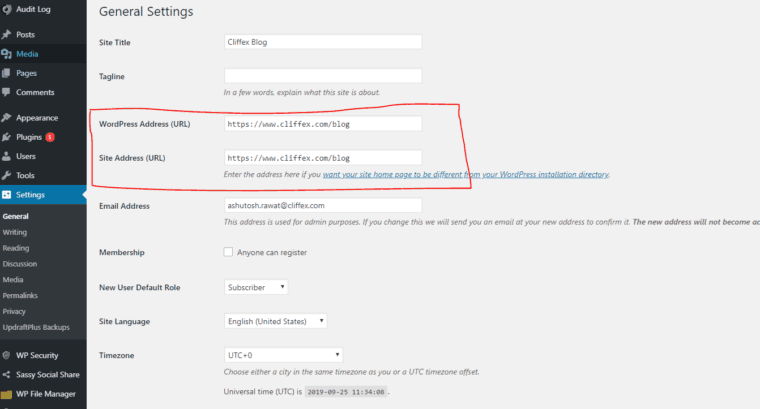
Setting to configure URL preferences on your website
In my experience, there is no SEO advantage of using one or another URL. It is a matter of taste.
Choose a good WordPress plugin for SEO
The most interesting thing that WordPress has is its ability to expand its functionality through plugins. There are thousands and thousands of plugins, and this tide of information a newbie can get lost.
To avoid having to do manual tasks to improve SEO positioning or having to be installing many different plugins for each task I will show you an SEO plugin that sums it up.
Yoast SEO is my choice, obviously, there are others but I have already got used to it and it is the one I will use in the examples in this guide.
The most striking aspect of Yoast SEO Pack is that it is free, of course, in order to expand its features you must buy the Premium version. However, the 100% free version has everything you need to get started.
How to install Yoast SEO
To install the Yoast SEO plugin we simply go to the WordPress Plugins section, there we select Add new, then in the search box we write Yoast SEO:
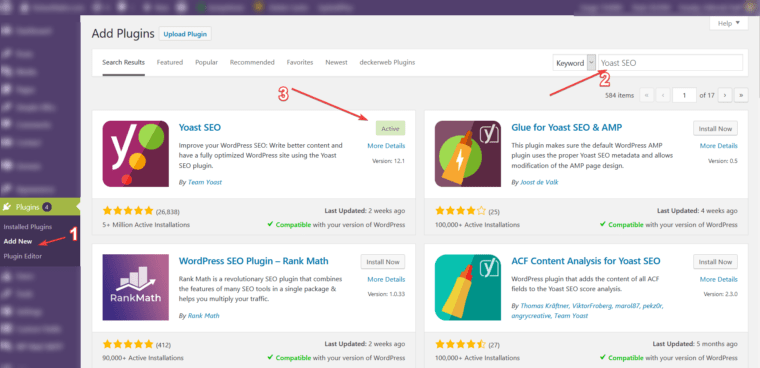
The SEO plugin of Yoast for WordPress is one of the most used.
In the box that contains the description of the plugin, we click on Install now and then on Activate.
After installing the plugin you must activate it.
It will be ready to be used on your website and thus improve SEO positioning much more easily.
Add XML Sitemaps to WordPress
An XML sitemap (or sitemap) is a file that is responsible for (by way of an index) listing each page of your website in a particular format. This file is used so that search engines can find and index all site content.
A site map is not used to improve SEO, but it helps search engines understand the structure of the website and find all the content published there.
Creating a site map is very simple with the Yoast SEO plugin that I mentioned earlier. This plugin creates a site map automatically, to access it you just have to add sitemap_index.html at the end of the URL of your website as follows:
http://www.yourwebsite.com/ sitemap_index.xml
What you will see on the screen will be a visual interpretation of the file made by your web browser:
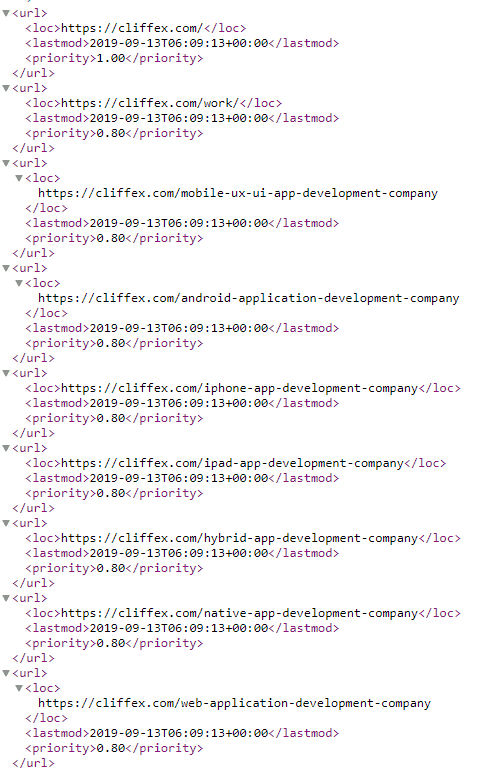
Add your site to Google Search Console
Google Search Console is a set of tools offered by Google so that each of the website owners can monitor how Google’s search engine sees its content. This tool is also known as Google Webmaster Tools.
You can visualize how visitors find your content and how they interact with it. In addition to being able to add websites to the Google index and other things.
This tool is extremely important as it informs the owner of a website (that is, you) if an error occurs with the site. If for some reason the search engine cannot access your site, there is duplicate content or some incident you will know here.
To add your sitemap to Google, you must access the Google Search Console using this link.
Select a website of your property:
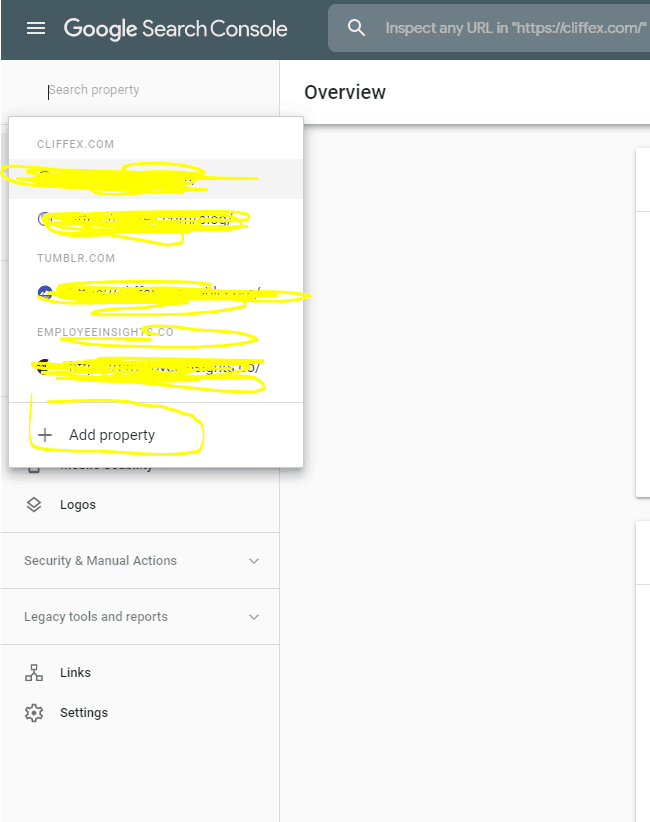
Add your website in the Google Search Console.
Choose the Sitemaps option, type the URL where your file is located (sitemap.xml if you did the previous step) and then press Send:

Submit your sitemap to Google Search Console to facilitate indexing.
Once Google has verified your sitemap, your Status will appear as Correct.
Optimizing your blog posts in WordPress for SEO
So far we have made all the initial configurations so that the SEO positioning of your website is the best, however, the task does not end here.
In order to maintain a successful and well-positioned website, you have to publish content that is prepared for SEO and help you insert your keywords into WordPress.
Luckily we have already installed Yoast SEO that will help us with everything necessary for each publication we make.
Yoast SEO allows you to add a title, a description and an objective key phrase (also called keyword) to each blog post and page. It also shows you a preview of what users will see when they perform a Google search related to the publication (the traditional “Snippet”):
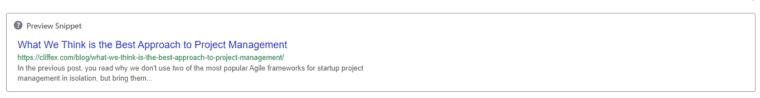
The advice I can give here are the following:
- Summarize the idea of publication in a concise and brief title (try to include the objective key phrase);
- Write the content around the objective key phrase;
- In the snippet briefly summarize what the topic is about trying to include the objective key phrase;
- The content must be original and not too short.
With these four short tips, you will maximize the number of clicks to your post.
How to publish SEO oriented content in WordPress
You can achieve the best SEO positioning in WordPress with these basic concepts that I have explained and also using the YoastSEO plugin (or similar). This will give you a considerable advantage compared to the competition.
However, before launching into the world with your optimized website you must follow certain practices to further increase the chances of success.
They are not very technical or very specialized issues, they are simple tips that will make a difference if you implement them.
You must use Categories and Tags correctly
WordPress allows you to sort your blog posts into categories and tags. This may seem very tedious at first but then you will get used to it and your visitors will be able to find the content easily and quickly since it will be sorted by themes.
This not only helps visitors but also categories and tags help search engines understand the structure and content of your website.
Categories The categories are oriented to large thematic groups. It would be something like a table of contents.
For example, if you have a blog about cars, the categories can be SUV, Sedan, Pick Up, 4 × 4, etc. This structure is hierarchical, that is, you can nest them.
Labels Tags are keywords you use to describe a post. Following the example above, a publication on SUV can have the labels of “the new”, “classics”, etc.
Link other previous posts frequently
Linking your articles with each other is good for the user and helps to position better.
Each page of your website has a Google score. This score is not secret (to avoid playing with the system) however we know by trial and error that there are certain issues that positively or negatively affect the scores of the pages of a website.
One of these issues is the backlinks. If the links within a publication point to other content on the same website then it is a sign of authority and that the publication is within a context.
Always try to relate your content to another previously published. This will also keep the old content current. It will also help improve your visits to the page, increase the time users spend on your site and, ultimately, improve the SEO score of your individual blog posts and pages.
Use No-follow links to external pages
While I mentioned earlier that internal links are important, I will now talk about external links. When you link to another website, you are passing part of your site’s SEO score to that link.
To avoid giving a score to another website and get good search rankings (that is, better SEO positioning) you should make sure you check which links you pass your score to.
The addition of the “nofollow” attribute to external links (links to other websites that are not your property) tells search engines not to follow those links. This will allow you to keep all the score for you.
An external link with the nofollow attribute would be as follows:
<a rel="nofollow" href="http://example.com"> Website example </a>
The part that is highlighted in bold is the one you must add in the WordPress code editor.
Optimize the loading speed and performance of your website
Another important issue to keep in mind to achieve excellent WordPress positioning is the speed it takes to load your website.
Human attention is extremely short and if your website takes too long to load then your visitor is likely to go to a competitive site.
That means that, as a website owner, you only have a few seconds to display your content and attract users.
You will not want to waste this precious time making your visitor wait for your website to load. Search engines like Google admit that they rank websites faster than those with slow loading.
Before hiring a hosting service you should inform yourself about whether it really suits your needs. Remember to visit web pages of reviews of best hosting to know in advance if the features and performance offered by the company you are hiring are up to par.
Conclusion
I hope this guide has helped you learn how to correctly optimize your WordPress site for the best SEO positioning.
I am sure that after a few days of implementing these improvements you will see an increase in your traffic and a better place among the search engine results.
Ankit Kharola is a professional digital marketing manager at Cliffex Software Solutions, a trusted company for fantasy sports mobile app development for 10 years and has gained profound expertise in developing a wide range of mobile applications.
FTC Disclosure: The pages you visit may have external affiliate links that may result in me getting a commission if you decide to buy the mentioned product. It gives a little encouragement to a smaller content creator like myself.


