How to Stream your audio collection anywhere
If you haven’t heard the news yet? Audiogalaxy is a cloud based music player that allows you to stream your entire or selected audio collection from your home to anywhere.


There are times when you badly want to have your entire collection of music along with you. Yes, there are premium services like AudioBox.fm, but that requires you to spend you money and bandwidth to upload those audio collections.
Have you heard about Audiogalaxy? Audiogalaxy is a cloud based music player that allows you to stream your entire or selected audio collection from your home to anywhere.
Audiogalaxy requires a small part of software to be installed to the computer which would act as a server for your audio files. It can not only stream the audio files to your browser; it also stream your audio to many type of mobile devices like Android, iPhone and iPad.
Audiogalaxy is free at the moment and the apps are available for free on the respective platforms. Search for Audiogalaxy on Android Market Place or Apple App Store.
Get the Best Updates on Product Evolution, AI & Automation
Major Features:
- Seriously fast streaming even on 3G or Edge
- No need to to copy, sync or upload anything
- Search entire collection of music
- Create and manage playlists
- Your music collection is anywhere
- Artist metadata display including artist and album covers
- Unique metadata repairing system, it can repair/detect the names of unknown song files
So, how does this work ?
It’s pretty simple actually, just sign up on Audiogalaxy.com from the Mac or PC where you keep all of your music files, and it will guide you through a quick installation process.
Once installed, Audiogalaxy automatically finds all of the music files on your computer and displays them in your Audiogalaxy music list. Having said that, make sure you install Audiogalaxy on one computer and need to leave that computer ON (not on sleep mode or hibernate).
Then, just sign in to Audiogalaxy.com from other computers to access your music or access them from Mobile device apps.
But I am really missing the last.fm integration with this amazing application.
This app has been personally tested by me on these situations:
- Stream my music collection at my office from my home using office Wi-Fi, at home is using a 3G modem only
- Stream in my car using both 3G and EDGE, driving at 100km
- Device used for testing both car and office are Android, iPad and iPhone
The Pros:
- You latest music collection anywhere, on your vacation or perhaps in a train
- High speed streaming with almost no lag even at EDGE
- Free service
- HTML 5 based web player and multiple apps for smartphones
- Playlist management
- Artist metadata
- A player in the cloud service
- Multiple device access to the music on demand
The Cons:
- Requires the host computer to be online and powered on all the time (power consumption)
- Less mobile device platform support. Should support Blackberry, Windows, HP Palm and Nokia smartphone platforms.
- Playlist management could be better
- Last.fm integration is missing
Get down to the visuals:
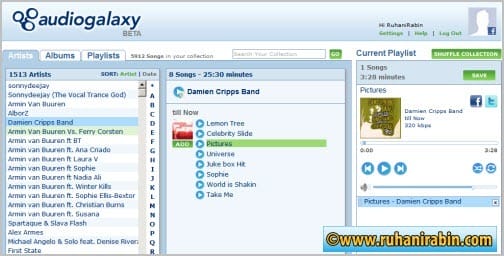
Audiogalaxy – The cloud based web player.
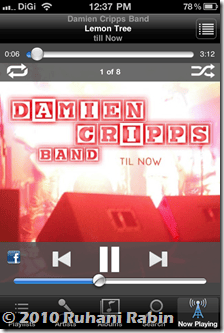
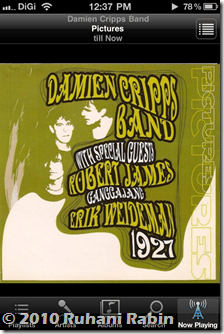
Audiogalaxy – streaming music through iPhone
Bottom Line:
Audiogalaxy is an excellent service bring all your music collection everywhere as long there are some sort of data connection available. Sign up today and enjoy this service for free.
What are your thoughts of this application? Do let me know.



17 responses to “How to Stream your audio collection anywhere”