Facebook Instant Articles: How to Set It Up On Your WordPress Site
Even if it is gaining popularity, only 10,000 publishers out of all WordPress sites are using Facebook Instant Articles. Make sure you get started early to beat everyone else when they decide to jump on the trend.

Sharing your content on different platforms online aside from your mailing list is one of the marketing strategies executed by bloggers. There are tools online that gives a great user experience while disseminating the content to your audiences in a faster way. Facebook Instant Articles and Google AMP are examples of these tools. It can help your content to load faster on your handheld devices.
If you are a blogger, you need to consider using the Facebook Instant Articles feature in your marketing plans. It can help your audiences to load your content 10x faster than using a browser. In this article, we will help you on how you can configure the Facebook Instant Articles to your WordPress site.
Get the Best Updates on SaaS, Tech, and AI
What is Facebook Instant Article?
Facebook Instant Articles puts your blog posts into an accessible feature through the Facebook page. It loaded your blogs posts in an instant and accessed using the Facebook servers. It saves up a lot of time for your readers in visiting your blog page, and it also decreases the loading time of your page because it is readily available on your Facebook page.
This feature of Facebook is designed for users with a slow internet connection. Devices that use 3G and 4G technology will never have a problem with this feature because the page still loads even you are in a remote area where internet connection is slow. Alongside this, Facebook also recently launched Facebook and Messenger Lite Apps for users that also have low hardware on their phones.
Another aim of this feature is to have a better user experience by preventing the readers from going to another app just to read the content of the link. Facebook can offer a convenient reading experience using the Instant Article.
What are the Pros and Cons of Facebook Instant Articles?
Let’s look at the different advantages and disadvantages of using this tool for your website.
Pros
- Quicker loading speed gives your customers a great user experience.
- Users are more likely to share the post because of the speed of this tool.
- You can use the Facebook Audience Network to monetize your post.
- It can boost your page’s audience reach.
- The users of Facebook can give your website massive traffic.
Cons
- Users will not be able to see and use your website widgets. It will only show your page’s article, not along with the sidebars, navigation bars, etc.
- Ads are limited because instant articles are not showing any other parts of your site beside the article. It will give you a drop in income from advertising.
- Instant articles will also limit visual content on your page.
- Other custom fields and features of WordPress are not displayed in your articles.
In making a decision, you should consider these pros and cons of using this tool. You should heavily base on the content you are producing and your business’ goals and objectives. For example, if you are a news or blog site, it can help you if you add this tool. If you are a portfolio website, it possibly will not have any major positive implications in your business and may limit your visual content.
How to set up Facebook Instant Articles?
Step 1: Sign Up for Instant Articles and Claim Your URL
The first thing you can do is visit the Facebook Instant Articles page and sign up. You should choose the right page in the list that you want to subscribe to Instant Articles. After that, you will be handed the terms and conditions, then agree to it. Click Access Instant Articles Tools then click continue. You will be in the publishing tools sections of your Facebook page, and you need to show your possession of the site by picking your URL. After that, go to the bottom part of the page until you find Tools and click the Connect You Site option to expand it.
Facebook will provide you a code snippet which you should put in the header of your WordPress site. The most convenient way to add this code snippet in your website is to choose Insert Headers and Footers plugin. When the plugin is activated, go to settings, then insert headers and footers, then add the code in the header part of your website. Finally, click save. Lastly, go to your Facebook account and put the URL of your website and click on the claim URL button.
If you are in need of assistance, you could always consult WordPress to address your concerns.
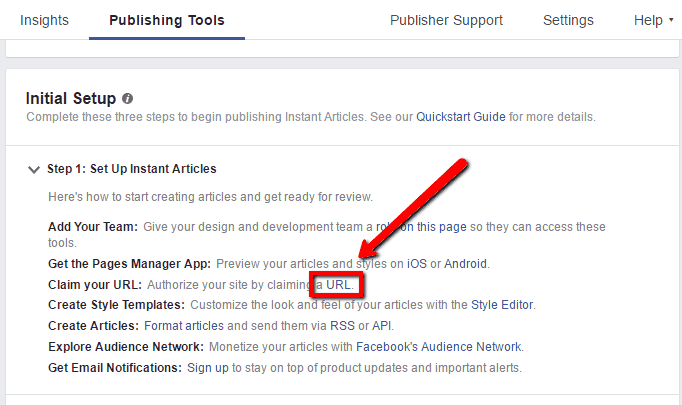
Step 2: Generate an Instant Articles Feed
The first thing you need to do is install the Instant Articles plugin for WordPress on your site to generate Instant Articles feed on your website easily. This plugin will give you a feed by putting /feed/instant-articles/ at the end of your site URL. For example, your URL will look like this: http://www.example.com/feed/instant-articles. This link will give you the access to your RSS feed inside the Production RSS feed section. Remember always to click save.
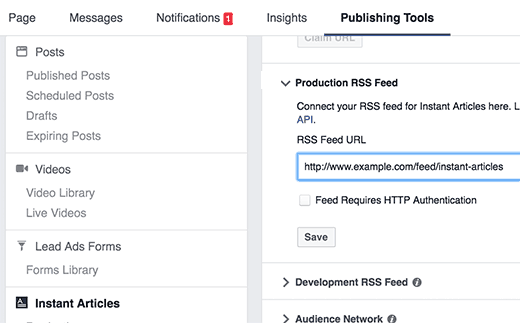
Step 3: Configure the Instant Articles for WordPress Plugin
You can see the Instant Articles settings in your dashboard menu. You can see the settings page instantly for the plugin. You should now enter your Facebook page ID. You can get this in the Publishing Tools settings page, and you can see it under the Tools section.
Go back to your WordPress dashboard and input your Facebook page ID, then click save.
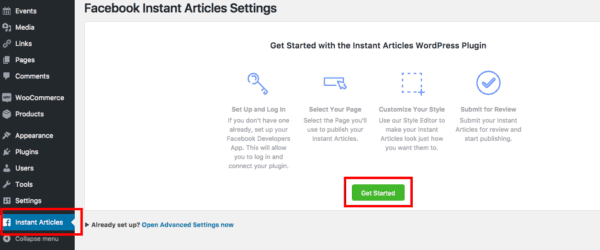
Step 4: Submit Your Instant Articles Feed for Review
After fixing all the necessary settings, you need to go back to your Facebook page and submit all articles feed for Facebook’s review. Just click the Submit for Review button, and Facebook will get back to you within 1-3 working days.
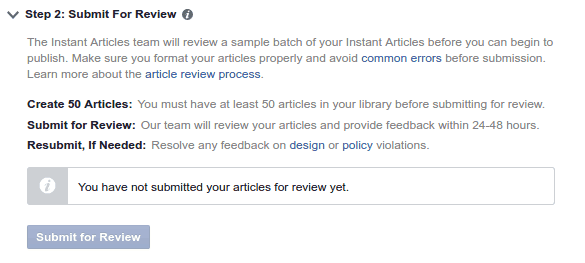
Final Thoughts
With the number of people on Facebook, it has a lot of potentials to promote different brands. Luckily, Facebook recognized this potential and is investing in promoting instant articles. It enables your potential customers to see other sites without leaving Facebook which is a win-win situation for all parties involved. Facebook gets more revenue than another platform, which makes your brand gets more exposure.
Even if it is gaining popularity, only 10,000 publishers out of all WordPress sites are using Facebook Instant Articles. Make sure you get started early to beat everyone else when they decide to jump on the trend. While there is still a small percentage of bloggers using the tool, there is a better chance for you to get a higher reach, an increase in readership, and overall, more revenue.
Kenneth Sytian is the Owner and CEO of Sytian Production who offers web design services. He has been designing websites and developing web apps for more than a decade. He is the driving force behind the company and an influencer in the industry of web design and development in the Philippines
FTC Disclosure: The pages you visit may have external affiliate links that may result in me getting a commission if you decide to buy the mentioned product. It gives a little encouragement to a smaller content creator like myself.


