In this modern age, where a single individual has multiple smartphones, accessing information through mobile apps has become extremely easy and convenient. If it is possible to browse through a content on the go using one’s smartphone, then people generally do not tend to open their laptop or desktop to open a website for the same thing. Mobile applications undoubtedly provide a far better interface than what mobile browsers have to offer when one tries to open a website in them.
Apps also have easy accessibility options as they are intrinsically designed to be used on smaller screens. So, developing an app for one’s website has become essential nowadays.
In the domain of website creation, WordPress has made life simple for we no longer require a person with high-level coding skills to create a website. Similar is the case with creating mobile apps for these WordPress websites. The only major thing to be kept in mind is that the website should be optimized for mobile versions so as to convert them into a mobile application.
Most of the WordPress themes are mobile responsive and if not, then tools like WPtouch are available to our rescue. Let’s have a look at the tools and plugins available to create iOS or Android app for a WordPress website keeping in mind the app development trends in 2018.
1. PhoneGap
Adobe PhoneGap is a cross-platform mobile app development tool which utilizes the basic HTML, CSS, and JavaScript of a website and builds the same into an app.
To create an app using PhoneGap, one needs to encapsulate all the website content in a folder as in the PhoneGap Hello World Template.
Replace and insert the contents of the following under folder named www/:
- CSS – CSS of the website
- JS – JavaScript of the website
- IMG – Associated images if any
- Res/Icon – For icons of the app, these can be platform specific also
- HTML – The index page of the website
- XML – The details of the app i.e., app name, author, version, supported platforms need to be provided here. This is where the difference between iOS or Android app development is considered. By default, application for all three platforms: Android, iOS and windows will be created.
We need to build the application by uploading the zip at PhoneGap Build
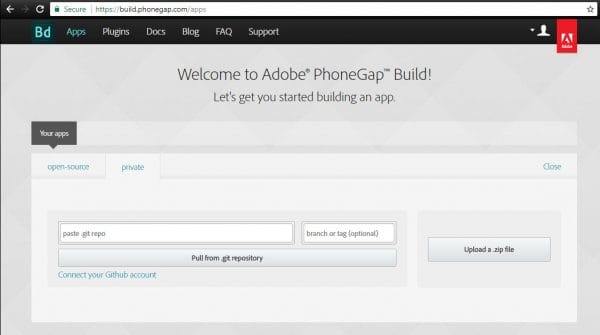
Once the build is complete, the app is ready to download.
2. App Presser:
App Presser is a tool specifically dedicated to converting WordPress websites into mobile applications. It supports multiple WordPress plugins and theme integrations along with many custom plugins. It offers seamless synchronization between the content of the website and app. This tool allows people familiar with WordPress development to easily create a mobile app as the codes of WordPress can be used to add functionality to the app using App Presser.
To create an app for the WordPress website using App Presser, a WordPress developer needs to login to App Presser’s visual app builder and then create and customize the app. Thereby going ahead with the build and the app is ready.
3. WP Webapp:
WP Webapp is a WordPress plugin which allows any WordPress website to be converted into a mobile web app. This basically opens the website in the mode of a mobile app so that the interface of a mobile app is achieved with the exact contents and features of the website. This plugin allows one to add an app icon to the mobile also so that it resembles a native mobile app.
To use WP Webapp we need to integrate the plugin into the website. Once the website is opened on a mobile device, the user will be prompted to install the app and can then access the contents using the app icon created upon installation. It does not involve any hassles of installing the app from the app store and ensures that the content is always updated as it is a mere reflection of the website itself in an application like format.
4. Word App:
Davidd Sargent, the developer behind the creation of this WordPress plugin claims Word App to be the fastest way to convert a WordPress website into a mobile app.
In order to use Word App, one needs to login to the WordPress dashboard and add the Word App plugin. Then we need to enter the details corresponding to the app and a preview of the website in the form of an app gets created on the right side of the window.
There are options to customize the features of the app and we can also specify the app icon and splash screen. Once completed, clicking on the Publish App button ensures that the app will be mailed to the email id entered along with details to publish the app on the store.
There are many other available tools and plugins like MobiLoud, Reactor (based out of App Presser), Worona, Wiziapp which effectively convert a WordPress website into a mobile app. All a WordPress developer needs to care about is the plugins and integrations he requires his apps and then decides the best option out of those available.
Endnote:
Developing a mobile app out of a WordPress website is no longer an intriguing task. With multiple tools, plugins, and tutorials available, the life of WordPress developers has become really amazingly simple. One can simply indulge into any of the above options and see if it works out for the desired purpose or not.
Plugins like Word App claim a conversion from website to the mobile app in 5 minutes, so it’s quite easy to try on our own and decide the best option. Most of the tools and plugins are available free of cost, so trying out and exploring new tools no longer come with a hole in one’s pocket.
Multiple WordPress forums are available to discuss the implementation details of individual plugins thereby ensuring that a WordPress developer does not spend much time in solving the issues he faces while integrating to transform his website into a mobile app. It’s no longer creation of websites using WordPress which has become easier, even creation of corresponding mobile apps has become hassle-free.
Author bio: Brandon Graves is a WordPress developer at HireWPGeeks and manage the services for convert website to WordPress. He also keeps writing on WordPress website development, SEO, Plugin development etc. Follow him on Facebook to get more news.




