10 Must-Have WordPress Payment Plugins for Secure and Hassle-Free Transactions
Ever wanted a native WordPress payment system? Here are the Top 10 Best WordPress Payment Plugins.

Do you want to make it easier for your client to purchase on your WordPress site using a payment plugin? Yeah, I knew you would think of that because who doesn’t want to make the payment process seamless? Don’t worry; you’ve come to the correct place to learn more about it.
While several plugins are available in the market, you should be sure that the one you choose makes it simple to accept online payment. You can download an extension from the inventory or make a custom plugin with the help of a custom WordPress plugin development company. Either way, you have to ensure that the payment process is smooth, so that the customer doesn’t abandon your site.
Nothing will be added to the list for the sake of adding something. We will only keep those products that solve your problems and add value to your company on our list. It will only cover the best-of-the-best products, so not all of them will be left out.
Get the Best Updates on SaaS, Tech, and AI
What is a Payment Plugin?
It is necessary to have a payment gateway feature on practically all of your business websites, from eCommerce to business blogs and even freelance websites. With the help of WordPress payment plugins, it is straightforward to incorporate a payment gateway for processing PayPal and credit card payments into your blog.
Besides all of this, one more benefit is you’ll be able to offer goods and services directly through your websites, thus eliminating the need to rely on third-party platforms.
Once a payment plugin is integrated into your WordPress website, it will provide you with a checkout page that allows people to make payments for your products. There are various payment plugins available, and each one has its own set of features. Following that, we’ll have a look at a handful of these plugins.
The Best WordPress Payment Plugin Should Have These Features:
Several free plugins are available for use with WordPress. I will, however, strongly advise you not to look at the pricing for payment plugins before making any of your decisions. Regardless of whether you choose a free plugin or a premium one, you should be sure that the plugin you are using is trustable because accepting payment requires handling confidential customer information.
The following characteristics should be looked for when selecting a credible WordPress payment plugin:
- Secure Payment Gateway: Security is a crucial concern when it comes to making online payments. Determine whether or not the plugin you choose incorporates safety measures like secure customer authentication (SCA).
- Multiple Payment Gateways: Select a plugin that allows your customers to pay in various ways. Customers choose payment methods that are more convenient for them, such as credit cards, PayPal, online banking, and Google Pay. So, every option should be available for them.
- Notifications & Alerts: Email automation, combined with SMS notification, keep you and your customer informed of the purchase and payment processes.
- Easy Refund Options: Although I hope you do not have to deal with many returns, it is common in the industry. Consider utilizing a payment plugin that does not charge you excessive fees to refund a customer.
- Payment Tracking: When choosing a plugin, look for one that offers a dashboard for monitoring ongoing payments and client information. This will be pretty valuable to your business.
Why Should You Use WordPress Payment Plugins?
If you want to sell a product on your blog or website, you need to submit it to a platform such as PayHip, which will charge you a 55 processing fee on each purchase placed through the platform. The fees that PayPal and Stripe charge are in addition to the fees charged by the merchant.
It is possible to avoid paying the platform’s excessive charges and instead sell your products straight on your website by utilizing a WordPress payment plugin. You will be fully responsible for the fees charged by the payment processor in this manner.
The checkout page and additional features such as promo codes and custom payment form designs will be added to your website via payment plugins.
Here is a list of WordPress payment plugins.
1. WP Simple Pay

Without having to write a line of code, you can accept one-time and recurring payments on your WordPress site using the WP Simple Pay payment plugin. Plugin for WordPress allows you to quickly and easily add things, services, and online donation options to your website.
Customers can then rapidly enroll in recurring payments, subscriptions, or installments or choose a single payment amount, depending on their needs.
Accepting online payments is as simple as including flexible payment options like Stripe, Apple Pay, Google Pay, and Microsoft Pay in your payment processing system. Integrating these alternatives as a different button on your payment forms will make it easier for clients to finish their orders, which is the seamless part.
Additionally, WP Simple Pay enables you to offer coupon codes to your potential customers through your website. You may instantly create discount codes that apply a percentage or a dollar amount to subscriptions or one-time purchases and then share them with your customers.
Features:
- Custom drag and drop builder with custom field type, subscription plan selection, and custom amount field.
- You can select the form display type.
- You can add a customized subscription form.
- Offer a discount with coupon codes.
- Supports 45 countries and 135 currencies. WP Simple Pay enables you to customize your payment forms’ language, money, and date formats.
2. WP Smart Pay
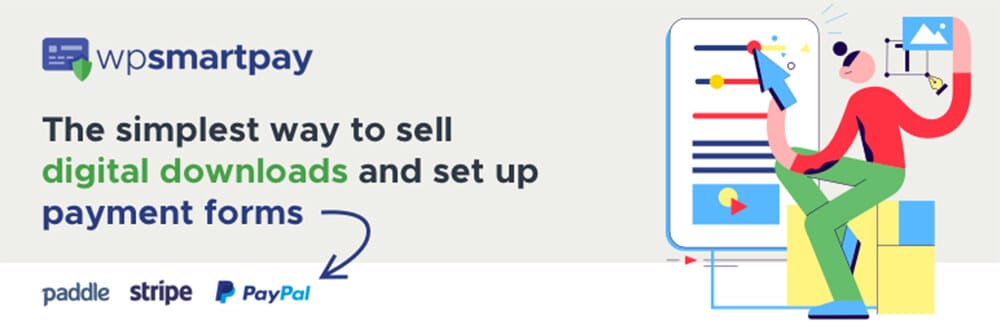
WPSmartPay, as the name implies, is a brilliant payment option. Essentially, it is a WordPress plugin that allows you to sell digital products and accept one-time, recurring, and customized payments for services. It is possible for business owners who run eCommerce websites on WordPress to take charge from several payment gateways thanks to WPSmartPay.
The plugin connects users to their preferred payment gateways and allows administrators to accept payments on the go. There is no reason for shopping carts to be included. This plugin will enable consumers to make one-time or recurring payments quickly and conveniently.
Features:
- The plugin is compatible with many major builder applications, including elementor, OXYGEN, and visual composer.
- Payment forms are made simple with the use of a drag-and-drop interface.
- Payments can be made using various methods, including PayPal, Stripe, and Paddle.
- Customers and administrators can both access a dashboard with this feature.
- Coupon generation has been simplified to allow for discounts and individualized payments.
3. WPForms

When it comes to functionality, I can without a doubt say that WPForms is the most capable drag-and-drop form builder available for WordPress. Currently, more than 5 million websites use WPFroms and have received an average rating of 4.9 out of 5 stars, and you also can see that more than 10,700 customers have put their reviews for this plugin.
With the help of WPForms Pro, you can easily accept online payments with Stripe or PayPal on your website using a simple form.
You may use WPForms to create a simple order form or donation form without having to worry about integrating a full-featured eCommerce platform or shopping cart plugin into your website.
The number of forms you can create on your website with this plugin is limitless, and also you can collect credit card payments directly from your visitors. These forms can be added to any page or post on your website, as well as sidebar widget or any other widgetized areas.
Features:
- Includes templates for selling digital downloads, essential services and items, and collecting donations.
- Its drag and drop visual builder means you don’t need to hire a web professional to put up your Stripe integration and payment forms.
- There are multiple payment fields, and you can ask for money on a file upload form.
- Intelligent conditional logic allows you to show or hide fields based on user responses, allowing you to accept more than just Stripe payments.
4. Studiocart
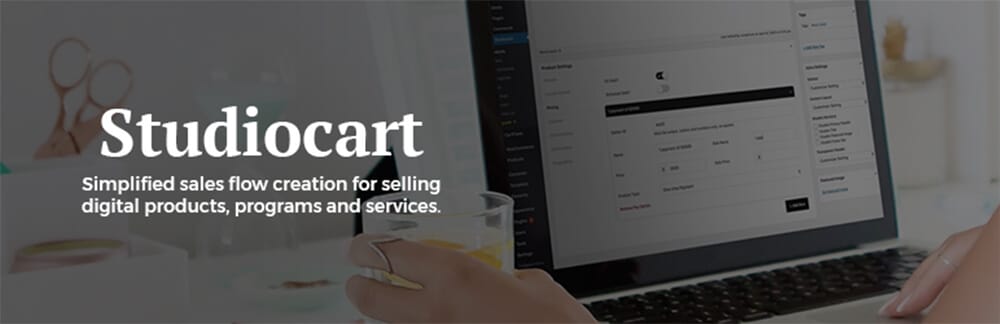
By choosing simplicity and centralizing everything, you may save time and money. In terms of developing a professional sales flow on WordPress, and Studiocart includes all the things you need in one package – and if you have this plugin then you don’t need any other plugin for your coupon field or post-purchase option, that, and much more is available with Studiocart. By streamlining the process of constructing a sales funnel in WordPress, Studiocart minimizes the danger of many plugins colliding and causing the site not to function correctly.
Additionally, Studiocart allows you to maintain your individuality and character via themes that are easy to personalize.
Features:
- The entire checkout process is completed on a single page.
- A sales launch that is wholly automated is provided.
- There are several different types of payment plans available.
- Thank you cards that are tailored to the needs of each customer.
- Order form can be accessed through a shortcode.
- Checkout in Just two simple steps.
- It is straightforward to set up a user account.
5. WooCommerce Stripe Payment Gateway

Stripe is a global online payment gateway that enables individuals and businesses to accept payments over the Internet.
Stripe’s primary goal is to provide the technological, fraud protection, and banking infrastructure required to operate online payment systems. Stripe is headquartered in San Francisco.
Using the Stripe payment gateway, you will be able to accept additional payment methods such as Apple Pay and Alipay, sell items directly from Twitter, and accept 135+ currencies all inside a single platform.
With the help of the Stripe plugin, your customers can complete their purchases using their credit or debit cards, and Stripe.com will take care of the rest. As a result, your users will have a more seamless experience because they will never be required to leave your website to complete a purchase.
Features:
- Accept Mastercard, Visa, American Express, Discover, JCB, and Diners Club debit/credit cards.
- Apple Pay, Google Pay, and stored cards in the relevant browser are all supported.
- Accept SEPA, Afterpay/clearpay, WeChat pay, Klarna, Sofort, and iDEAL payments.
- Stripe Home Page: A dashboard that allows you to review transactions and perform payment actions.
- Capture Authorized Payments Later
- Accepts both full and partial refunds.
- Customers will automatically receive email receipts following payment.
6. WPPayForm
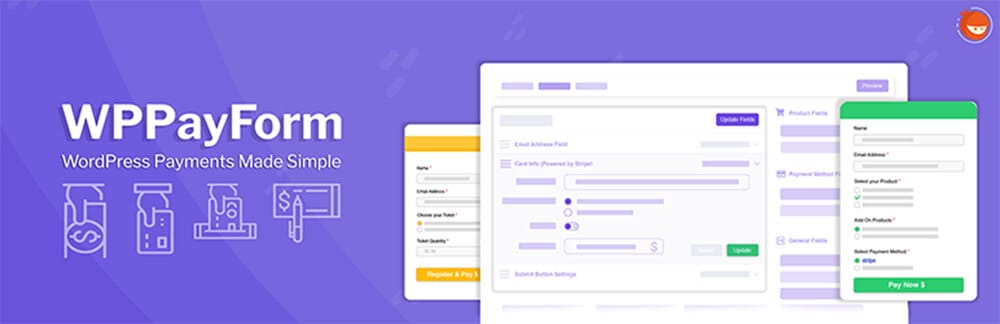
WPPayFrom is another stand-alone payment terminal that is compatible with stripe. It performs similarly to the Stripe Payment Terminal plugin, but there are fewer capabilities that it can achieve.
It allows you to create primary order forms with the help of the plugin’s form builder and then integrate those forms with Stripe for payment processing purposes. It’s also quite safe and straightforward to use.
Features:
- Numerous modes of payment.
- Stripe enables you to accept money for service directly from your website.
- Optimized form and Stripe Checkout pages for mobile devices.
- Multiple goods and plans might be offered on a single page.
- Single-page payment procedure with a high conversion rate.
- Collect customer billing and delivery addresses and any other information, optionally, during the checkout procedure.
- Fourteen languages, 30+ countries, and 135+ currencies are supported.
- Accept donations on your WordPress blog using PayForms.
- View detailed information on your payments based on their status, and quickly search and export them.
- Configure a personalized notice email to be sent to the payee upon completing the transaction.
7. Stripe Payment

The Stripe Payment plugin allows you to accept credit card payments on your WordPress site with ease; it provides a simple shortcode that will enable you to add Stripe “Buy Now” buttons to any page on your site dedicated to the product or service you are selling. Additionally, you can accept donations through the stripe platform.
Simple one-click payment with Stripe includes a “remember me” feature. Because of the adaptable nature of the design, it is compatible with a wide range of devices and internet browsers.
In the end, your consumers will be sent to the “Checkout Result” page after they make the payment via credit card through their website. The order menu of the plugin contains a copy of the transaction information. You may view all of the payments you’ve received from your WordPress administration panel.
Features:
- It is responsive, which will appear fantastic on all devices regardless of their size.
- The shortcode enables you to place the Stripe “Buy Now” button anywhere on your site.
- A Remember-Me option for returning consumers to facilitate checkout.
- Provides a one-click payment option.
- View all transaction information in the plugin’s orders menu to analyze your website’s Stripe payment history.
- The installation process is straightforward.
8. PayPal Plus for WooCommerce

PayPal Plus is a free payment plugin for WooCommerce. Connection to your PayPal account makes the process of integrating an online payment system into your eCommerce site much more straightforward.
It is possible to receive payments directly into your merchant account.
There are numerous different payment gateway options that PayPal Plus accepts. These include credit cards, debit cards, and invoice payments. With express checkout, you can charge the amount directly to your PayPal account, and you don’t even require a credit card for that.
Features:
- Checkout gateways are used to accelerate the payment processing procedure.
- There are four primary methods of payment.
- PayPal merchants are protected under the law.
- Fees that are clear and understandable (without signup or monthly fees)
- PCI compliance is ensured.
9. YITH WooCommerce Stripe

YITH WooCommerce Stripe automates the integration of credit card payments and the circuits it provides for you.
Customer loyalty will increase due to the enhancement of your brand’s image. Additionally, allowing for different payment methods and those provided by WooCommerce provides many advantages for your company’s operations. It is more productive to make payment a whole automated process because it frees up your time to focus on other aspects of your work and speeds up the process, which your users will appreciate.
As your brand grows more and more, customer loyalty will also increase. The opportunity to pay with a credit card also encourages customers to feel more emancipated in their purchases, which results in them spending more money on things. This is possible because YITH WooCommerce Stripe is supported in a variety of countries.
Feature:
- Order refunds can be initiated straight from the administrator’s order page.
- Automatically save the user’s card details or allow them to choose whether or not to keep them for future payments.
- Users can manage credit card numbers through their accounts.
- Allow credit card authorization and deferred payment.
- Send the Stripe user info that was entered during the checkout process.
- Utilize webhooks to connect your Stripe account’s actions (refunds, partial refunds, user profile changes, and so on) to your website.
- Users are automatically added to the blacklist in a payment rejection.
- Possibility to make invoice data essential for all checkout forms, including classic checkout forms.
- Compatibility with YITH WooCommerce Subscription.
- Support for YITH WooCommerce Subscription’s renew mode: renewal orders are now handled by the YITH Subscription plugin, and adjustments to the amount and renewal date are now permitted.
- When attempting to renew a YITH WooCommerce Subscription product fails, try another card.
10. WordPress Stripe Checkout
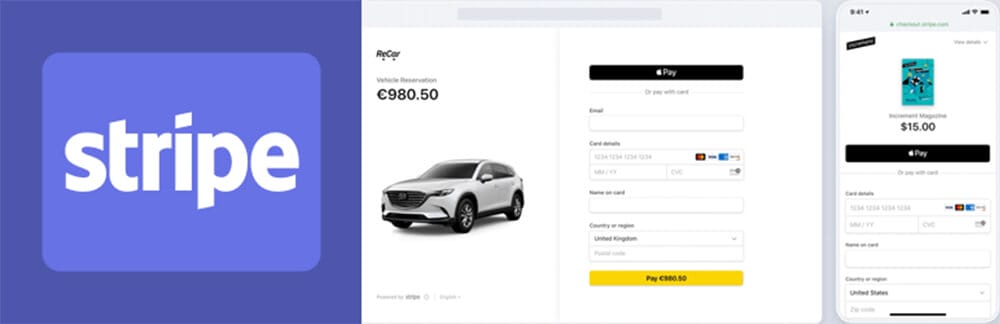
The Stripe WordPress plugin allows you to accept payments through the Stripe payment gateway on your website. You may start receiving payments right away by placing a simple shortcode on a pre-built, Stripe-hosted form that is SCA-ready and supports 3D Secure 2 authentication, which is available immediately. Accepting credit card payments is now simpler than ever before, with little setup and work on your part.
Stripe Checkout contains a brilliant payment page compatible with all devices and is designed to increase conversion rates.
Features:
- A simple checkout process that takes care of SCA (Strong Customer Authentication) needs automatically.
- Accept Apple Pay payments immediately, with no more setup required.
- Dynamic 3D Secure payment authentication is supported.
- It is localized into 14 different languages.
- Send email receipts to your customers automatically.
- Create payment forms that are conversion-optimized and hosted on Stripe.
- Customer experience simplified and optimized for mobile devices.
Wrapping it up:
Generally speaking, choosing the best WordPress Payment Plugins means considering various consumer preferences and services. These preferences and services change based on the type of inventory you have and the products you plan to sell. In this way, the plugins above will help you choose the best payment plugin for your WordPress site, which will help your brand become more well-known.
Archit is a Content Writer and IT consultant at WPWeb, which leads in Custom WordPress Development. He loves WordPress and spends most of his time writing about WordPress Development, Plugins & Themes, Web Design, SEO, and Digital Marketing.
FTC Disclosure: The pages you visit may have external affiliate links that may result in me getting a commission if you decide to buy the mentioned product. It gives a little encouragement to a smaller content creator like myself.


