Top 10 Best Font Management Software and Utilities
Unveil the best font manager and utilities. Explore our expertly curated list, including Eagle App and Fontbase, designed for seamless font management on various platforms.

At RuhaniRabin.com, we specialize in identifying the best font managers and utilities that cater to the diverse needs of digital professionals. Our expertly crafted guide dives into the finest software solutions for efficient and effective font management.
Get the Best Updates on SaaS, Tech, and AI
Vital Elements of Top Font Management Software
Seamless Integration and Broad Compatibility
The hallmark of the best font managers is flawless integration with different operating systems. The ideal font management tool should offer effortless compatibility and user-friendly navigation, whether it’s Windows or Mac.
Advanced Features for EnhancedFont Handling
The best font utilities provide basic functionalities like previewing and organizing fonts and excel in advanced capabilities. These include duplicate font detection, cloud-based collaboration, and intuitive tagging systems.
The Best Font Managers and Utilities of 2025
#1. MediaPlace
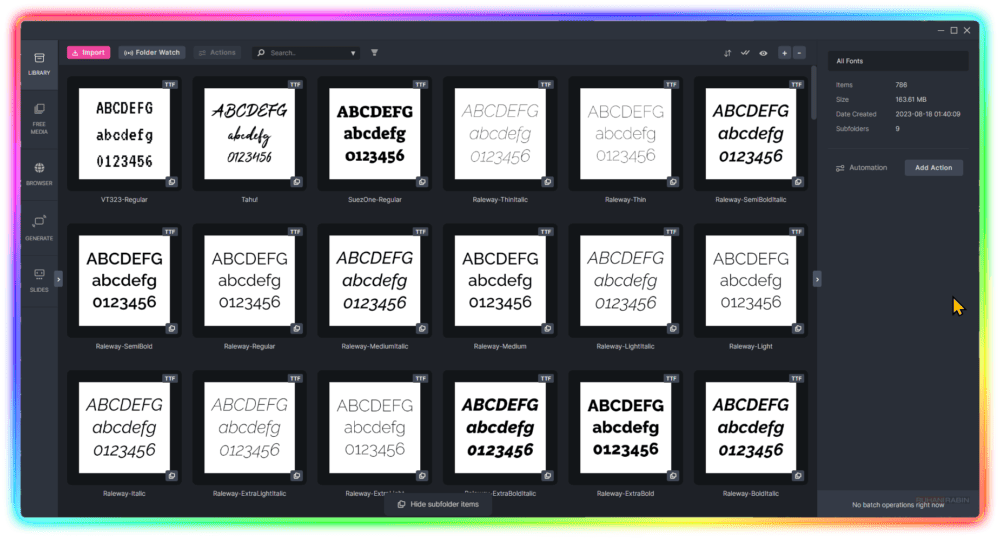
MediaPlace is a powerful and intuitive application that revolutionizes how designers, creatives, and entrepreneurs manage their media files. Its lifetime deal, priced at an unbeatable $39 (down from $149/year), is a bargain for any creative professional looking to streamline their workflow.
Critical features of MediaPlace include:
- Organizational Efficiency: Tags, ratings, and notes for efficiently sorting and retrieving media files.
- Smart Folders: Automatically groups media based on user-defined rules.
- Powerful Search Options: Find media by type, keyword, dimension, size, and more.
- Versatile Media Collection: Drag and drop imports, a built-in web browser for media collection, and access to over 5 million stock assets.
- Creative Tools: In-app editing features for images, fonts, videos, and audio files, along with slideshow creation, background generation, and more.
- AI Capabilities: Unlimited background removal and future AI tool integrations.
- Desktop Compatibility: Works on both MacOS and Windows.
- Cloud Storage Integration: Compatible with Dropbox, Google Drive, and OneDrive.
MediaPlace is an all-in-one solution for media file chaos, promising to save time and enhance user productivity. A 60-day money-back guarantee provides peace of mind, ensuring the software fits your needs.
Discover more about MediaPlace and take advantage of this deal at MediaPlace.
#2. Eagle App
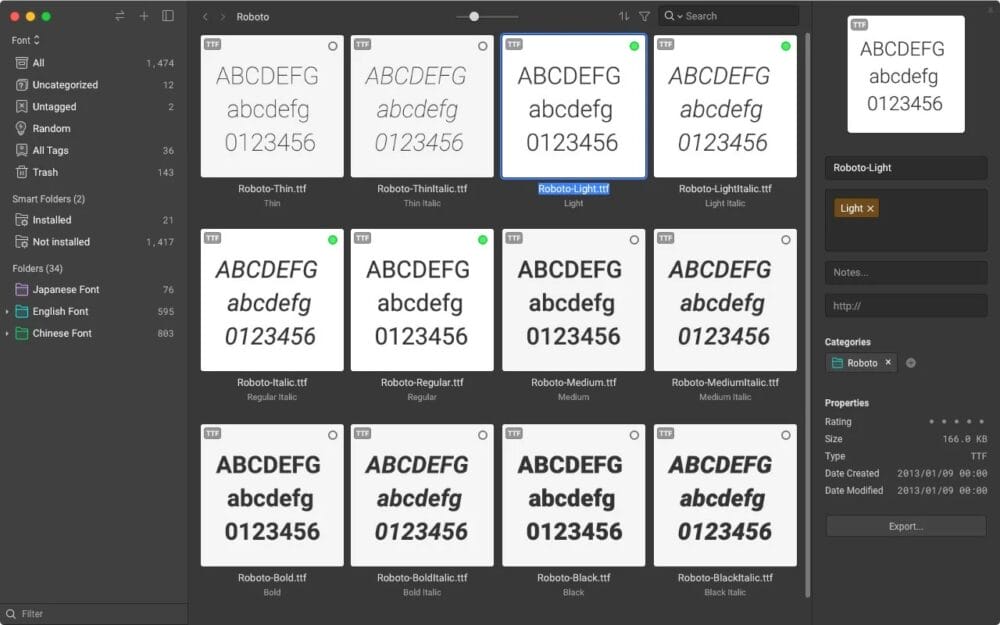
Eagle is a user-friendly tool designed for designers to organize and manage their design files, including fonts. It’s easy to use, allowing you to quickly activate and deactivate fonts with a click and preview them in various ways. Eagle’s sorting features, like tags, ratings, and annotations, make it easy to categorize and find many fonts without cluttering your computer.
It’s not just for fonts – Eagle also handles other types of design files like 3D, mp4, GIF, and PSD files, making it a versatile tool for all your design needs.
Key Features of Eagle include:
- Efficient organizing options like tags, ratings, and comments.
- Smart Folders for automated font organization.
- Font previews in different sizes and colors.
- One-click font activation and deactivation.
- A customizable and attractive interface.
Eagle works on both macOS and Windows, supporting a range of font types such as TrueType and OpenType.
Try it with a 30-day free trial. Purchase it for US$29.95, which includes updates and two device licenses.
Visit Eagle for more information.
#3. Fontbase
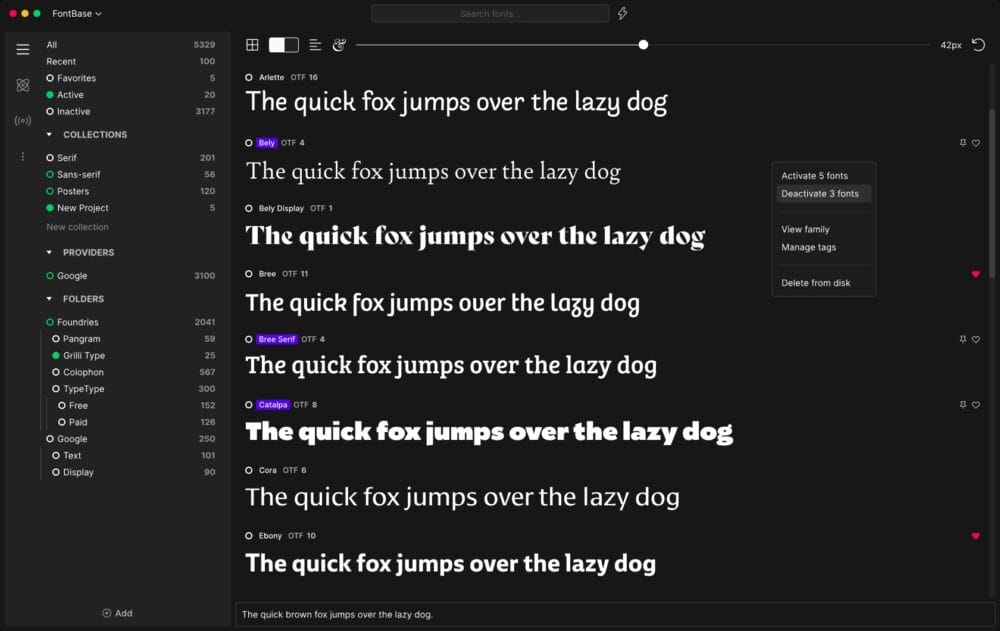
FontBase is an excellent tool for beginners looking for a straightforward way to manage fonts. Its user-friendly interface makes browsing, previewing, and organizing fonts by categories and folders easy. You can see all its styles and symbols when you select a font.
While it doesn’t offer many advanced customization options, FontBase is intuitive and has a free version.
Key features include:
- Automatically adding fonts from selected folders.
- Organizing fonts by project or style.
- Activating fonts as needed.
- View and copy any symbol from any font.
- Managing and searching fonts using tags.
FontBase is compatible with macOS, Windows, and Linux and supports TrueType and OpenType fonts.
FontBase is free, with optional subscriptions starting at US$3 monthly. A one-time purchase option is also available for US$180.
Please find out more on their website: FontBase.
#4. Connect Fonts Powered By Suitcase
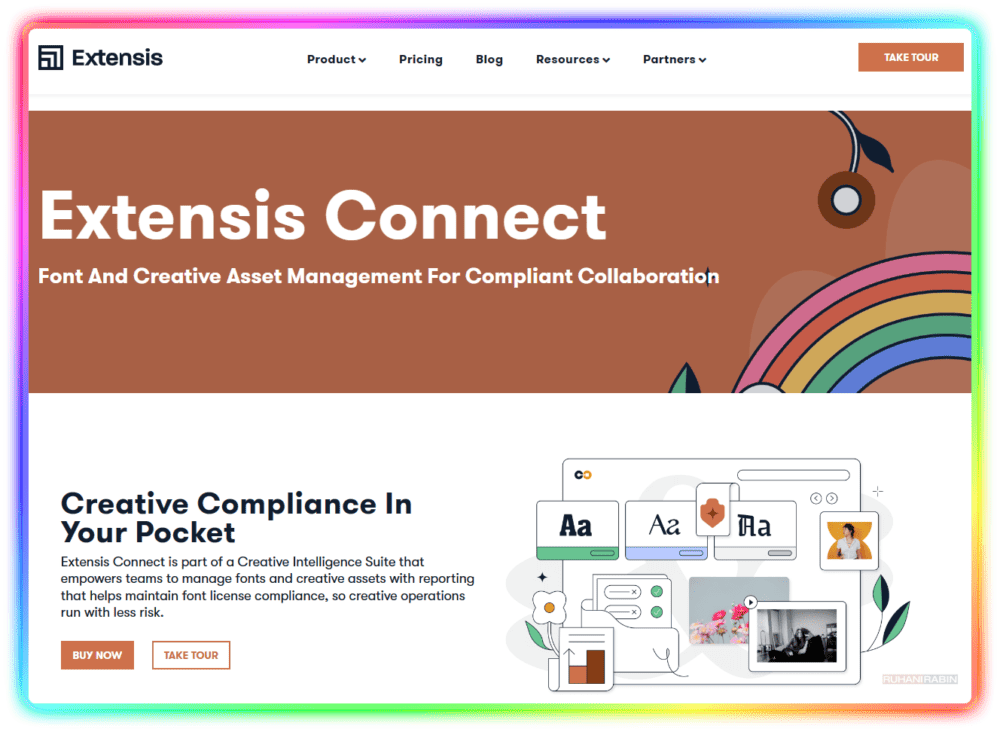
Connect Fonts Powered By Suitcase is an easy-to-use font management tool for macOS and Windows users. It lets you neatly sort, organize, and compare fonts using its cloud-based platform. This makes sharing fonts with your team and accessing them on any device straightforward.
Even though its interface may not be the most modern, Connect Fonts is an excellent choice for designers handling a large variety of fonts, working across different projects and with multiple clients.
Key Features:
- Automatic suggestions for font pairings.
- Easy font activation in Adobe Creative Cloud and Sketch.
- Cloud collaboration with team members.
- Removal of corrupt and duplicate fonts.
The supported operating systems include Web, macOS, and Windows, and it’s compatible with a wide range of font types like TrueType and OpenType.
Try it free for 15 days. Subscription plans start at US$9 per user per month.
Learn more at Connect Fonts.
#5. Typeface 3
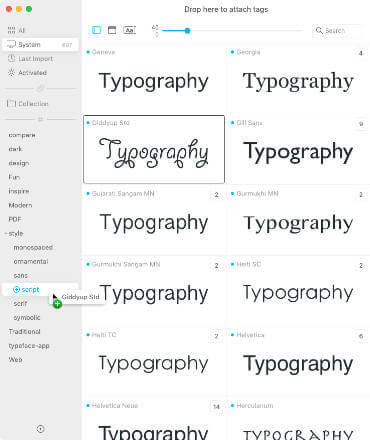
TypeFace 3 is a user-friendly font management app for your designs. Its simple interface lets you quickly browse through your font collection. You can adjust fonts in real-time and even copy CSS values for your projects.
The app includes a tagging feature for organizing large numbers of fonts. You can turn fonts on and off as needed and compare different fonts to see minor differences. TypeFace 3 works smoothly even on regular computers, making it great for graphic design.
Key Features:
- Easy tagging of fonts.
- Real-time customization of font appearance.
- Ability to compare fonts.
- Flexible font activation options.
- Syncing with Mac directories.
- Duplicate font removal.
Typeface 3 is for macOS users and supports various font types, including TrueType and OpenType.
Try it free for 15 days. The Pro version is available for US$37.79, including annual updates, and can be used on multiple Mac devices.
Visit Typeface 3 for more details.
#6. NexusFont
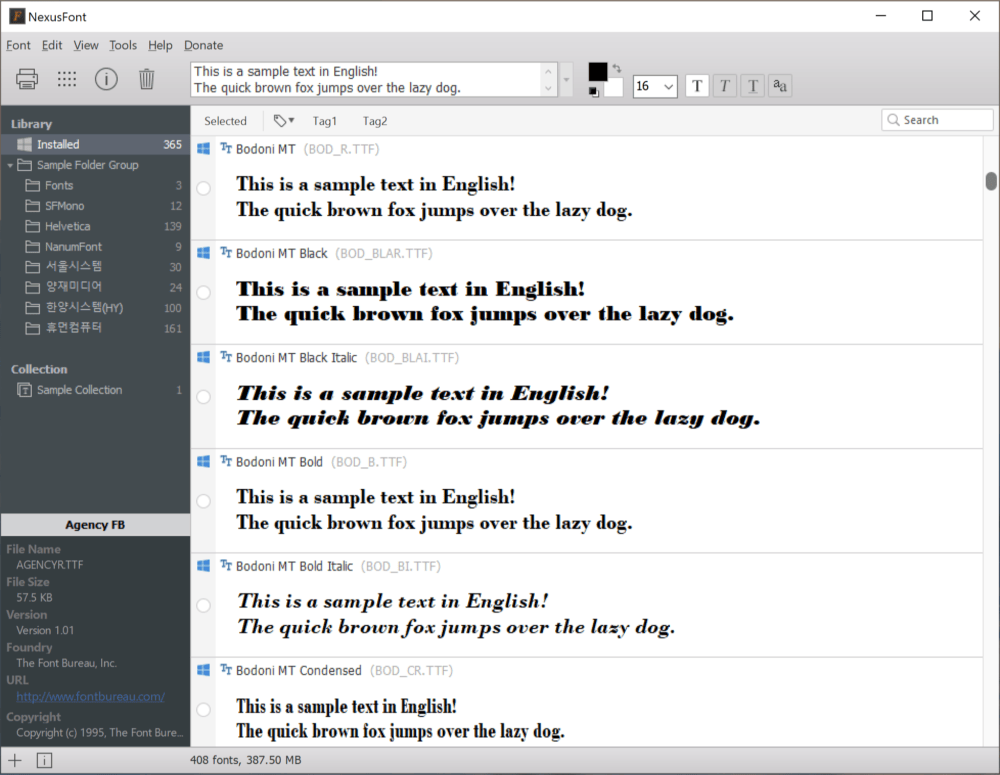
NexusFont is a cost-free font management tool for Windows, perfect for personal and business use. It simplifies the way you handle fonts on your computer.
With NexusFont, you can easily organize, compare, and select fonts. The best part? There’s no need to load every font onto your system – work with the ones you need. It’s user-friendly and straightforward.
The Main Features of NexusFont include the following:
- Sorting fonts into folders and sets.
- Detecting duplicate fonts.
- Labeling fonts with tags for easy identification.
- User-friendly interface.
NexusFont is compatible with Windows and supports various font types, including TrueType, TrueType Collection, and Adobe Type1.
And it’s completely free!
Learn more on their website: NexusFont.
#7. RightFont
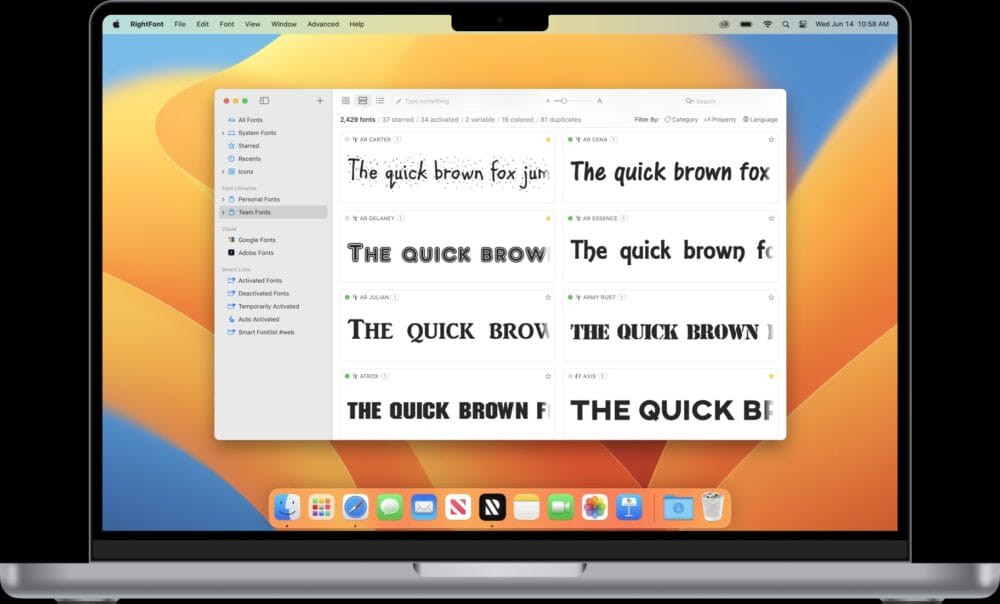
RightFont is an app for macOS that makes it easy for designers to handle fonts. With it, you can quickly preview, install, and organize your fonts and even sync them with Dropbox or Google Drive. When you add fonts, they’re sorted automatically, and you can easily install them with just a click. There’s no need to move font files around on your computer manually. The app also helps you find the exact font with simple filters like category, style, and language.
A remarkable feature of RightFont is its iOS version, which lets you use TrueType or OpenType fonts on your iPhone or iPad.
Key features include:
- Easy teamwork through cloud services.
- Automatic font activation.
- Detailed font information.
- Organized font listing.
RightFont supports various font types on macOS, iOS, and iPadOS 15. Try it free for 15 days, then purchase it for US$59 per device or get a team license starting from US$ 94 for two devices. The iOS app costs US$2.99.
Learn more at RightFont.
#8. Flipping Typical
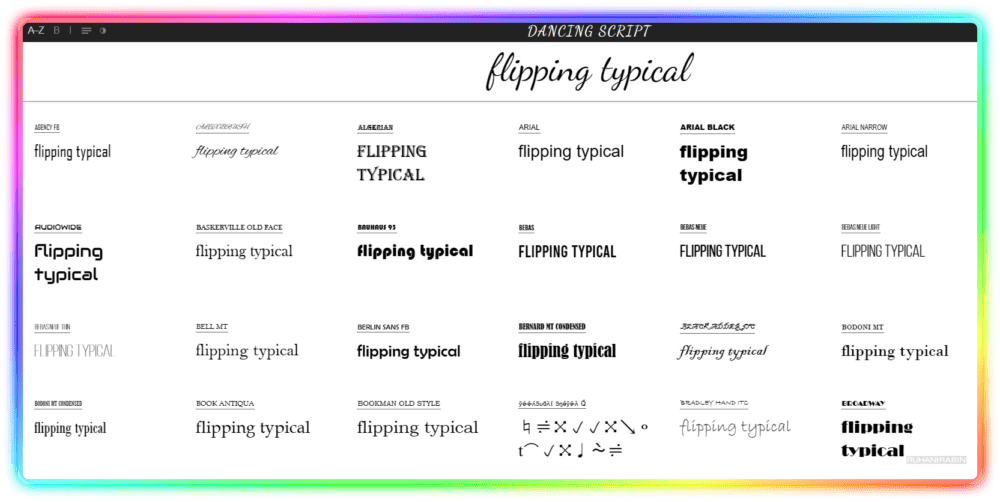
Flipping Typical is an excellent choice for a quick and easy way to manage the fonts on your computer. This web browser-based font management tool lets you preview and test all your fonts, effortlessly tracking changes to font families. With its ability to showcase fonts in various styles like bold and italics, Flipping Typical offers a straightforward interface. It’s compatible with major browsers, including Firefox, Safari, and Internet Explorer, and supports all font types available on your PC. The best part? It’s free and a fantastic tool for simple and efficient font management.
Learn more on their website: Flipping Typical.
#9. FontExpert
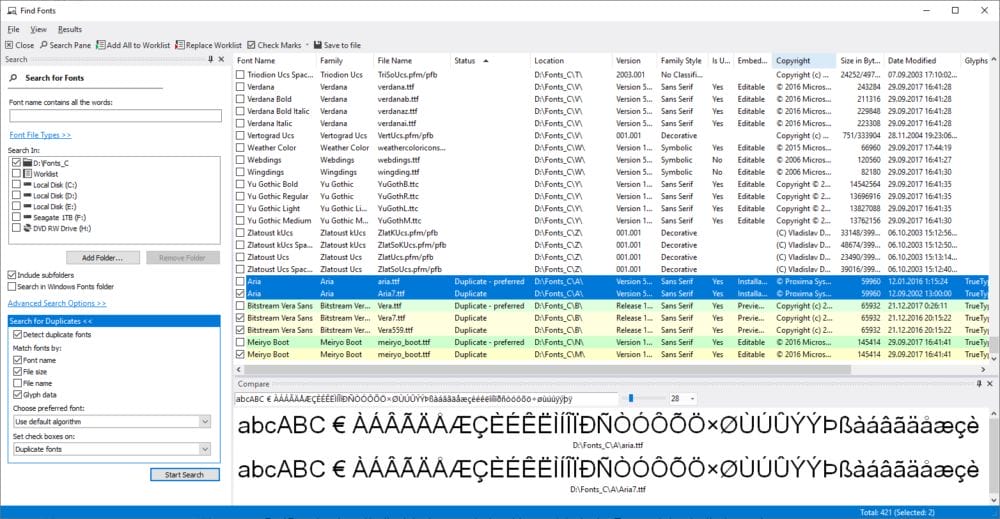
FontExpert is an easy-to-use font management program for Windows users. It lets you view, organize, and handle your fonts with ease. You can create your font library and groups, attach collections, and search for fonts. It also helps you spot and fix any font issues on your computer.
With FontExpert, sorting, filtering, and managing your fonts is a breeze. You can quickly copy, move, delete, or change the status of fonts.
Key features include:
- Identifying duplicate fonts.
- Organizing fonts by tags, groups, collections, and more.
- Check your system for any font-related issues.
- Finding fonts stored on your computer or network.
- Quickly turning fonts on or off.
FontExpert works on Windows and supports popular font types like TrueType, OpenType, and Adobe PostScript.
Try it out with a 30-day free trial. The full version is available for $49, covering one license, which can be used on two computers for home users.
Please find out more on their website: FontExpert.
#10. Font Manager
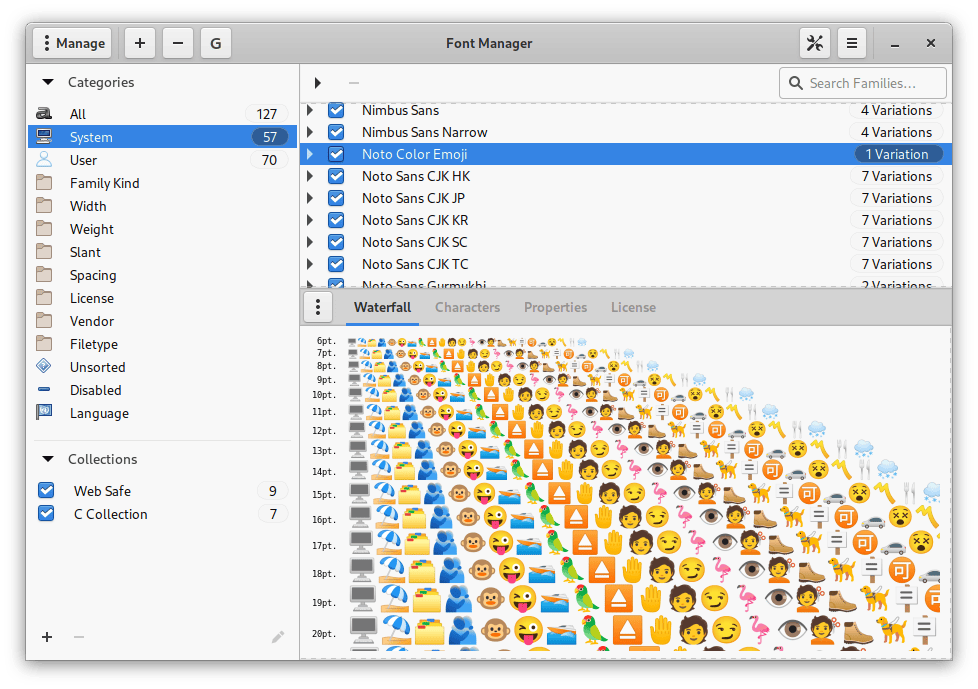
Font Manager is a user-friendly tool designed to make managing fonts on your computer easy. You don’t need to use complex commands or edit files manually.
It’s mainly built for the Gnome Desktop but works excellently with similar desktop environments. With Font Manager, you can neatly organize your fonts into different groups or types.
If you’re using a desktop similar to Gnome, you’ll find Font Manager extremely useful. Give it a try!
Font Manager’s main features include:
- Viewing and comparing different font styles.
- Turning fonts on or off as needed.
- Sorting fonts automatically based on their characteristics.
- Easy access to the Google Fonts collection.
- Creating your collection of fonts.
- Simple installation and removal of fonts.
This tool is compatible with Gtk Desktop Environments and supports popular font types like TrueType and OpenType. The best part? It’s free to use!
Check it out here: Font Manager.
Frequently Asked Questions
What is Font Management Software?
Font management software, a crucial utility for designers and businesses, simplifies the process of organizing, previewing, installing, and managing fonts, offering more functionality than standard operating systems.
Why Use a Font Manager?
Font managers are essential for efficient organization and activation of numerous fonts, reducing system load and enhancing workflow in design projects.
How do you select the best font management software?
To choose the best font manager or utility, consider factors like operating system compatibility, budget, storage requirements, and specific features like cloud integration and team-sharing capabilities. Always use free trials to ensure the software meets your specific needs.
Discover the best font managers and utilities to revolutionize your design process. Elevate font management with our top picks for 2025 and experience unmatched efficiency and productivity.
FTC Disclosure: The pages you visit may have external affiliate links that may result in me getting a commission if you decide to buy the mentioned product. It gives a little encouragement to a smaller content creator like myself.



8 responses to “Top 10 Best Font Management Software and Utilities”