Can I be honest? I have been looking for an online form builder for a while now. There are many, but not all come in the right size of features that I look for. I have tried so many form builders that I cannot track them all. I am sure you already know in today’s digital age, interactive and engaging forms are crucial to any successful business. If your forms lack the “wow” factor, you could miss out on valuable opportunities to capture user data, generate leads, and enhance user experience.
Get the Best Updates on SaaS, Tech, and AI
The Pain of Using Online Form Builders
Did you ever feel that you could’ve had a better form for your surveys, leads, payments, or collecting data?
Dealing with online hosted form builders has always been a bit of a challenge for me. Whenever I’ve set out to create a dynamic or effective form, I’ve hit a wall with certain limitations that sap my interest in the whole product.

Frequently, the form builder I prefer for its user interface doesn’t have the specific features I require. On the other hand, the ones with those features don’t quite excel in the user interface.
To make matters worse, finding form builders that smoothly integrate with webhooks or external utilities isn’t a walk in the park. And let me tell you, this whole situation can get frustrating. It creates a gap in the work process that keeps me looking for alternative options that align better with my budget and needs.

Then, I found MakeForms.
Wondering why? Well, let me elaborate.

I get it. In this digital age, you need to know if this thing’s worthwhile. We’re talking about those forms that can either boost your data game or make it fizzle. And guess what? I’ve got your back.
I have got my hands on this bad boy, given it a twist, and now I’m here to dish out the scoop—just the real deal from someone in the trenches. I spent a whole week giving it a go, and I’ve got the insider information for you.
My purpose is to help you make an informed and spot-on decision.
Let’s get this party started. We will look at the significant features of MakeForms. That should give you a clear insight into how well this product has been built.
TLDR; Version
Here are the key takeaways from this blog post, just in case you are on mobile and don’t have time to go through everything:
- 📋 MakeForms is a versatile no-code online form-building tool for creating forms, surveys, and quizzes.
- 🎨 Customization and Branding: You can customize form designs, fonts, and colors and add your logo and favicon.
- 🤟🏼 Custom Domains.
- 💼 Suitable for Any Business or Industry: MakeForms caters to diverse businesses and industries with tailored designs.
- 🧠 Conditional Logic: Create smarter forms with conditional fields that adjust based on user responses.
- 🔄 Workflow Builder: Easily create personalized workflows to automate tasks based on conditions or triggers.
- ✉️ AMP Emails: Create interactive emails with forms that users can fill out directly from their inbox.
- 🔐 Security and Compliance: MakeForms ensures data security with encryption and complies with HIPAA, GDPR, and more.
- 🌐 Hosting Options: Choose between EU and US hosted form builder options.
- 🔄 Integrations: Seamlessly integrate with email marketing services like MailChimp and soon with payment processors like Stripe or PayPal.
- 🗓️ Smooth Calendar Integration: Sync with calendar apps like Calendly for scheduling appointments and events.
- 📲 Seamless Social Media Sharing: Share forms and gather feedback effortlessly through platforms like Facebook and Twitter.
- 📊 Insights through Analytics: Integrate tools like Google Analytics, Mixpanel, or Heap to track submissions and understand user behavior.
- 🔄 Effortless Data Push with Webhooks: Easily send form-collected data to other systems through webhooks.
- ⚙️ Zapier, Pabbly Automation: Connect with Zapier, Make.com, and Pabbly to automate tasks across over 2,000 platforms.
- 📋 Use Cases: MakeForms suits various scenarios, including feedback, lead generation, registration, applications, appointments, and more.
- 🤔 Do You Need This?: MakeForms simplifies form creation, offers security and compliance, and provides diverse sharing and embedding methods.
- 💰 Special Deal: MakeForms offers a limited-time lifetime deal with a 20% discount (CODE: EARLYBIRD-MAKEFORMS-20 ) and a 30-day money-back guarantee.
- 📼 Watch my video coverage on YouTube.
- 🎉 Verdict: MakeForms is highlighted as a game changer for interactive forms, boosting leads, and data collection.
- 💰Payments and PDF Form filling coming up on Q3 – 2023.
Enticed? Read on or Grab the Limited lifetime deal below.
MakeForms 20% OFF Lifetime Deal
FTC Disclosure: This page may contain external affiliate links that may result in me getting a commission if you decide to buy the mentioned product. I am not paid by the companies to recommend or to write any positive remarks about these products. I only write about the tools that I use personally. The decision to purchase is at your discretion.
What is MakeForms?

MakeForms – A versatile no-code online form-building tool perfect for creating customized forms, surveys, and quizzes on the cloud.
They’ve got a bunch of features waiting for you: Form Builder, Workflow Builder, OTP Verification, Data Views, Quiz Maker, Poll Maker, and more.
And don’t worry, they’ve got security and compliance locked down too: they’re all about following the rules like HIPAA, SOC2, GDPR, ISO 27001, and all that good stuff.
They’ve got different forms: One at a Time, Step Forms, or All at Once, like Single Page forms.
The best part? You don’t need to be a tech wizard – their drag-and-drop form building is super user-friendly.
Plus, say goodbye to fake leads with their mobile and email verification systems.
Suitable for Any Business or Industry
MakeForms ensures its form designs cater to diverse businesses and industries, catering to startups and established corporations. With designs tailored for various sectors such as healthcare, education, finance, and more, users are guaranteed to find designs that don’t just look appealing but also align with the specific needs of their business.
And if you’re all about branding, they’ve got you covered – customize away with your branding, fonts, and domain publishing.
Data nerds rejoice – they’ve got Table View, Summary View, and even Business Intelligence View for your data-crunching needs.
Stay organized with WorkSpaces and Access Control – your form management is in good hands.
They’ve even got Google AMP technology for collecting data via email – pretty nifty, right?
And just to put it all in perspective, they’re right up there with big names like Typeform, Jotform, Formstack, Formaloo, Paperform, Gravity Forms, Fluent Forms, Survey Monkey, and Google Forms.

Features of MakeForms
Design and UX
Form Designs That Flex to Your Needs
MakeForms’ form designs are built to be highly flexible, accommodating various preferences—whether opting for a one-by-one approach, an all-at-once layout, or a mix of both. Whether users are creating a multi-page form, a single-page layout, or aiming for a fields-in-your-face style or TypeForm style, MakeForms has them covered.
Expertly Crafted Designs by Professional Designers

Understanding the significance of a solid first impression, MakeForms aims to assist users in achieving just that through professionally designed forms. With an extensive array of options, users can confidently discover a design that resonates with their brand identity and ensures their form stands out.
Types of Applications
There are many variants of form builder, you can fit nearly many types of common and uncommon applications of forms.
Quiz
With MakeForms Quiz Creator, you can whip up some delightful quizzes quickly! I’m talking about quizzes that’ll engage your audience and make them want to participate. The cool thing is this Quiz Creator gives you many ways to customize your quizzes so they stand out. You can pick your questions, choose the answers you want, and even throw in some pics and videos for that extra oomph.

Quizzes are not just about fun and games. You can use them to gather intel, build calculators, generate leads, and train your team. By throwing together a quiz, you get insights from your audience and gather feedback that can seriously shape your business strategies. Have you thought of building a financial calculator? Now, you can build.

Polls

Ready to level up your poll game? With a user-friendly poll maker, crafting engaging and professional polls is a breeze. Whether you’re curious about people’s thoughts, gathering feedback after an event, or seeking opinions on a fresh product, MakeForms Poll Creator has your back.
- Customization: Tweak the style to match your brand using our form builder. Get creative with design layouts, fonts, and colors!
- Responsive Design
- Diverse Question Types: Choose from various question types – multiple-choice, rating scales, open-ended queries – to capture precisely the info you’re after.
- Effortless Sharing: Share on social media, send via email, or embed on your website – choices, so many choices!
- Advanced Analytics
And, oh, the fun doesn’t stop there. Wondering what types of polls you can whip up with MakeForms? We’ve got options:
Ready to make waves in the world of polls? Let’s go!

Survey Forms
Create polished surveys effortlessly with MakeForms! Craft professional surveys tailored to your business needs. Kick off by selecting from our array of popular templates, spanning market research and customer feedback surveys. Customization is a breeze using our user-friendly survey maker tool, ensuring a seamless fit for your requirements. Whether it’s tweaking colors or adjusting question formats, you’ll find everything you need to glean valuable insights from your audience.
Survey Types:
- NPS® Surveys
- CSAT Surveys
- CES Surveys
Makeform’s diverse survey types will comprehensively understand your target audience’s opinions, preferences, and behaviors.

Test Creator
This form builder can be your go-to for effortlessly crafting and sharing online tests and assessments. Their Test Maker tool is like a magic wand, letting you customize questions and grading options, making the whole assessment process a breeze. And guess what? It doesn’t stop there – you’ll get juicy insights into how your students or trainees are doing.

It’s like the superhero of online testing, with an easy-peasy interface and tons of ways to tweak things. Whether you’re a teacher, business pro, or HR whiz, MakeForms has you covered for top-notch assessments. No more old-school paper tests – it’s time to dive into the future of testing!
Let’s talk options, shall we? MakeForms is your playground for creating all sorts of tests:
- Knowledge Tests: See how well your students get the hang of subjects.
- Skill Tests: Gauge those skills, like nailing data accuracy or typing speed. And hey, you can set the clock ticking for some Q&A action with Test Builder.
- Aptitude Tests: Check if someone’s got what it takes for a specific gig.
- Personality Tests: Dig into personality traits and quirks.
It’s time to make learning and assessing a total blast!
Form Builder

I haven’t come across such a robust online form builder in quite a while. Guess what? You can even get the AI to do the heavy lifting and create your forms. It’s a major time-saver – just explain what you need, and boom, there’s your form. The form builder is seriously intuitive, with a clean UI/UX that makes managing form fields a breeze. You know what struck me as really important? The way they simplify on-screen texts. A lot of form builders miss the mark on this, forgetting to make things human-friendly and cutting out the technical mumbo-jumbo to make it easy for regular folks to jump on board.

The form builder is packed with cool features like OpenAI, API responses, calculated fields, CTAs, and Quiz scores. It’s versatile, catering to various business needs, from payments to invoice workflows. The possibilities are limitless.

So, what types of forms you can create with this system?
- One at a Time
- Multi-step Forms
- One-page Forms
Here is an example of a TypeForm alike form side by side with MakeForms
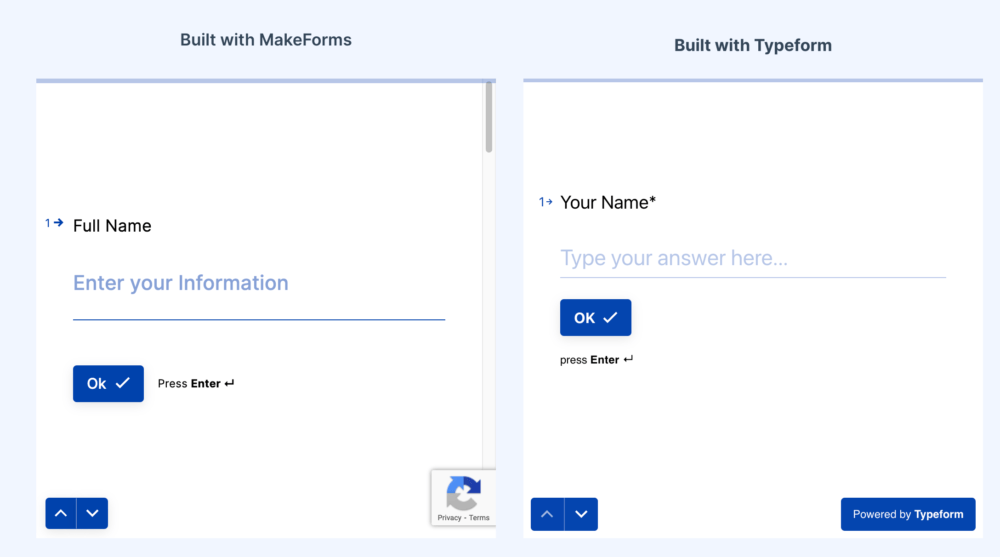
The drag-and-drop interface simplifies form creation, while widgets enable easy website embedding. Source tracking helps correlate responses with specific sources and track for success.
The Form Builder offers thousands of design templates and the ability to connect custom domains and create multiple links for each form.

MakeForms aims to streamline form creation, sharing, and tracking while ensuring security and compliance with industry standards.
Conditional Logic
Conditional Fields make forms smarter and more user-focused, resulting in higher completion rates and accurate data collection.

This feature adjusts form fields based on users’ previous answers. Plus, with MakeForms, users can even mark a field as sensitive for privacy.
Workflow Builder
Smooth out your HR requests, expense claims, job applications, IT tickets, and more using personalized workflows you create with a simple drag-and-drop tool.
Form workflows are like your personal automation squad, handling tasks based on specific conditions or triggers. Workflows are handy for all sorts of forms—registrations, feedback, surveys, event sign-ups, you name it.

MakeForms lets you supercharge your forms with workflows, offering a bunch of actions like:
- Response actions
- Approval steps
- Review checkpoints
- Notifications
- Sending emails
- Sharing forms
- Webhooks
Plus, you can keep things classified by marking sensitive data. That way, only the authorized folks get a peek.
AMP Emails (Fill Forms Within Email)
Revamp up your email game with snappy, engaging campaigns! MakeForms lets you create emails that are not just read but interacted with. Your customers can fill out and submit forms right from their inbox!
MakeForms is your ticket to AMP-powered emails – the ultimate combo of speed, interactivity, and dynamism. Say goodbye to sluggish loading and hello to forms that spark action. Embed forms directly in your emails for a seamless user experience without leaving the inbox!
Custom Branding and Custom Domains
Give your forms a personal touch with MakeForms’ awesome custom branding feature. Make your forms a true reflection of your style. Add your own fonts, logos, colors, and even set up your forms on your very own subdomain.
Here’s the scoop on what you can do with custom branding in MakeForms:
- Take the wheel in choosing your form’s fonts. You can either upload your favorites or pick from some excellent defaults. Switch up fonts for different text types like headings and body text.
- Your Logo and Favicon – Brand Power!
- Command the color palette and ensure forms are decked in signature shades. Keep it pro and on-brand by picking your brand colors in the backend.
- Wave goodbye to generic domains! Use MakeForms’ custom branding and host your forms on your subdomain.
Let MakeForms turn forms into a brand showcase – how you want it!
Data Views
Sort, Understand, and Shine a Light on Your Data from your form data collection.
Tame your data effortlessly and unravel valuable insights using our advanced, multi-view Form Data Organization feature.
Table View
Dive into your form submissions with MakeForms’ Table View. It’s like a master spreadsheet that lets you easily navigate your data.
Summary View
Present your form data in a neat summary, perfect for whipping up pie charts and other visuals that give you the bigger picture. With MakeForms’ Summary View, decoding data insights becomes a breeze, helping you make sense of your form results with a friendly wave of clarity.
Business Intelligence View

Discover the potential of MakeForms’ Business Intelligence View to create a live pivot view effortlessly. Gain deep insights and analyze your submission data without exporting. Apply various filters for a customized perspective.
MakeForms and WordPress
MakeForms has now fully integrated with the WordPress dashboard, offering endless possibilities for WordPress professionals to streamline their form-filling tasks. Now, you can install the WordPress plugin and integrate the entire MakeForms dashboard inside WordPress. This system allows you to adjust settings and monitor published forms. Here are some quick facts about this feature:
- Due to compliance safety, the form submission data will not be saved in the WordPress database.
- Each WordPress integration will be counted as a “custom domain” for your MakeForms workspace.
- The forms are not native WordPress forms, but in essence, they are rich embeds.

Embed Forms in Multiple Different Ways

MakeForms’ Embed form feature – your ticket to seamlessly embedding forms on your website or blog. Say goodbye to the hassle and hello to effortlessly collecting leads and feedback directly from your page.
Embedding Forms: It’s a Breeze
Security and Compliances
Security Compliance
- SOC 2 Compliance
- ISO 27001 Compliance
Privacy Compliance

- HIPAA Compliance
- GDPR Compliance
- PIPEDA Compliance
- CCPA Compliance
- Australia DPA Compliance
Security Features
Encryption
Your data’s security matters most. MakeForms ensures automatic encryption for all users, safeguarding data in transit and at rest. This ensures your user information’s safety and privacy.
Securing Data in Transit
When data moves, it’s vulnerable. SSL (Secure Sockets Layer) steps in, encrypting transmitted data. MakeForms uses SSL encryption by default, securing data on its journey.
Protection at Rest
Data at rest isn’t exempt from attacks. Encryption keeps stolen data unreadable without the decryption key.
MakeForms uses encryption in transit and at rest to ensure your information’s privacy and security.

In addition to the encryption, you will also have these features:
- Password Protection
- Captcha
- Sensitive Data
- OTP Verifications – Verify leads’ contact information
- Access Control List
Hosting Options
- EU Hosted Form Builder
- US Hosted Form Builder

Integrations
Simplify Your Workflows with MakeForms Streamline your tasks effortlessly using MakeForms. Seamlessly connect different tools and platforms to automate your processes.
Effortless Email Marketing Link up with your email marketing service, such as MailChimp, to automate your email lists.
Coming Q3 2023: Payments Made Easy Soon, you can integrate payment processors like Stripe or PayPal for hassle-free online transactions.
Smooth Calendar Integration Easily schedule appointments and events by syncing with calendar apps like Calendly.
Seamless Social Media Sharing Share forms and gather feedback seamlessly through social media platforms like Facebook and Twitter.
Insights through Analytics Keep tabs on submissions and understand user behavior by integrating tools like Google Analytics, Mixpanel, or Heap.
Effortless Data Push with Webhooks Send data collected by forms to other systems effortlessly through Webhooks.

Zapier, Pabbly, Make.com Automation Boost efficiency by linking with automation tools you open up opportunities with 1000+ applications.
Use Cases
- Get Feedback
- Research
- Lead Generation
- Registration
- Application Forms
- Appointment Forms
- Calculators
- Quote Builder or Quote Forms
Pros and Cons
Based on my own experiences, I already know that SaaS products aren’t exactly flawless. It’s a journey, both with the Founder and ourselves. The real secret sauce to SaaS success? Well, that’s all about continuous improvement, keeping an ear to user feedback, making those enhancements, and delivering in a stable way. Now, let’s dive into the nitty-gritty of the product’s pros and cons. But honestly, I’m not shy to admit that it’s pretty darn close to perfect.
Do You Need This?
Ever been in a spot where you needed to whip up forms using Google Forms, Typeform, or other tools to grab data? Worried about form security and privacy keeping you up? Wondering if your sensitive info was safe?
Creating forms is a total breeze with its AI & drag-and-drop form designer. Say goodbye to hassle and hello to top-notch security and compliance. Oh, and don’t even get me started on the incredible designs you’ve got at your fingertips. Imagine breezing through forms right from emails and effortlessly tossing them onto social media. And guess what? These forms combine simplicity and effectiveness with built-in shields like OTP and data protection. Ready to level up your form game?
Check out the Video Coverage I made
How to Get the Special Deal?
For a limited time, Makeforms is offering an exclusive LIFETIME deal that you won’t want to miss. Even if you’ve dabbled with other form builders, why not give this one a shot?
A 20% OFF Deal You Should Not Miss
Plus, here’s the icing on the cake: they’re backing it up with a 30-day, no-questions-asked money-back guarantee. So, no need to fret – it’s a risk-free opportunity!
The Lucrative Lifetime Deal Plans
Unlimited Forms & Form Submissions
50GB Storage
10 Users
10 Custom Domains
10 Workspaces
Workflows
LTD at $99
with code – $79.20
Unlimited Forms & Form Submissions
250GB Storage
25 Users
25 Custom Domains
25 Workspaces
Workflows
LTD at $199
with code – $159.20
Unlimited Forms & Form Submissions
500GB Storage
100 Users
100 Custom Domains
100 Workspaces
Workflows
HIPAA Compliance (1 BAA issued)
LTD at $299
with code – $239.20
Verdict
Ever felt like your search for the perfect online form builder has been a rollercoaster?
Well, you’re not alone!
If your forms don’t wow, you might miss out on golden opportunities to snag user data, crank up those leads, and give users an A+ experience.
MakeForms isn’t just another online form wizard—it’s a game changer!
In a nutshell, MakeForms is the real deal! So, if you’re ready to take your forms from blah to bam, check it out now. No more forms that fall flat—time to rock those leads and data!
Ready to jazz up your forms? MakeForms isn’t waiting that long, and trust me. You won’t regret it! 😉
AI Form Builder Experience
Gotta say, this deal right here seems pretty darn tempting. Just imagining having forms that don’t put people to sleep – that’s a game-changer!
Use 20% OFF Coupon
FTC Disclosure: The pages you visit may have external affiliate links that may result in me getting a commission if you decide to buy the mentioned product. It gives a little encouragement to a smaller content creator like myself.





