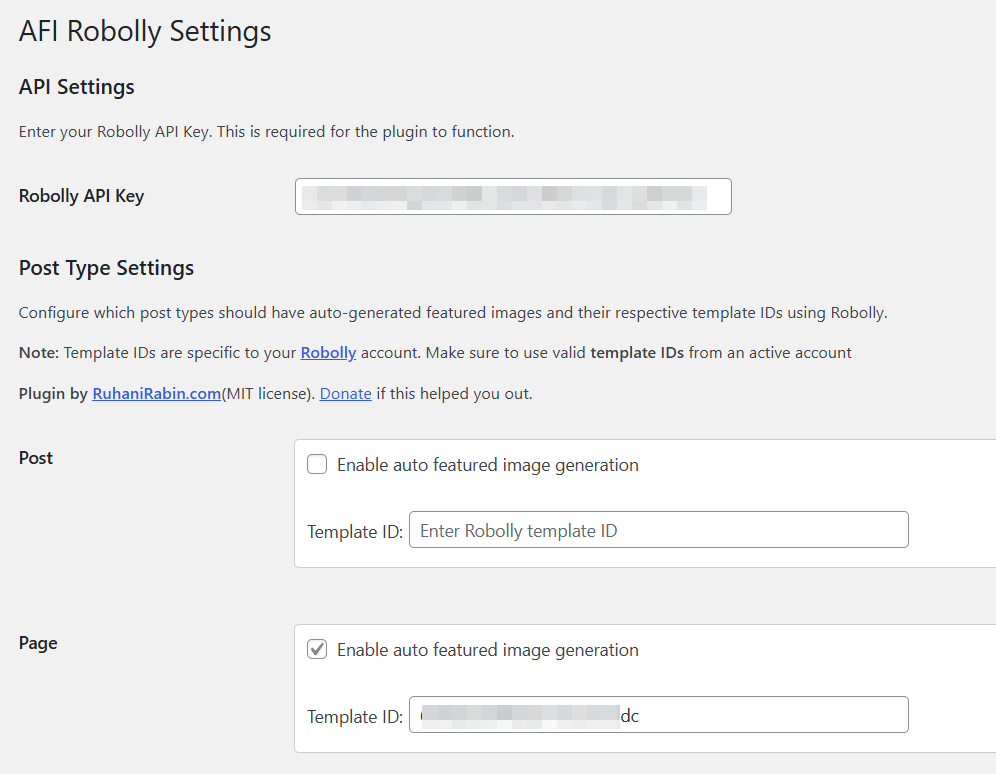Auto Featured Image by Post Types Using Robolly API and Templates
Generate dynamic featured images for your WordPress posts with AFI - Robolly. Auto-generate and assign in a few simple steps!
Introduction
This snippet uses Robolly Templates and API to generate Featured Images for a Specific Post Type. It has WP Admin page inside Settings > AFI—Robolly.
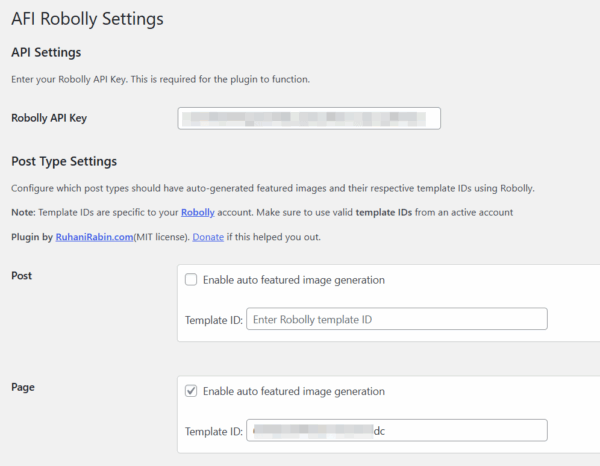
Conditions:
- Requires Robolly Template to be done
- Requires Robolly API key
- A post with a
publishedstatus, only if there is NO featured image already attached - Setup credentials in Settings > AFI — Robolly
Operation:
- Set up a Template in Robolly
- Copy the Template ID and Robolly API Key
- Set up the preferences
- Now go to a published post or page
- Make sure there are no existing-featured images is set to the post
- Press Save — wait for it to work
- Refresh the post editor to see the new featured image


Works with:
- WP CodeBox
- FluentSnippets
- Other Code Snippets Plugins
Code Samples
Copy the code and paste it inside your favorite code-snippet plugin.
<?php
/*
Plugin Name: AFI - Robolly
Description: Automatically generates and assigns dynamic featured images using Robolly API
Version: 1.0
Release: Production
Author: Ruhani Rabin
URL: https://www.ruhanirabin.com
Licence: MIT
Copyright 2024 Ruhani Rabin https://www.ruhanirabin.com
Permission is hereby granted, free of charge, to any person obtaining a copy of
this software and associated documentation files (the "Software"), to deal in
the Software without restriction, including without limitation the rights to
use, copy, modify, merge, publish, distribute, sublicense, and/or sell copies
of the Software, and to permit persons to whom the Software is furnished to
do so, subject to the following conditions:
The above copyright notice and this permission notice shall be included in all copies
or substantial portions of the Software.
THE SOFTWARE IS PROVIDED "AS IS", WITHOUT WARRANTY OF ANY KIND, EXPRESS OR IMPLIED, INCLUDING BUT NOT LIMITED TO THE WARRANTIES OF MERCHANTABILITY, FITNESS FOR A PARTICULAR PURPOSE AND NONINFRINGEMENT. IN NO EVENT SHALL THE AUTHORS OR COPYRIGHT HOLDERS BE LIABLE FOR ANY CLAIM, DAMAGES OR OTHER LIABILITY, WHETHER IN AN ACTION OF CONTRACT, TORT OR OTHERWISE, ARISING FROM, OUT OF OR IN CONNECTION WITH THE SOFTWARE OR THE USE OR OTHER DEALINGS IN THE SOFTWARE.
*/
if (!defined('ABSPATH')) exit;
class AFI_Robolly_Generator {
private $api_base_url = 'https://api.robolly.com/templates/';
private $max_attempts = 3;
private $plugin_options_key = 'afi_robolly_settings';
public function __construct() {
add_action('save_post', array($this, 'handle_post_save'), 10, 1);
add_action('admin_menu', array($this, 'add_admin_menu'));
add_action('admin_init', array($this, 'register_settings'));
if (false === get_option($this->plugin_options_key)) {
add_option($this->plugin_options_key, $this->get_default_settings());
}
}
public function add_admin_menu() {
add_options_page(
'AFI Robolly Settings',
'AFI Robolly',
'manage_options',
'afi-robolly-settings',
array($this, 'render_settings_page')
);
}
public function register_settings() {
register_setting(
'afi_robolly_settings',
$this->plugin_options_key,
array($this, 'sanitize_settings')
);
add_settings_section(
'afi_api_section',
'API Settings',
array($this, 'api_section_callback'),
'afi-robolly-settings'
);
add_settings_field(
'afi_api_key',
'Robolly API Key',
array($this, 'api_key_field_callback'),
'afi-robolly-settings',
'afi_api_section'
);
add_settings_section(
'afi_main_section',
'Post Type Settings',
array($this, 'section_callback'),
'afi-robolly-settings'
);
foreach (get_post_types(['public' => true], 'objects') as $post_type) {
add_settings_field(
'afi_' . $post_type->name,
$post_type->labels->singular_name,
array($this, 'post_type_field_callback'),
'afi-robolly-settings',
'afi_main_section',
array('post_type' => $post_type->name)
);
}
}
public function api_section_callback() {
echo '<p>Enter your Robolly API Key. This is required for the plugin to function.</p>';
}
public function api_key_field_callback() {
$options = get_option($this->plugin_options_key);
$api_key = isset($options['api_key']) ? $options['api_key'] : '';
?>
<input type="text"
name="<?php echo esc_attr($this->plugin_options_key); ?>[api_key]"
value="<?php echo esc_attr($api_key); ?>"
class="regular-text"
required>
<?php
}
public function section_callback() {
echo '<p>Configure which post types should have auto-generated featured images and their respective template IDs using Robolly.</p>';
echo '<p><strong>Note:</strong> Template IDs are specific to your <strong><a href="https://robolly.com/dashboard" target="blank">Robolly</a></strong> account. Make sure to use valid <strong>template IDs</strong> from an active account</p>';
echo '<p><strong>Plugin by <a href="https://www.ruhanirabin.com" target="blank">RuhaniRabin.com</a></strong>(MIT license). <a href="https://paypal.me/ruhanirabin" target="blank">Donate</a> if this helped you out.</p>';
}
public function post_type_field_callback($args) {
$defaults = $this->get_default_settings();
$options = get_option($this->plugin_options_key, $defaults);
$post_type = $args['post_type'];
$options[$post_type] = wp_parse_args($options[$post_type], array(
'enabled' => false,
'template_id' => ''
));
$enabled = $options[$post_type]['enabled'];
$template_id = $options[$post_type]['template_id'];
?>
<div class="post-type-settings">
<label>
<input type="checkbox"
name="<?php echo esc_attr($this->plugin_options_key); ?>[<?php echo esc_attr($post_type); ?>][enabled]"
value="1"
<?php checked($enabled, true); ?>>
Enable auto featured image generation
</label>
<br>
<label>
Template ID:
<input type="text"
name="<?php echo esc_attr($this->plugin_options_key); ?>[<?php echo esc_attr($post_type); ?>][template_id]"
value="<?php echo esc_attr($template_id); ?>"
placeholder="Enter Robolly template ID"
class="regular-text">
</label>
</div>
<?php
}
public function render_settings_page() {
if (!current_user_can('manage_options')) {
return;
}
?>
<div class="wrap">
<h1><?php echo esc_html(get_admin_page_title()); ?></h1>
<form action="options.php" method="post">
<?php
settings_fields('afi_robolly_settings');
do_settings_sections('afi-robolly-settings');
submit_button('Save Settings');
?>
</form>
</div>
<style>
.post-type-settings {
margin-bottom: 15px;
padding: 10px;
background: #fff;
border: 1px solid #ccc;
border-radius: 4px;
}
.post-type-settings input[type="text"] {
margin-top: 5px;
width: 100%;
max-width: 400px;
}
.post-type-settings label {
display: block;
margin-bottom: 5px;
}
</style>
<?php
}
private function get_default_settings() {
$defaults = array('api_key' => '');
$post_types = get_post_types(['public' => true], 'names');
foreach ($post_types as $post_type) {
$defaults[$post_type] = array(
'enabled' => false,
'template_id' => ''
);
}
return $defaults;
}
public function sanitize_settings($input) {
$sanitized_input = array();
$sanitized_input['api_key'] = sanitize_text_field($input['api_key']);
foreach (get_post_types(['public' => true], 'names') as $post_type) {
$sanitized_input[$post_type] = array(
'enabled' => isset($input[$post_type]['enabled']) ? true : false,
'template_id' => isset($input[$post_type]['template_id'])
? sanitize_text_field($input[$post_type]['template_id'])
: ''
);
}
return $sanitized_input;
}
private function is_post_type_supported($post_type) {
$options = get_option($this->plugin_options_key, array());
return isset($options[$post_type]['enabled']) &&
$options[$post_type]['enabled'] &&
!empty($options[$post_type]['template_id']);
}
private function get_template_id($post_type) {
$options = get_option($this->plugin_options_key, array());
return isset($options[$post_type]['template_id'])
? $options[$post_type]['template_id']
: false;
}
private function get_final_image_url($api_url, $api_key) {
for ($attempt = 1; $attempt <= $this->max_attempts; $attempt++) {
$response = wp_remote_get($api_url, array(
'timeout' => 30,
'redirection' => 5,
'headers' => array(
'Accept' => 'application/json',
'Authorization' => 'Bearer ' . $api_key
),
'sslverify' => true
));
if (is_wp_error($response)) {
error_log('AFI Robolly: API request failed on attempt ' . $attempt);
continue;
}
$body = wp_remote_retrieve_body($response);
$json_data = json_decode($body, true);
if (json_last_error() === JSON_ERROR_NONE && isset($json_data['url'])) {
return $json_data['url'];
}
if ($attempt < $this->max_attempts) {
sleep(2);
}
}
return false;
}
private function clean_title($title) {
$clean_title = html_entity_decode($title, ENT_QUOTES | ENT_HTML5);
$clean_title = preg_replace('/&#?[a-z0-9]{2,8};/i', '', $clean_title);
return trim(sanitize_text_field($clean_title));
}
private function process_attachment($file_array, $post_id, $post) {
$attachment_id = media_handle_sideload($file_array, $post_id);
if (is_wp_error($attachment_id)) {
error_log('AFI Robolly: Failed to create attachment - ' . $attachment_id->get_error_message());
return false;
}
$post_title = $post->post_title;
$post_excerpt = has_excerpt($post->ID) ? get_the_excerpt($post) : $post_title;
$attachment_data = array(
'ID' => $attachment_id,
'post_title' => $post_title,
'post_excerpt' => $post_excerpt,
'post_content' => $post_excerpt,
);
wp_update_post($attachment_data);
update_post_meta($attachment_id, '_wp_attachment_image_alt', $post_title);
return $attachment_id;
}
public function handle_post_save($post_id) {
if (defined('DOING_AUTOSAVE') && DOING_AUTOSAVE) {
return;
}
if (defined('DOING_AJAX') && DOING_AJAX) {
return;
}
$post = get_post($post_id);
if (!$post || !$this->is_post_type_supported($post->post_type) ||
$post->post_status !== 'publish' || has_post_thumbnail($post_id)) {
return;
}
$options = get_option($this->plugin_options_key);
$api_key = isset($options['api_key']) ? $options['api_key'] : '';
if (empty($api_key)) {
error_log('AFI Robolly: API key is not set');
return;
}
$template_id = $this->get_template_id($post->post_type);
if (!$template_id) {
return;
}
$clean_title = $this->clean_title($post->post_title);
$api_url = sprintf(
'%s%s/render?title=%s&json=1',
$this->api_base_url,
$template_id,
rawurlencode($clean_title)
);
$image_url = $this->get_final_image_url($api_url, $api_key);
if (!$image_url) {
error_log('AFI Robolly: Failed to get image URL for post ' . $post_id);
return;
}
$temp_file = download_url($image_url);
if (is_wp_error($temp_file)) {
error_log('AFI Robolly: Failed to download image - ' . $temp_file->get_error_message());
return;
}
$file_array = array(
'name' => sanitize_title($post->post_name) . '-' . time() . '.jpg',
'tmp_name' => $temp_file
);
$attachment_id = $this->process_attachment($file_array, $post_id, $post);
if ($attachment_id) {
set_post_thumbnail($post_id, $attachment_id);
}
@unlink($temp_file);
}
}
new AFI_Robolly_Generator();
?>