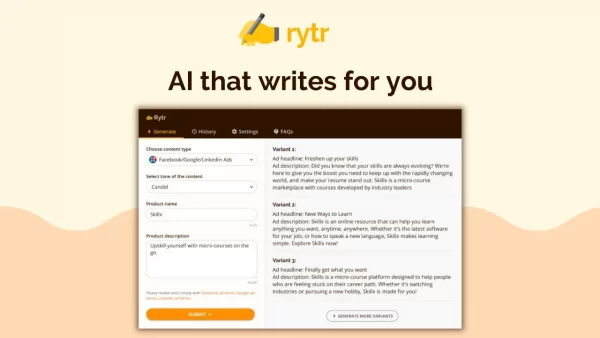Flexi Domain Review – Simplify Running Single App from Multiple Domains
Flexiomain, a white label reverse proxy service. This tool allows you to add unlimited custom domains to your apps and sites.
FTC Disclosure: The pages you visit may contain affiliate links.
Editors Rating

Today, I’ll review Flexi Domain, a nifty white label reverse proxy service. This tool allows you to add unlimited custom domains to your apps and sites. Plus, your users won’t even know their traffic is being proxied! Are you excited about how Flexi Domain can simplify domain and app management? Read on…
First, Flexi Domain is perfect for anyone who manages multiple domains and projects—agencies, developers, bloggers, etc.
Let me paint you a picture…
Imagine you’re working on a new client project. You first purchase and set up the primary domain, say clientsite.com. You develop the entire site on this domain. It’s all good so far.
But now the client wants the site accessible via a different domain, like clientsite.org.
Previously you’d had to:
- Set up a 301 redirect from
clientsite.orgtoclientsite.com. - Users would see the redirect happen, plus any links would still show
clientsite.com. - If you used iframes, links would break. Too messy!
But with Flexi Domain, you can seamlessly show clientsite.com content on clientsite.org without any redirects or iframes!
Your users won’t even realize they’re accessing the site via a different domain, and any links will continue working. Cool, eh?
I’ll demonstrate the step-by-step process shortly. But first, let’s explore Flexi Domain’s dashboard…
Touring Flexi Domain’s Dashboard
I signed up for a Flexi Domain account and logged into the backend dashboard. This is where all your domain magic happens!
Here’s a quick overview of what you can do:
- Create Projects: A project contains your primary domain that hosts all the content. For my demo, I’ll use
wpdealio.com. - Add Domains: These secondary domains will pull content from the primary project domain. More on this later!
- Manage Users: Invite team members and clients to specific projects. Control permissions too.
- Documentation: Setup guides, API references, etc., to get you started.
- Discord Community: Get help from other users and the Flexi Domain team.
Pretty nifty! Now, let me walk you through creating your first project…
Creating Your First Project
I created a project for my site, wpdealio.com, which will be the primary domain hosting all content.
You can upload a thumbnail image too. I skipped this part.
Once the project is created, Flexi Domain will show it’s unverified. This extra verification ensures security for your main site.
For verification, I had to add a meta tag to my site header:
<meta name="flexidomain-site-verification" content="flexidomain-site-verification-code">Flexi Domain provides the verification code. I used a WordPress plugin to add this meta tag.
And done! My main project site wpdealio.com was verified and ready to go.
Let’s move on to the best part – adding secondary domains!
Adding Secondary Domains
At this point, my leading site, wpdealio.com, was hosting all the content.
I wanted to display this same content on wpealfinder.com. Here are the simple steps:
- Under my project, I added
wpdealfinder.comas a new domain. - Flexi Domain asked me to add a DNS A record pointing
wpdealfinder.comto a specific IP address. - I quickly added the A record in Cloudflare. Waited a couple of minutes.
And voila! Just like magic, my secondary domain wpdealfinder.com started displaying the exact site hosted on wpdealio.com.
Even the links work perfectly without any redirection. Visitors would never even know the domains are different!
Flexi Domain acts as a reverse proxy, neatly showing content from the primary domain on additional domains you add.
Additional Flexi Domain Benefits
That’s not all friends…here are some more excellent benefits:
Custom Redirects
Easily create custom redirects between domains. For example, redirect a secondary domain’s homepage to the primary domain’s contact page.
Managing Multiple Apps
Run the same web app across different domains and regions. No need to maintain separate codebases!
Building Multi-Regional Sites
Localize an e-commerce site for different regions using custom domains. Display region-specific content without hassle.
Simplifying Tools Like Clickfunnels
Generate custom domains for your Clickfunnels funnels instead of .clickfunnels.com links. More professional!
Zero Dev Work
There is no need to mess with iframes, JavaScript embeds, etc. Flexi Domain proxies everything seamlessly under the hood.
Plan Type: Lifetime
License Tier 1 $49
- 3 projects
- 5 domains per project
- Create 2 custom redirections per domain
- 1 user(s)
License Tier 4 $499
- Unlimited projects
- Unlimited domains per project
- Create Unlimited custom redirections per domain
- Unlimited user(s)
Features
- Associate multiple domains with the same project
- Add custom redirects for each domain
- Invite external users
Pros
After testing it out myself, here are some quick pros and cons:
- Simple DNS setup
- No coding needed
- Support for unlimited domains
- Custom redirects
- Lifetime deal available
Cons
- User interface is a bit unintuitive
- The onboarding experience needs to be polished
- Video tutorials would help
I would rate Flexi Domain 4 out of 5 stars. Its UI and documentation need more refinement. However, the core domain proxying works flawlessly.
Flexi Domain Pricing
Flexi domain offers flexible plans for personal to enterprise use:
- Tier 1: Lifetime deal for 1 domain, 1 user etc.
- Tier 2: Lifetime deal for 2 domains, 3 users.
- Tier 3: Monthly plans for 5 domains, 5 users.
- Tier 4: Unlimited domains, users, projects etc. The recent addition is so great for large teams.
Tier 1 or 2 works best for solopreneurs and tiny teams. Grab the lifetime deal and save substantially in the long run.
More prominent agencies and companies can opt for Tier 3 or 4 plans depending on their requirements.
Our Verdict
For developers, Flexi Domain saves tons of work setting up multiple sites. Just develop it once and show it everywhere!
Considering this tool is relatively new to the market, I’m happy to give them more time to improve.
One risk to note: being a startup, long-term sustainability depends heavily on getting proper funding. But the founders seem experienced, so fingers crossed!
And that’s a wrap, folks! I hope you found this Flexi Domain review helpful. If you manage multiple domains or apps, it can certainly save many headaches.
Let me know if you have any other questions. I’m happy to help out. Till next time, happy domain juggling!