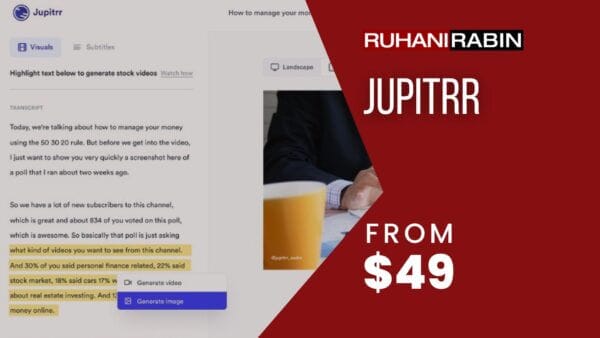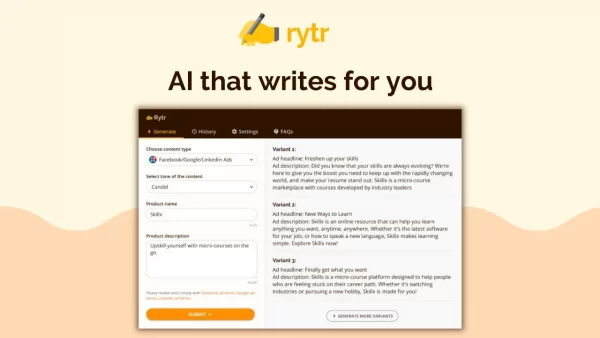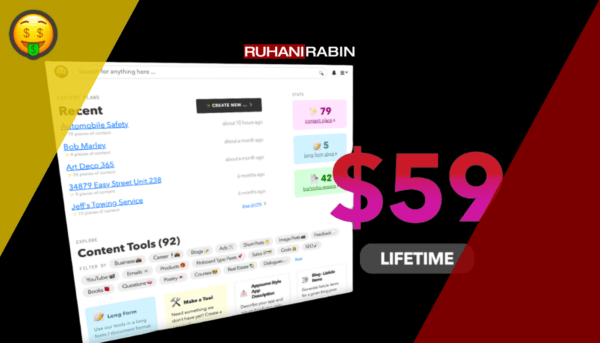Notion Lifetime Deals Tracker Template
Get your own lifetime deal tracker template in Notion! Works with Notion Free version as well.
FTC Disclosure: The pages you visit may contain affiliate links.
Editors Rating
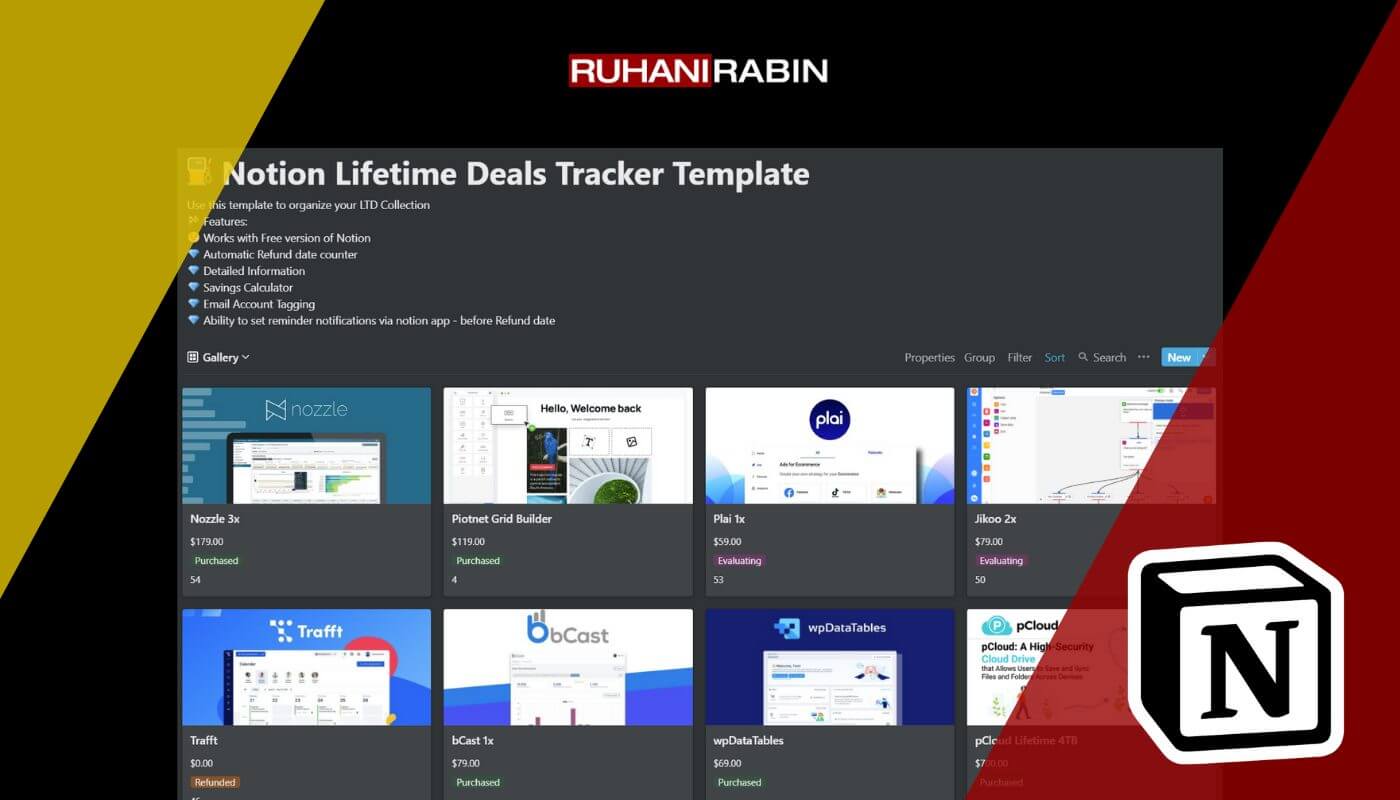
Use this template to organize your Lifetime Deals Collection in a neatly organized format inside Notion Workspace. Watch the video at the end of this page. Or watch on Youtube.
? Features:
? Works with Free version of Notion ?
? Automatic Refund date counter
? Detailed Information
? Savings Calculator
? Email Account Tagging
? Ability to set reminder notifications via notion app – before refund date
☁ I distributed this work under Creative Commons Attribution-NonCommercial 4.0 International (CC BY-NC 4.0)
- This page will redirected to the template as soon as your payment succeeded. Don’t forget to click “Back to Merchant” button, it will redirect you to the template.
- You can copy the template to your own Notion Workspace after that.
- You can save the link for later use as well.
TERMS AND CONDITIONS:
Pros
Cons
So, here is the story! I use Notion for simple information database related tasks. Then, I use Notion to track my LTD purchases. It started in a very simple and linear manner. Slowly, I have added more fields I would like to track or filter the data using those fields. I have created multiple views that can help me asses how is my spending going for the LTD purchases. I also wanted to see what LTDs are sitting on the shelf. It can also show how much money I have put into stale storage.
Now, I have reached a point where I think I can share the template for others to use. I have put in enough realistic data can help you understand or use the template to track your purchases. Sure, you can do a Google Sheet. Yet, it will not give you multiple views offered by Notion. Google sheets have its power and Notion has its simplicity. I did the Notion one, because I think people can adapt to it faster.
How many ways you can explore this Notion template?
- It gives you multiple views to measure your spending
- Also, you can view which are the shelfware currently not in use or not used in the last month
- You can measure how much you spend last month.
- Identify which LTD is connected with which email address
- Find out what you have not redeemed and whether the redeem window is closing in
- Keep reference of your plan details when you purchase the LTD
- Check how much you saved via AppSumo Plus or via Discount
- Track where your money went mostly in which platform. Filter them.
Measure your spending
There are multiple ways to track this. You can use views as you can see below.
selecting the views marked in the picture below will give you a sum at the bottom of the table.
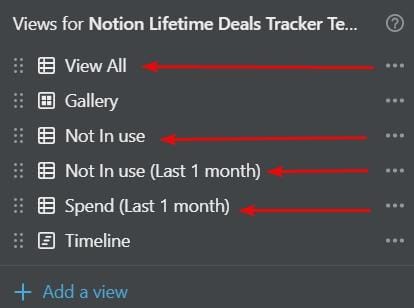
Identify your shelf ware not in use
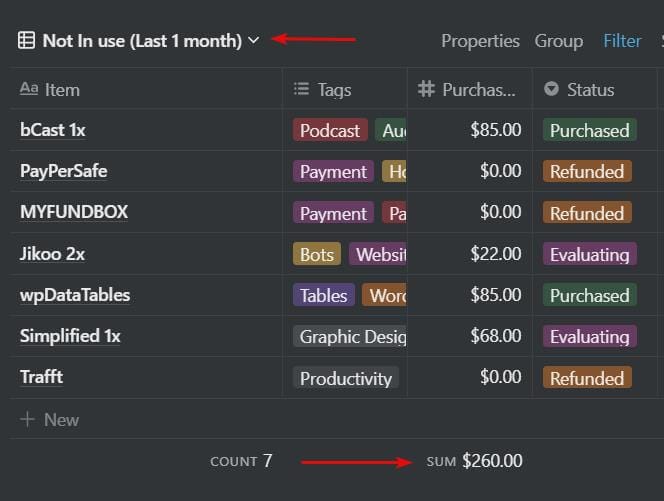
Keep the track of records that are essential to refer to
This notion template will help you to keep track of the records for the future reference purpose.
Helps you to answer the questions below:
- What was the original URL of the deal?
- What was in the deal plan?
- Which email address this deal is attached to?
- Where is the login page of the deal if it was activated?
- Have you redeemed the deal or not?
- Did you refund it?
- Why did you refund it?
- How many days left in the refund window?
- Which type of deals you usually buy? Is it WordPress or Video tools? Find them out once you key in the data.
- How many days passed since the refund window? The minus value of the days are the days passed after refund window expired.
Conclusion
I have put a lot of thoughts into creating this template so it can help others to keep track of their spending. Notion is easy and free utility, also, really easy to get used to. This template comes with multiple types of sample data to get you started.
So, now the real question is: Do you think I deserve a coffee for this? ?