4 Productivity Hacks for Remote Web Development and Marketing Teams
Managing a remote team for your web development and marketing efforts may be challenging, but its benefits definitely outweigh the costs, especially if you practice the strategies outlined here.

It’s true that any person equipped with the right tools can build a professional-looking website from scratch.
Even those who are oblivious about web development can create anything from online stores to booking websites nowadays.
However, being able to get a site up and running isn’t the same as being competitive. In order to be a disruptive force in any niche, you need more than just self-service tools — you also need manpower for UX design, CRO, SEO, performance optimization, and all the other aspects that make a website stellar.
The good news is, you don’t need an in-house team of professional web developers to get the results you require. With the gig economy on a constant rise, it’s easy to find the freelancers who offer their services at a competitive rate.
In this post, we’ll share with you proven strategies that will enable you to make the most out of your freelance team.
Let’s jump right into it.
Get the Best Updates on SaaS, Tech, and AI
1. Use a Project Management Tool
First things first, you should realize that discussing projects over emails is a bottleneck to your productivity.
Not only is it slow, but your communications may also get lost among the massive clutter of emails in your inbox. Email clients are also very limited when it comes to features that can help unlock the productivity of your remote team.
Trello, on the other hand, is a very flexible task management app with a single function: to let you visually organize your team’s tasks. Put simply, every activity can be tracked as “cards,” which are then sorted using lists and consolidated into boards.
Your freelance content writers and editors, for example, can collaborate on their own designated board where they can track blog posts that are assigned, in progress, under review, and so on.

Trello also allows you to set due dates, share files, and assign task cards to specific users in your team. All of which are features that represent the bare bones of an effective project management platform for remote teams.
Here’s a tip: project management tools allow you to design simple onboarding experiences for your freelancers. Using Trello, you can aggregate important reminders and guidelines for freelancers regarding their work, such as internal linking for content writers and keyword usage for your marketers.
2. Make Team Communication Instant
Aside from using a project management platform, another way to keep your remote web development team on the same page is to use a secure messenger platform.
Staying connected on social media and utilizing built-in chat features may suffice if you often work with freelancers on a short-term basis. But if you plan to put together a team for keeps, you should consider a more secure and robust option.
Brosix is one such tool. It is a downloadable messenger app with end-to-end encryption for additional security. This adds an extra layer of security to your web development efforts whenever you need to share sensitive information with freelancers, such as login credentials and details of your content marketing strategy.
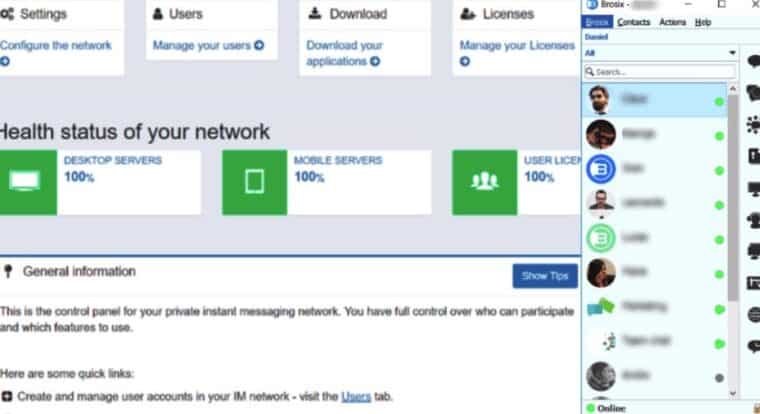
For additional security, Brosix allows saves all conversations on a “Chat History Archives” section, which is accessible via the online interface. You can also manage user accounts and specify the features they can and can’t use — giving you more granular control of your freelance team’s communication.
Another way to streamline the communication in remote web development teams is to use a tool like InVision, which is specifically designed to help designers keep track of drafts, design mock-ups, assets, and so on. This allows your team to instantly give and receive feedback as well as brainstorm design ideas for your website.
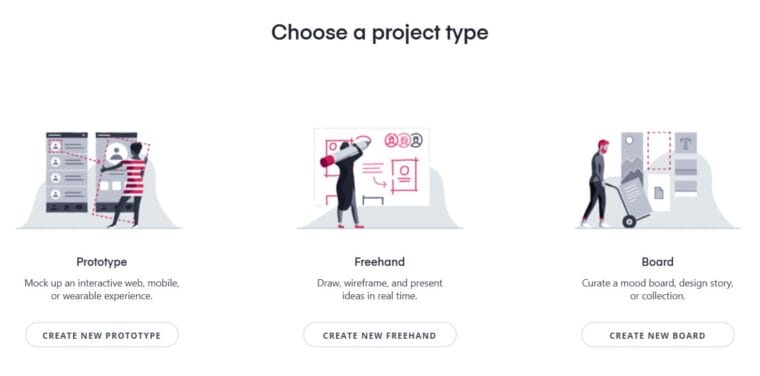
3. Integrate Automation
The more tools you incorporate into your everyday web development activities, the more time it takes for freelancers to complete their tasks.
Too many tools may also sacrifice the cohesiveness of your processes, increasing the likelihood of costly human errors. This will get worse once your site actually goes live and you’re trying to manage different teams for content development, marketing, and web design.
Fortunately, there’s an easy way to put repetitive, time-consuming tasks on autopilot. With IFTTT, it only takes minutes for you to create automation workflows or “Applets” between two external tools or services.
To understand how it works, suppose you manage your remote team’s tasks on Trello.
Using the IFTTT Applet below, you can automate an entry to a spreadsheet document on Google Drive whenever a freelancer moves a card from your “pending” list to a “done” list. You don’t even have to configure the Applet yourself — you just need to turn it on and provide your credentials.
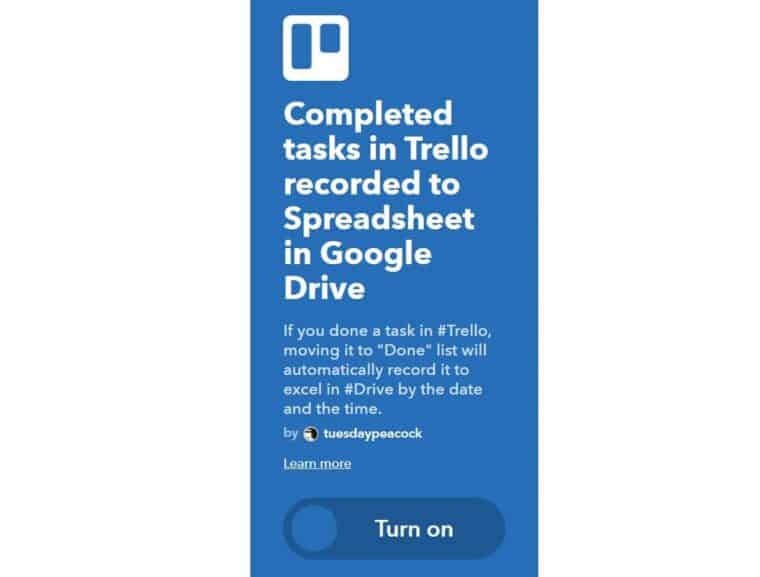
In case you can’t find a pre-made Applet for the automation you want, you can take advantage of the user-friendly Applet builder to make your own. All you have to do is to choose from the hundreds of supported services and set them as either the trigger or action for your workflow.
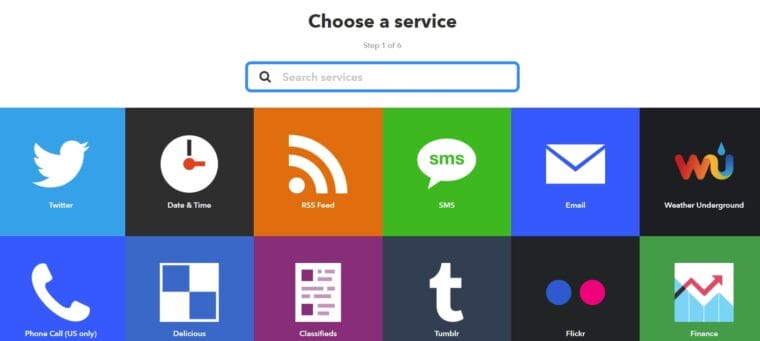
4. Use Smarter Password Sharing
In addition to saving time, using automation can also eliminate the need to share passwords with your freelancers.
For instance, everybody knows how important it is to distribute content on social media channels for traffic and brand authority. But rather than handing your freelancers the keys to your social media profiles, you can simply prepare a Buffer account that grants them the ability to share through your accounts.
Alternatively, you can use password managers like Dashlane or LastPass to share the login credentials to the cloud-based services and tools you use. Both feature a browser extension that will allow your freelancers to use shared passwords without being able to view or copy them.
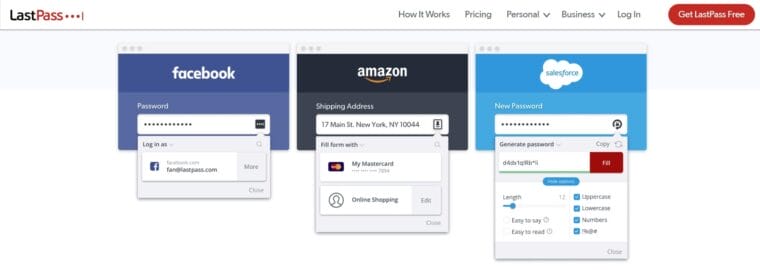
You can also use password managers to randomly generate and store strong passwords. While this doesn’t exactly have any substantial performance benefits for remote teams, it does help you cultivate a cybersecurity-conscious culture, which could protect your website in the long run.
Conclusion
Managing a remote team for your web development and marketing efforts may be challenging, but its benefits definitely outweigh the costs, especially if you practice the strategies outlined above.
Just remember that any professional team — in-house or outsourced — thrives on a tightly-knit organization with open communication. Whatever issue you may encounter along the road, you can bet your bottom dollar it can be resolved with a little transparency, mutual trust, and respect.
FTC Disclosure: The pages you visit may have external affiliate links that may result in me getting a commission if you decide to buy the mentioned product. It gives a little encouragement to a smaller content creator like myself.


