
Thanks to improved information and communication technology, you can now do virtually anything from your mobile device. Other than creating and sending application files such as word, excel and PowerPoint from your mobile device, you can now be able to monitor and control your CCTV camera.
But perhaps the biggest breakthrough is the ability to control your PC from your android device. This feature can be achieved by downloading and installing apps such as PhoneMyPC, LogMeIn Ignition and Gmote amongst others on your android device. Listed below are some of the apps that you can install in your android device to control your PC.
LogMeIn Ignition

This is the most expensive app that you can install on your android device to control your PC. The app is available for download for $30.00 from the Android Market. LogMeIn Ignition allows you to manage not only PCs running on Windows operating system, but Mac OS. There are two versions of this app that are accessible for download. These are paid app and free app.
In comparison to other apps used to control a PC from you android, LogMeIn Ignition provides users with a clear interface. Given that the control buttons are quite big, users will not find it difficult to use the app. Moreover, the app is also one of the simplest to configure in your android device. All you have to do is register on the app website, download it into your android device and you’ll be ready to use the app. So long as your computer is switched on, you will be able to access it remotely from anywhere you are in the world so long as you have connection to the internet. What this means is that, you do not have to carry a stack of CDs containing your information every time you have to travel for business.
PhoneMyPC
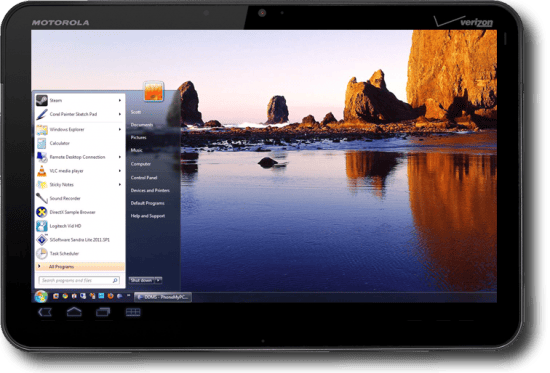
Whereas PhoneMyPC is still a beta product, it has managed to gain a lot of respect from a majority of android users who are searching for a fairly simple app that they can use to access their PCs remotely. The app is compatible for PCs running Windows XP operation system and later. PhoneMyPC is unique from other apps used to control a PC since it contains a number of crucial features that other apps somehow left out. Webcam Preview is one of the most interesting features that this app contains. The feature allows you to use the webcam installed in your computer to look through the room. It acts like a mini surveillance system.
Wyse PocketCloud Pro
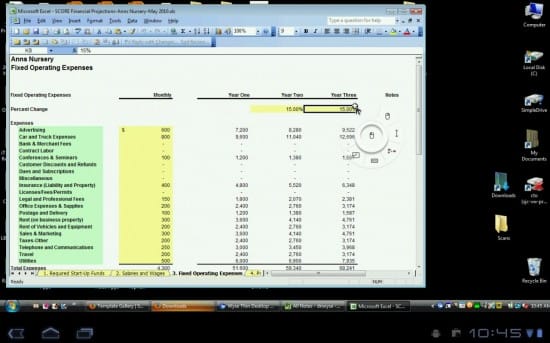
The Wyse PocketCloud Pro has been specially designed to suit business people. In comparison to the two apps for controlling your PC illustrated above, Wyse PocketCloud Pro is quite robust. The app can be used for PCs running Windows and Mac operating systems.
When shopping for android apps to control your PCs with, it is highly recommended that you take time and read the various reviews published online in regards to the apps. The reviews will provide you with a glimpse of the apps performances.
