Best Free Online IDEs and Code Editors
Explore the comprehensive guide to the top free online IDEs and code editors. Discover their features, pros, and cons to elevate your coding experience.

In web development, the importance of efficient and accessible coding tools cannot be overstated. With the advent of cloud computing and the increasing demand for flexibility in coding practices, online Integrated Development Environments (IDEs) and code editors have emerged as pivotal assets for developers. We will explore available options, focusing on popular platforms like CodeSandbox, Codepen, JSFiddle, and StackBlitz.
Get the Best Updates on SaaS, Tech, and AI
CodeSandbox: A Versatile Tool for Front-End Development

CodeSandbox stands out as a robust platform for front-end and full-stack development. It offers seamless integration with GitHub and provides a user-friendly interface for importing projects directly from your local machine. Its strengths lie in its extensive support for front-end frameworks and its ability to embed sandboxes in various mediums.
Pros and Cons of CodeSandbox
- Pros: Generous free plan, comprehensive documentation, built-in starter templates, GitHub integration, and NPM package support.
- Cons: Limited support for server-side frameworks.
Codepen: The Front-End Designer’s Haven

Codepen is renowned for its simplicity and efficacy in front-end project development. It is particularly favored for its real-time preview feature, which enhances the coding experience for HTML, CSS, and JavaScript projects.
Advantages and Limitations of Codepen
- Advantages: Excellent for quick front-end projects, embeddable pens, and various HTML and CSS preprocessors.
- Limitations: Lack of direct GitHub integration and limited project import options.
StackBlitz: The Cutting-edge WebContainer Technology

StackBlitz utilizes WebContainers technology, making it a powerful tool for front-end and back-end development. It supports a wide array of JavaScript frameworks and offers offline functionality.
StackBlitz Strengths and Weaknesses
- Strengths: Supports numerous frameworks, offline usage capability, and quick GitHub project launches.
- Weaknesses: Limited browser support for WebContainers.
Repl.it: A Multi-Language Collaborative IDE

Repl.it distinguishes itself with its support for multiple programming languages and collaborative features. It’s an ideal platform for educational purposes and team projects.
Repl.it Pros and Cons
- Pros: Supports diverse languages, integrates with GitHub, and has an active community.
- Cons: No command line interaction and resource limitations on the free plan.
Maximizing Efficiency with Browser-Based IDEs
Glitch: Node-Centric Development Made Simple

Glitch focuses on Node-based projects, offering a straightforward front-end, back-end, and full-stack development platform. It provides easy project-sharing and deployment options.
Evaluating Glitch
- Benefits: User-friendly for Node projects, simple database implementation with SQLite.
- Drawbacks: Limited to Node and front-end languages, project sleep on free plans.
JSFiddle: The Ideal Tool for Quick Demos
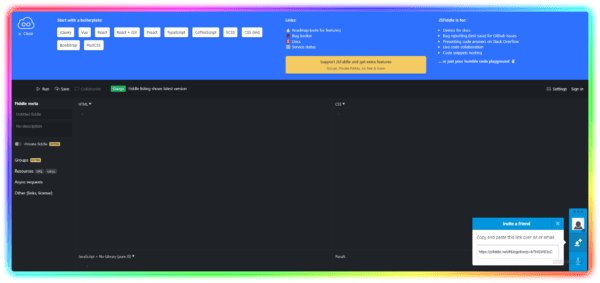
JSFiddle is optimal for short, front-end projects and code sharing. It’s a go-to for embedding code snippets in various mediums, although it’s more suited for smaller-scale projects.
JSFiddle: Pros and Limitations
- Pros: Ideal for small front-end projects, easy embedding of fiddles.
- Limitations: Not suitable for larger or back-end projects.
Frequently Asked Questions
What are the best free online IDEs for front-end development?
CodeSandbox, Codepen, and JSFiddle are excellent choices for front-end development, offering various features tailored to HTML, CSS, and JavaScript projects.
Can I use these online IDEs for full-stack development?
StackBlitz and Repl.it are more suited for full-stack development, supporting both front-end and back-end frameworks.
How do online IDEs facilitate collaboration?
Platforms like Repl.it offer collaborative features, allowing multiple users to code simultaneously, making them ideal for team projects and educational purposes.
Are there any limitations to using free online IDEs?
While free plans are generous, they may have limitations regarding project size, offline functionality, and server-side framework support.
In summary, choosing an online IDE or code editor largely depends on your project requirements, preferred languages, and collaboration needs. Each platform offers unique features and limitations, catering to different aspects of web development. By understanding these nuances, developers can choose the most suitable tool to enhance their coding efficiency and project outcomes.
FTC Disclosure: The pages you visit may have external affiliate links that may result in me getting a commission if you decide to buy the mentioned product. It gives a little encouragement to a smaller content creator like myself.



5 responses to “Best Free Online IDEs and Code Editors”